Gmail - This Site Can't Be reached
-
A Former User last edited by
New computer at work, so downloaded Opera again.
Previously had no problems with Opera and gmail or any webpage.
Now it gives me the Can't be reached error.
Gmail opens fine in Chrome.
Turbo is off.
VPN is off.Any ideas?
-
sgunhouse Moderator Volunteer last edited by
They have some sort of internet security software (technically called a firewall) that doesn't recognize Opera as a program that should be allowed to connect to the internet. Sometimes this is only for new installs and thus may "fix itself" tomorrow; otherwise you may need to ask your IT people to configure it.
-
A Former User last edited by
@sgunhouse said in Gmail - This Site Can't Be reached:
They have some sort of internet security software (technically called a firewall) that doesn't recognize Opera as a program that should be allowed to connect to the internet. Sometimes this is only for new installs and thus may "fix itself" tomorrow; otherwise you may need to ask your IT people to configure it.
Opera opens other pages just fine. It's only gmail I've found that gives me the error. Google is fine, other webpages, no problem.
-
deestonic last edited by
Similar situation. I go to gmail - ok, try to open contacts there - can't open that page, too many redirects. That is if I'm lucky.

Most of the time I just can't open my gmail in Opera.
It just says:This page isn’t working
mail.google.com redirected you too many times.
ERR_TOO_MANY_REDIRECTS
???
Everything works fine in Mozilla FFox. -
sgunhouse Moderator Volunteer last edited by
@deestonic There are already threads on that issue, don't take someone else's unrelated thread and post in it.
@crojack If it says "This site can't be reached" that generally means a DNS error or the site itself is blocked. So it's still a firewall, but only blocks some sites.
-
deestonic last edited by
@sgunhouse said in Gmail - This Site Can't Be reached:
@deestonic There are already threads on that issue, don't take someone else's unrelated thread and post in it.
I didn't find a thread on that topic.
And your answer would be the same even if I opened a new thread with my problem.
Why don't you just transfer my post to that related thread, you're the moderator?
What's the use of moderator if you are just bitching around? Better do something instead. -
leocg Moderator Volunteer last edited by
@deestonic We could have just deleted that post of yours and we could also have just banned you for violation of the forums rules but, instead, you were just warned and given a chance to replace your issue.
-
deestonic last edited by
@leocg said in Gmail - This Site Can't Be reached:
@deestonic We could have just deleted that post of yours and we could also have just banned you for violation of the forums rules but, instead, you were just warned and given a chance to replace your issue.
Do what you want, i couldn't care less. You're not doing anything useful anyway.
You are well known for being lazy and bad moderators. So, wtf, ban me, don't ban me.....who gives a fuck. -
pandis last edited by
Try going to your browser settings and add "mail.google.com" to Allow cookies from this site. It worked immediately for me. Hope this helps.
-
erg last edited by
I had exactly the same problem with Opera, very unusual bug. The fastest solution for me was to delete cookies from the browser in the settings. Then Gmails started to work fine.
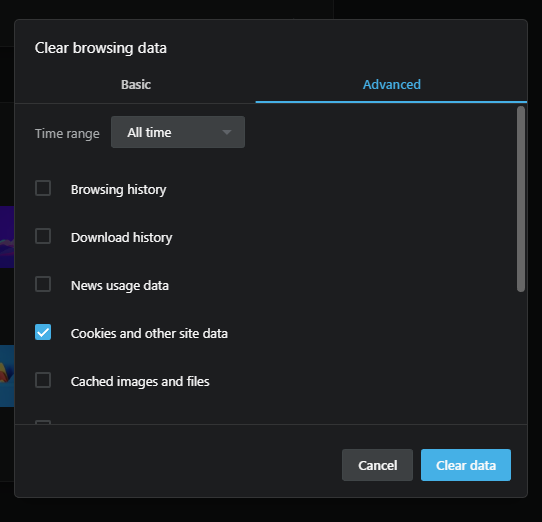
-
A Former User last edited by
@erg I have the same problem. After more than a year of using Opera with no major problems. It suddenly started giving me a "too many redirects" not only for gmail but other sites as well. I deleted 4 weeks worth of cookies and it cleared up for a few days, then happened again. I deleted one weeks worth of cookies from the Opera settings menu. That worked for a day or two. Then it froze completely. When I try to load any site, it just spins away and never reaches the site, then when I tried to go to Opera settings page it just gave me a blank page. I closed all the Opera windows. Then I tried to restart Opera by clicking the Opera button on the bottom of my screen, but now Opera won't start up at all.
It seems that other people are having similar problems.
-
A Former User last edited by
Been having the same problems here.
Solution A:
if you're getting "site can't be reached"
go to the toolbar & type "chrome://flags" then search TLS
set it to disable.Solution B:
If that doesn't work, install an old version of opera ( offline install) and prevent the opera updates by opening your CMD terminal; "taskschd.msc" and select the opera and disable it.So far, so good, for me anyway.
Seems the developers only test on one or 2 machines before they do a live release.