Run if it in night ligth mode
-
A Former User last edited by
Since a week now, my Opera developer (56.0.3051.0) is runing like is the "night light" mode of windows 10 was activate. And I can ensure you that this is not the case. I have search in every option of the settings looking for this and can't fine any section about it.
To better understand, here are some image:
Opera
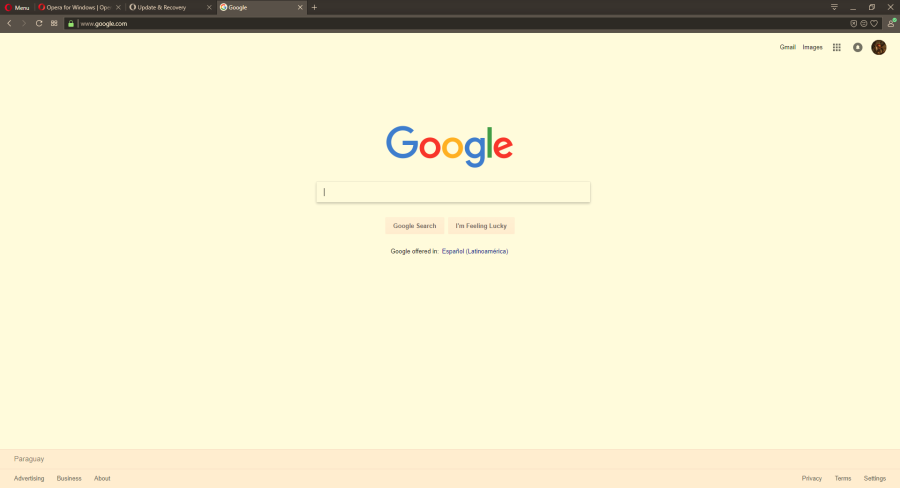
Edge
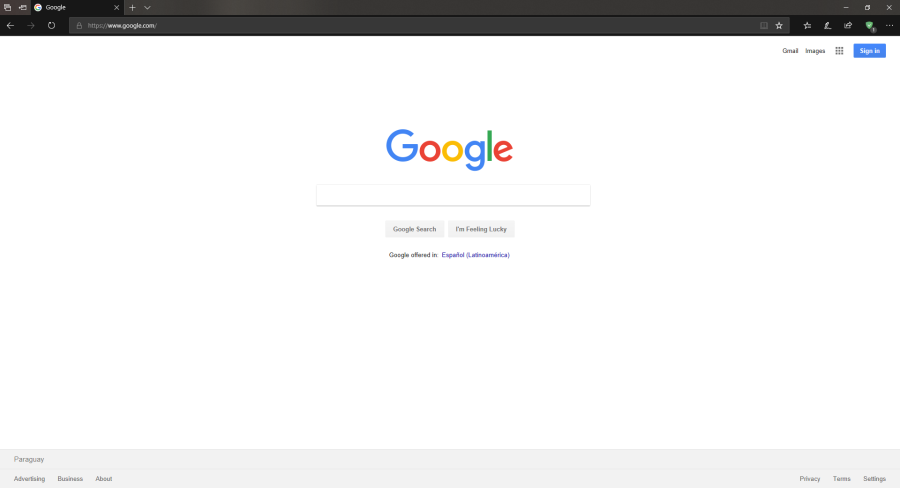
-
andrew84 last edited by
@sgunhouse I think he means that 'white' looks like blue light filter is on.
-
A Former User last edited by
@andrew84 exactly!
Even changing the dark theme the white doesn't look "white".
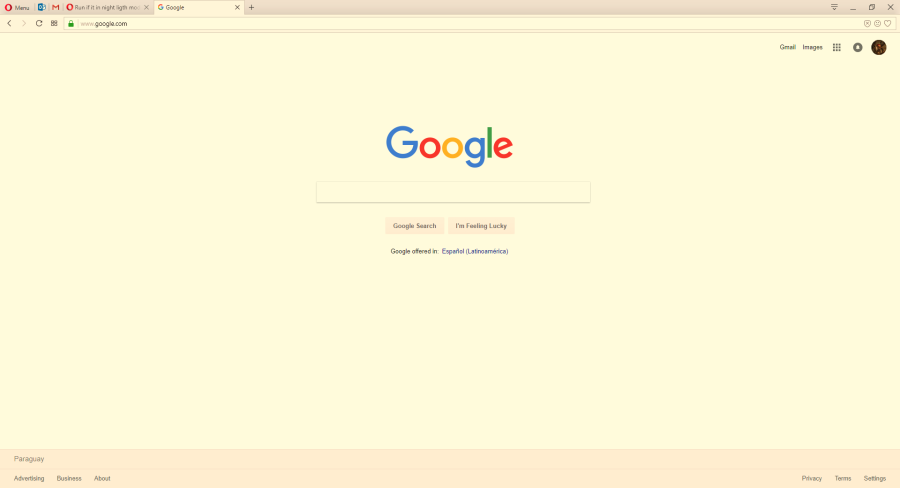
-
andrew84 last edited by andrew84
If I don't mistake, somebody already reported in the blog about similar issue, but it was related to 2 monitors(occurs when switching from 1 display to another or similar action). I don't know was it confirmed or not.
-
A Former User last edited by
@andrew84 I have tried moving between the monitors and the color has remained as in the picture.
Funny things is that I reported this on my laptop, but on my desktop pc opera run correctly without that blue light filter.
-
A Former User last edited by
@leocg Thanks a lot!!! that's worked for me!


I changed 'Force color profile' to 'sRGB' and return to normal.