Questions and Confusions
-
A Former User last edited by A Former User
@sgunhouse I can only see the cog and the cross no matter what.

Should I try disabling the adblocker? It shows 1 piece of something "prevented" here...
It didn't seem to help. However, I'm still not too familiar with this uBlock at all -- something I seem to get, something else gets me at a loss...Not sure if pasting a clipboard will work here in Firefox...
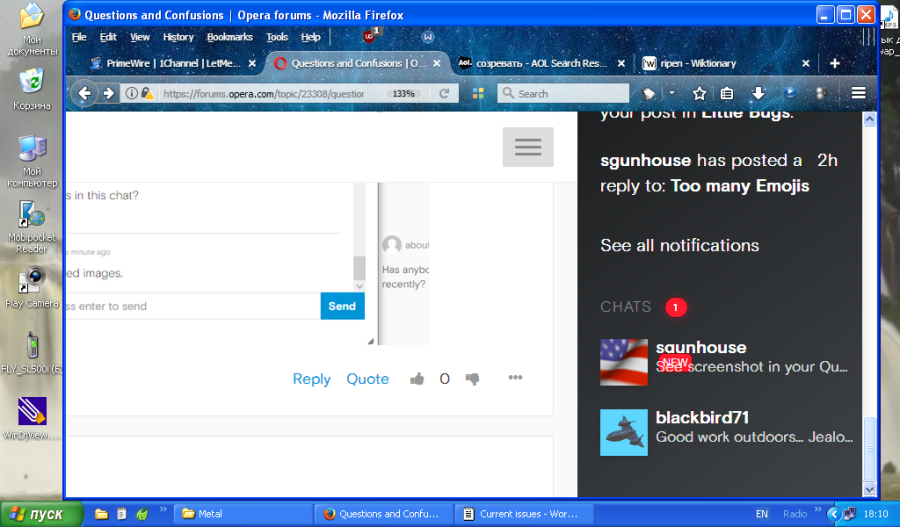 Huh! it does (unless it's the old one)! (No, it isn't.)
Huh! it does (unless it's the old one)! (No, it isn't.)
It does work. Well, that's how the chats list looks from down here on the zoom 133%. On ones 120% and lower it looks like yours, Steve.
No, I have not tried other browsers yet. And I'm not sure if I will: Chrome is buggy, outdated and dangerous, even perhaps infested; my Opera 36 gets me BSoD every exit now; the Good Old Opera 11 I won't even try; my Midori is, too, outdated, and even then when I used on OperaForums it had layout issues. So, perhaps Midori would be the only one I could try, but - considering it already had layout issues -- what assurances could one have that it will make any sense then??
(Well, my tablet has a couple of browsers installed, but it only works out of WiFi, WiFi I have only got at the hospital, I've no intentions to get sick again and get back there any time soon:P) -
amatczak Opera last edited by
@joshl said in Questions and Confusions:
@amatczak I'll wait. (By the way, it's a quote from a classic "Angel on my Shoulder" B&W film, delivered by the Smilie character;)
Your wait is over. Lo and behold your glorious Gravatar! Thanks to @julianlam for merging the fix quickly.
-
blackbird71 last edited by blackbird71
@joshl said in Questions and Confusions:
... No, I have not tried other browsers yet. And I'm not sure if I will: Chrome is buggy, outdated and dangerous, even perhaps infested; my Opera 36 gets me BSoD every exit now; the Good Old Opera 11 I won't even try; my Midori is, too, outdated, and even then when I used on OperaForums it had layout issues. So, perhaps Midori would be the only one I could try, but - considering it already had layout issues ...
You're up against a shrinking software availability selection, due to XP's increasing age/obsolesence. Many of the chromium-based and Firefox-derived browsers that are still updated will be deprecating their XP support by June 2018. The few remaining XP-specified candidates that offer some hope and hints of longer-term support and that might be worth installing and trying against this site are:
Advanced Chrome Custom-build (54.15.5320.0, based on Chrome, 3/13/17)
Slimjet 10 family (10.0.13.0, based on chromium 50, 2/8/17)
Otter - still in pre-release (0.9.92 release candidate 2, based on Qt, 11/1/17)
Lunascape (6.15.1.27563, based on 3 engines - but its Trident engine may be problematic, 5/27/17)Even with these browsers, there are no guarantees regarding how long they will stick with XP-compatible updating, since the work and patching required to keep them secure and current will become ever more complex as chromium and Firefox engines further evolve without their own internal XP provisioning. One thing that will eventually cause problems for any browser on XP will be loss of browsing compatibility with secure SSL websites that are increasingly migrating to eliptical-curve cryptography - XP can't handle it in support of installed browsers.
-
A Former User last edited by
Been kind of off lately... A month ago had issues with chat here - mostly with my Firefox; now came after this while with my Opera 36: chat looks good here.
A confusion though -- could not see a "Log in" button when first came now - not logged; the "Log in to reply" one was in place in a thread, yet I'm accustomed to having one somewhere at the top of the page though... Perhaps there is some under the "menu" button on the left there - didn't check... -
A Former User last edited by A Former User
And what about having some markings on the threads (on the lists in boards) as to when the latest comment there was? I'm kinda used to it.
Threads seem to order according to latest comments in them, but there's no sign when. Myself personally could use such to navigate faster...Then, sometimes I see a thread here and there, starting with a bold dot in the title line. Sometimes I see a kind of an arrow in a box there - similar to that one clickable leading to the latest comment, but the one in question is not clickable. What do those mean? The bold dot seems to appear random

Oh, and I can't seem to see a "preview" button here. Is there any?
Wanted to check if a smilie exists or not... -
leocg Moderator Volunteer last edited by
@joshl said in Questions and Confusions:
And what about having some markings on the threads (on the lists in boards) as to when the latest comment there was?
On the right of the topic/section you can see the last comment.
@joshl said in Questions and Confusions:
Then, sometimes I see a thread here and there, starting with a bold dot in the title line. Sometimes I see a kind of an arrow in a box there
It means that the topic was moved from another forum/section.
@joshl said in Questions and Confusions:
Oh, and I can't seem to see a "preview" button here. Is there any?
When you start a reply, you already see the preview on the right.
-
operasilver40 last edited by
Wishes for the future ... There is not enough button "spoiler", when adding a comment, to hide large pictures and texts.
Ум освещает путь воле, а воля повелевает действиями.
-
A Former User last edited by A Former User
The login button is on the top right of the page.
Half an hour ago, I logged with my Firefox, saw one at the left when entered a board. No top right though, AWAIR

-
A Former User last edited by A Former User
@leocg said in Questions and Confusions:
@joshl said in Questions and Confusions:
And what about having some markings on the threads (on the lists in boards) as to when the latest comment there was?
On the right of the topic/section you can see the last comment.
Come again?
I meant entering the board, there is this list of the threads. They might seem - or be - ordered by the last reply, but I did not seem to see any apparent showing of its time/date (as it used to be on the old(er) forums).@joshl said in Questions and Confusions:
Oh, and I can't seem to see a "preview" button here. Is there any?
When you start a reply, you already see the preview on the right.
Well, I do not.

-
A Former User last edited by
And another question - a little one: can we quote partially?
I might try checking it next time: highlighting some text then hitting "Quote"
-
A Former User last edited by
What is this white plus sign in a big red circle on my bottom right when I compose something? Like right now?
Hovering produces pointing a link in my browser with the topic's name and number in it then some numerical after a slash ending with a hashtag.
Is it for calling an ambulance or something? -
amatczak Opera last edited by
@joshl It allows you to minimize the composer window. You can have more than one Composer opened simultaneously and, if you wish, switch between them using these buttons. Finally, if you have any chats open they would pop up there as icons with avatars of your interlocutor, next to that big red circle, too.
