@leocg Opera One (version: 123.0.5669.47) (arm64)
Posts made by tlmurray
- General
- General
-
Odd vignette on speed dial iconGeneral
Please note these two examples.
Example 1 is a 230 x 170 png at 288 DPI with white background. (Lots of screen stuff I make is some multiple of 72. Just a habit.) Note the bit of shadow on the upper-right and lower-left of the graphic
Example_2 was when I selected the wrong image, which was a 400x400 png and a transparent background. I can see that Opera tries to expand the graphic to fill the space and also make a vignette out of it.
Is there a control setting somewhere for this? I don't see many speed dial options that deal with this. In the end I don't care much about this because I'm the only person to see it, but still, I'm curious.
Thanks.
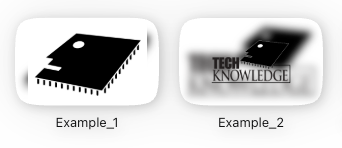
-
RE: Odd images on the save password window?Opera for Mac
@Opera-QA-Team I didn't recognize them until I saw them again, much larger, and in the middle of the screen, as I logged into Evernote.com for the first time in months.
-
Odd images on the save password window?Opera for Mac
I get the cute little graphics at the top of the window that prompts me to save a password.
If they should have meaning, then Opera should make it clear what that meaning is.
If they are meaningless, then please remove them. They give the impression that there is something behind them that I should be seeing.
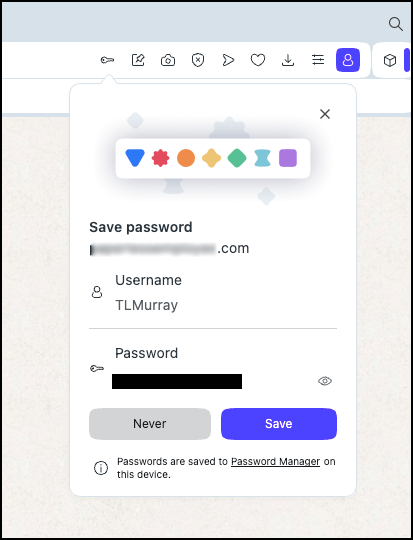
- Opera for Mac
-
RE: Mac users, what made you switch to Opera?Opera for Mac
@tlmurray said in Mac users, what made you switch to Opera?:
I just wish my home page was working....
Hmm. After a couple of days of a white home page (other than a fluttering weather graphic), it's now working (except for weather).
-
RE: Mac users, what made you switch to Opera?Opera for Mac
@javedworkspace @javedworkspace I really like the visuals of the speed dials. Seeing where I'm going provides more info than just words, especially since some things I bookmark are similar.
I just wish my home page was working....
-
RE: Weather widget not workingOpera for Mac
@greatland1959 Yesterday I totally reformatted a Mac M4, loaded Sequoia, installed Opera, and started the sync, and NOTHING on the home page works -- and that includes weather. I am in Atlanta, Georgia, U.S.
However, I can browse around just fine. It's just the home page.
And finally, my other computer -- also an M4 with Sequoia -- is sitting inches away from this one, and Opera's home page is just fine.
-
RE: A sad goodbyeLounge
@OperaUser42 First, and quick: Opera works fine with Hotmail. I use it nearly every day. Also Captcha (which I despise: Are a few pixels of a review mirror still part of the car?). And if I were to bet, I would bet that LastPass would work also.
Win7 was announced 15 years ago. Do you work for an organization that thinks that Windows 7 is highly secure??? I dunno. I would suspect that if you are told -- or if you think -- you need only Win7 or Linux, something is missing from the story.
You might find some Netscape around (a great browser, by the way). Sorry. I'm not feeling particularly sympathetic.
-
How to get the large speed dial size again?Opera for Mac
I had a gap of time between using Opera for macOS. In mid 2023, the thumbs were big, as in this screen (this came from web search):

Now I get these in Opera One(version: 113.0.5230.86) (arm64):
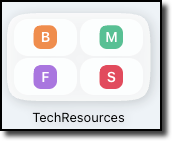
How do I get the old size back?
-
[Suggestion]A more visible "back" arrowOpera for Mac
My girlfriend's astigmatism makes it hard for her to see the little

less-than symbol, so maybe some color or a bit darker. Maybe even a preference? Thanks.
-
RE: How can Opera automatically sign me into a site, yet it's not in the password list?Opera for Mac
@leocg Spoke too soon. Opera is signing me into Google using the company ID.
-
RE: How can Opera automatically sign me into a site, yet it's not in the password list?Opera for Mac
@leocg Usually, yes. But I fixed it by deleting my profile folder and starting over.
Yet I still wonder how my automatic login was possible when the site is not in the password list.
-
How can Opera automatically sign me into a site, yet it's not in the password list?Opera for Mac
For example, I have a gmail account of my own and one used by my employer. On the Mac itself (Monterey 12.4) I have two user IDs, one for my personal stuff and one for my employer.
When I go to YouTube on the personal side, I am automatically signed in using my employer's ID. I looked into Opera's internal password list, and YouTube is not there.
Ideas?
-
RE: Autofill trensfer macbook to imacOpera for Mac
I think you mean, "How do I transfer automatic fills from one Mac to another?"
I use Opera's sync service -- at least, that is what I assume is the reason that when I format my Mac, fills are still working.
-
RE: [Solved]HIstory date is incorrectOpera for computers
@hisnibs Still incorrect, with 74.0.3911.139. The times are correct. As I took this screenshot, it is Wednesday the 17th.
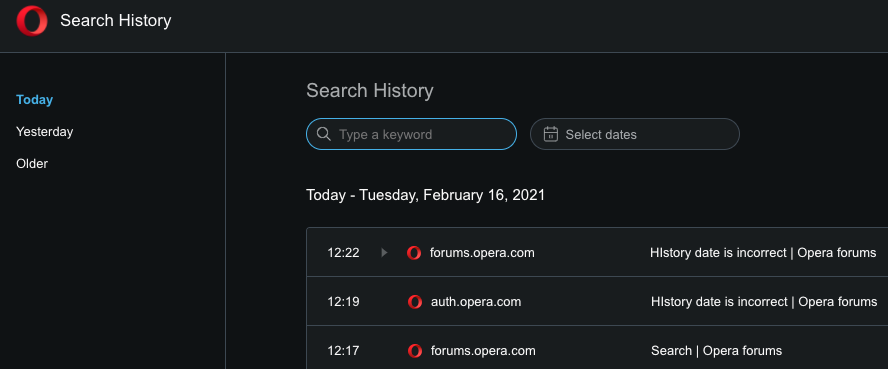
-
RE: Extension upgrade requires additional permissions...Opera for computers
@NickyT I am using Mac 71.0.3770.284, and I'm getting it (I came to this forum because there is no recent activity on the Mac forum).
I have only two extensions: Amazon Assistant (disabled) and Ad Blocker -- which, I note, says is zero size -- and when I disable it, the message is gone.
-
RE: Where are (some) passwords coming from?Opera for Mac
@leocg I will have to come back later. I saw an old reminder to ask about this, but in that reminder, I didn't record the site. Next time it happens, I'll come back. Thanks.
-
Where are (some) passwords coming from?Opera for Mac
When I go into a website, Opera dutifully fills in my ID and password. Plus, and not that it matters, I have a FileMaker database of IDs and passwords. For some sites, my password is filled in and works, but yet it is not in my FileMaker database, it's not in Opera's password list, and it's not in macOS Keychain. I hit one such site today and Opera's filled-in fields worked, but I wanted to look up what the password really is, and it's not to be found. Any idea where it came from?