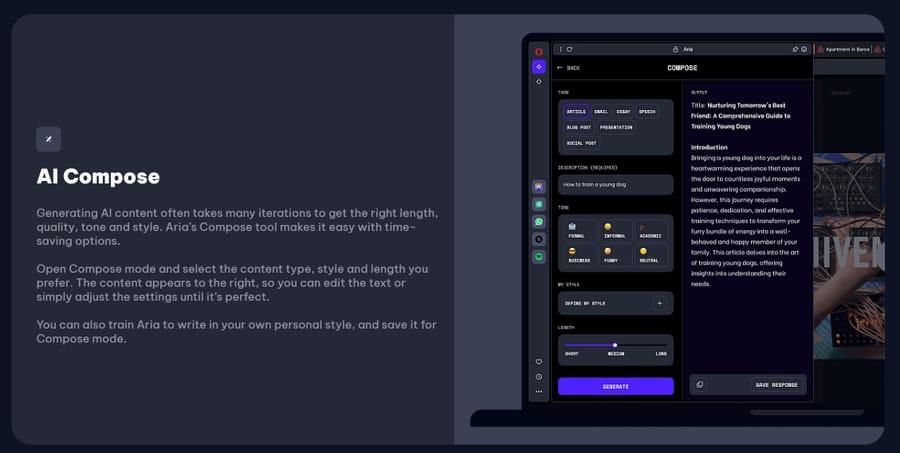@sgunhouse said in Cannot Sync Speed Dials in Opera, So why sign in or keep account?:
@tuffkitten Your other devices are there, and you can see them if you want to just Select all and then Paste.
The idea was that you may not want ALL your speed dials on a work computer or phone, or likewise all you work speed dials on your personal laptop or phone.
I'm tired of hearing this. No one knows the real reason why Opera has chosen not to sync speed dials.
Like me, I'm sure there is lots of people that have a desktop Opera and a laptop Opera. Heck yeah I want them to sync. Fortunately I do know how to make them the same. And thank fully I rarely change my speed dial.
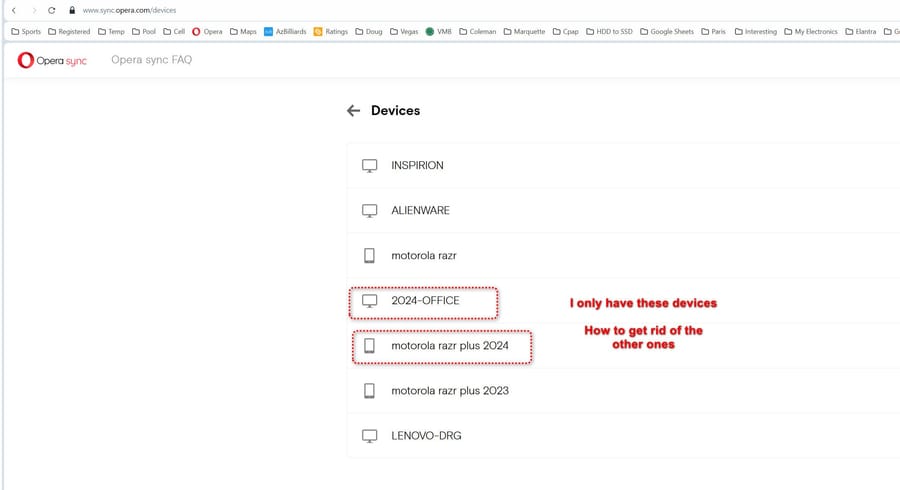

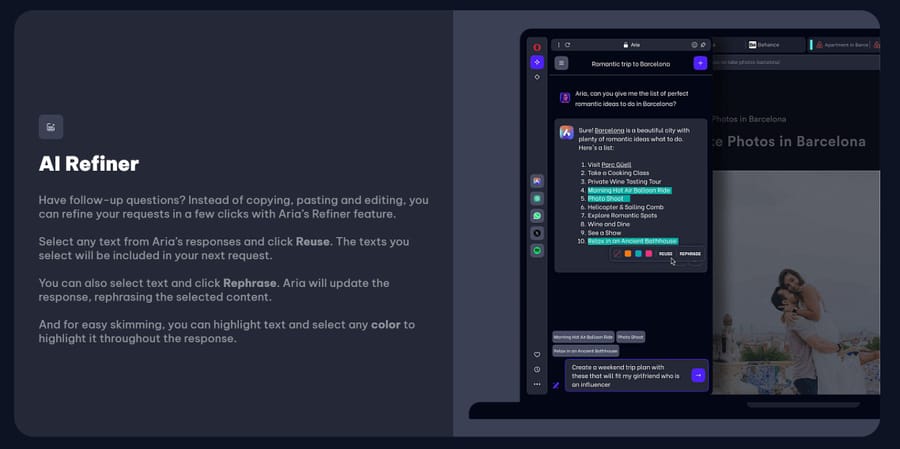 )
)