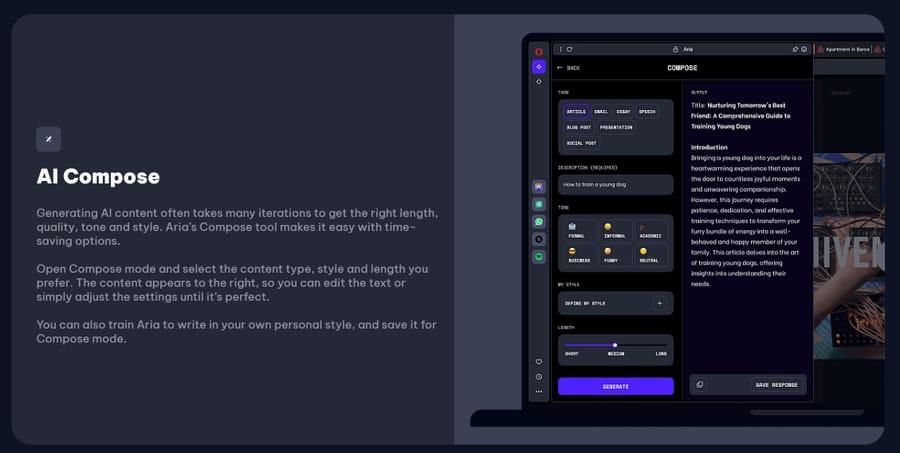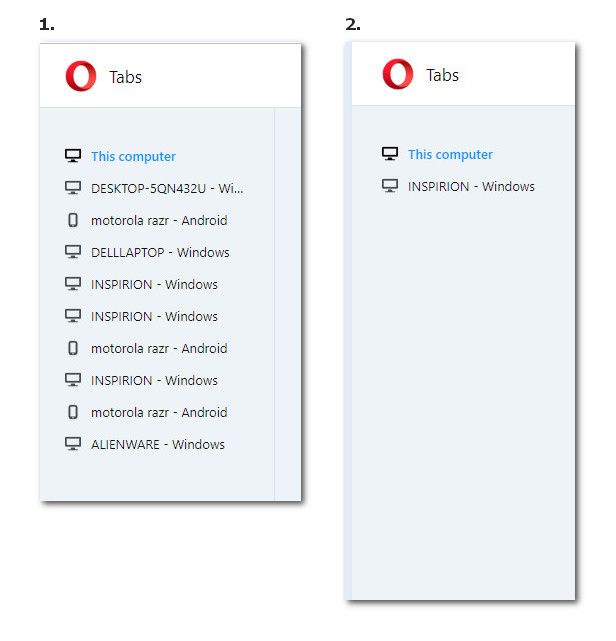@leocg said in Passwords not private and secure:
@telindow That's how it always worked, and not only in Opera.
It's the screen lock that protects your data on your phone.
So Opera is forcing me to have a phone screen lock to access my passwords on mobile. I wonder why?
Myself, my wife and 2 daughters have no screen locks on our phones for the past 20 years. I wonder how many others don't have screen locks.
I don't think I've ever tried to access my passwords on Opera Mobile and last night I tried and ran into this so I had no idea this is how it has always been.
Opera: Private Web Browser
Version: 95.1.4982.87307
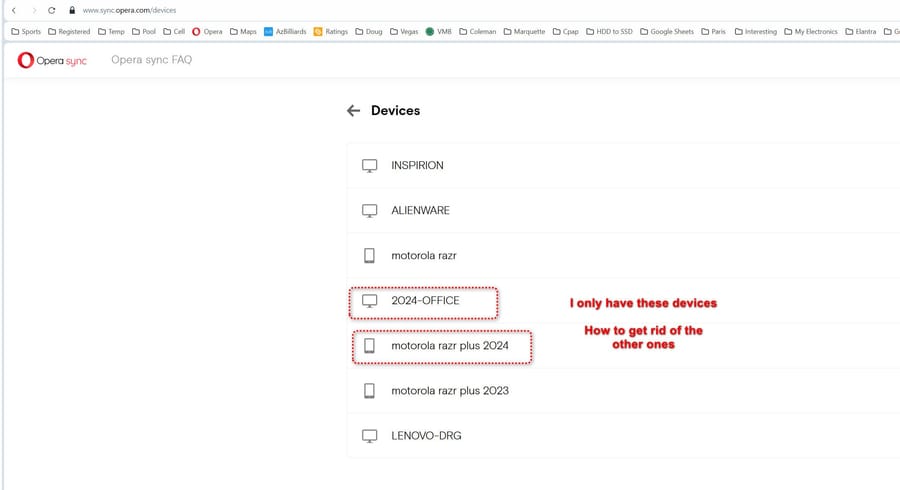

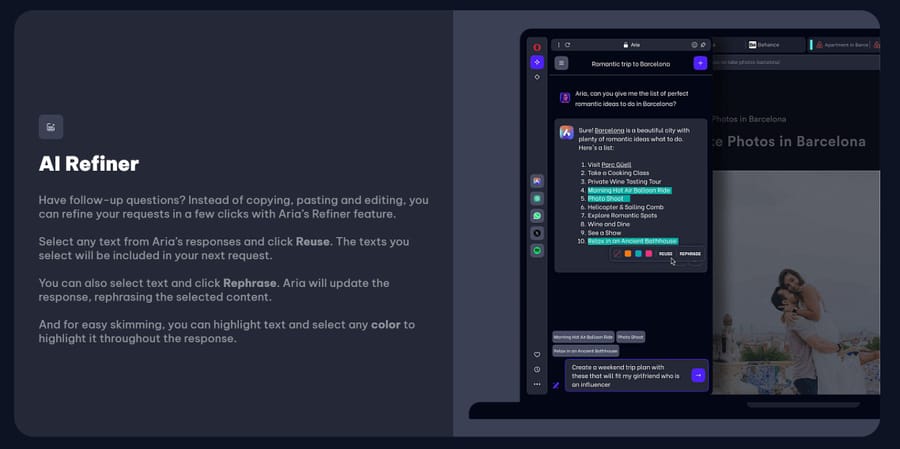 )
)