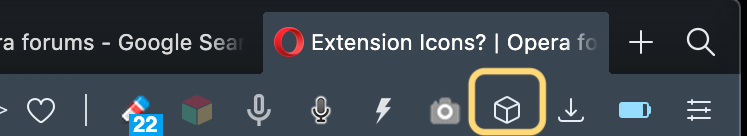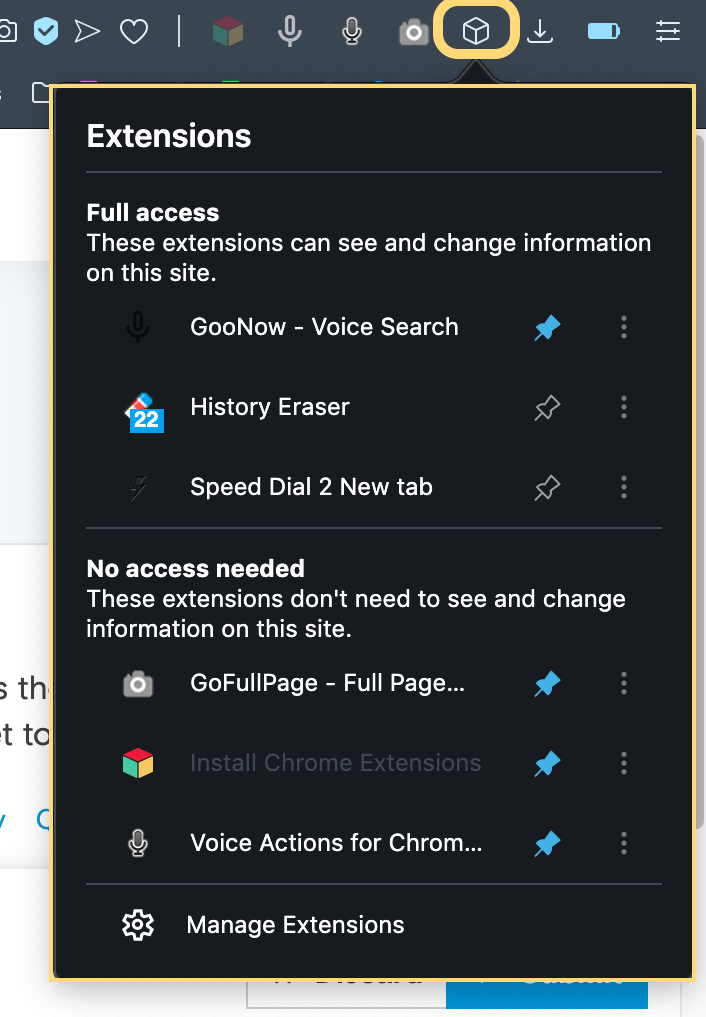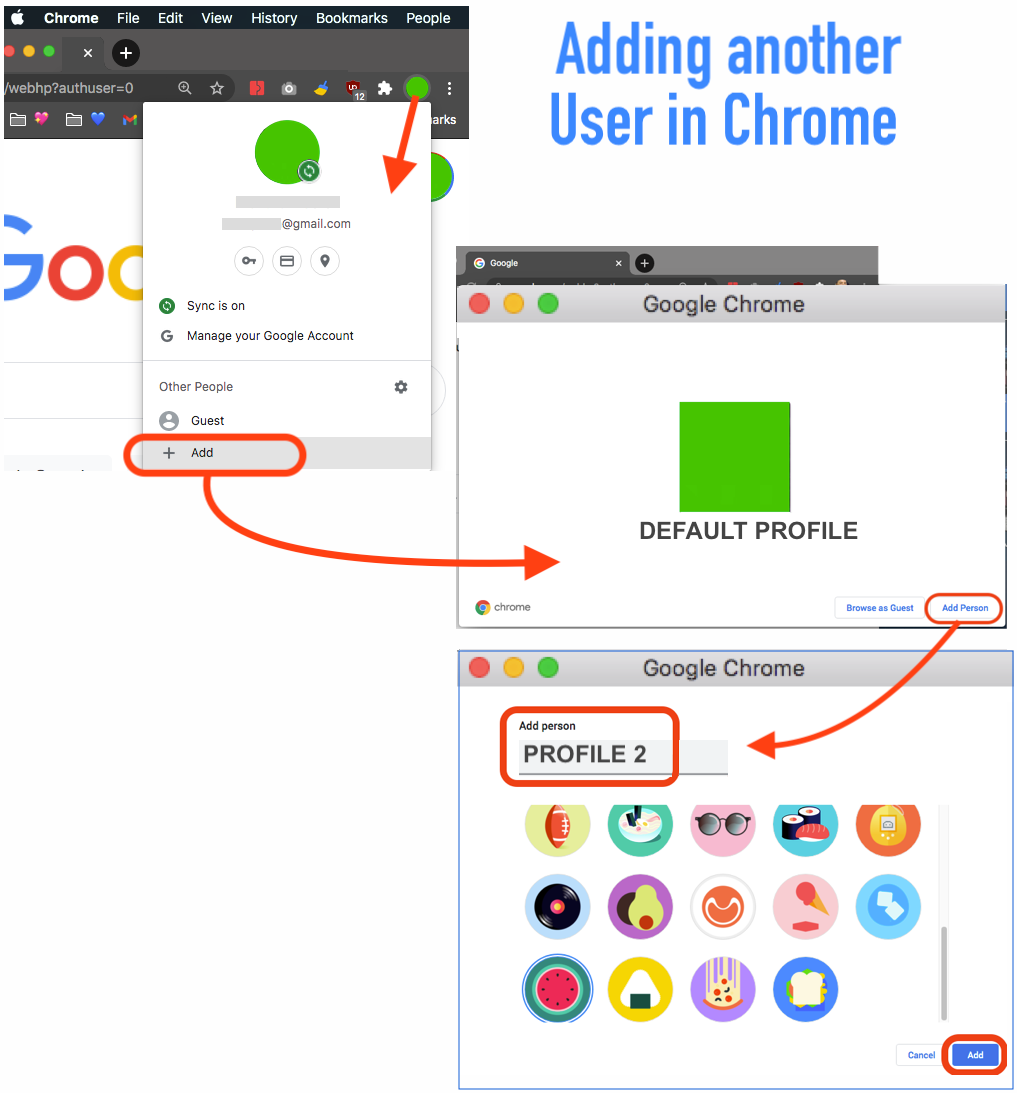@ashiquerai I've lost mine as well. (May 2018). This happens so frequently.
And yet, like most users, we don't understand how Opera engineers or Moderators can't comprehend that their users are not all uninformed or even "stupid". Opera sync messes up all the time, that's the fact. And it's also a bad, confusing interface. Which is a drag because everything else about Opera 52/53 is superb. It is almost a perfect browser.
(1) You look on your browser top-right, see the user icon, click, it's the sync panel, sign in, there's a link to choose what to synchronize. But it never works, it just activates sync without choices. So it's already syncing before you could choose which items to sync.
(2) You click on the grey cog wheel top-right, and come not to SYNC preferences, but to all opera preferences. Totally bad information design. The expectation is to see SYNC prefs, because that's the tool you're on... But fine, you're at overall Opera prefs/settings, and you see "Synchronization"... then under it you see "Advanced Configuration"— but Advanced Configuration is greyed out. So there IS no ability to get to any advanced sync choices. So why confuse people by suggesting that there ARE choices?
(3) Now, where does a user see or know to go to a web interface to see what the server shows? Where is the information within the Sync panel in browser to "See bookmarks on server"? That would be the simplest most logical place to inform the user. But that would make too much sense. So omit it all together. Better, say the Opera engineers. Keep it a mystery. But OK, someone in a forum tells you to go to https://sync.opera.com/web/ ...
(4) This is what I see-- It's not helpful.

It's all unintelligible, designed by an Opera staff who already know the mapped out information design and drill-down as opposed to approaching from the user's unknowing mindset of "where are my bookmarks? where are my speed dials?". If you are at this server page to begin with, it means you've lost something, and that means, if you'e a normal person, you are panicked.
When I see "Speed Dials", I expect to click on that and SEE my speed-dials. And then a simple set of actions like "PUSH SERVER SPEED DIALS TO BROWSER", or "MERGE LOCAL SPEED DIALS WITH SERVER SPEED DIALS".
This very mysterious "Reset your sync data" is terribly unintuitive. What does that mean? (1) Reset your local speed dials and replace them with Server Speed dials? -- or (2) Reset your Server Speed Dials and replace with my current local speed dials. No, Opera engineers, it is not obvious no matter how many times you may push that out to users. Why is it so hard for you to understand that it is inherently confusing? If something is inherently confusing, then the solution is to be clear with what it means. THIS is not being clear:
You can reset your sync data at any time. No data will be lost from your devices.
Do not argue to us that this IS clear. "UX Design 101" precept is that the user is always right. If the user tells you something is not clear, it is, stop pushing your counter-narrative. Fix it to be clear please.
And you know what, the place to tell people "TIP! "Export your bookmarks" as a safeguard against period sync problems" is in the SYNC PANEL on the browser. It's so obvious even a 6 year old could tell you. And yet all you have there is some dumb generic image: