Time to move to Firefox.
Posts made by magma500
- Opera for Windows
-
RE: VPN does not connect anymore in incognito modeOpera for Windows
@cshane thank you. It's a pain but will have to do until an update.
-
RE: VPN does not connect anymore in incognito modeOpera for Windows
Browser just updated to 90.0.4480.54 Win 8.1 and now trying to activate the VPN in a private window endlessly tries to connect "waiting for ip address".
-
RE: Updated to 87.0.4390.36 and Now 1Password Extension Doesn't WorkOpera for Windows
Updated to 88.0.4412.53 and it's stopped working again.
-
RE: Updated to 87.0.4390.36 and Now 1Password Extension Doesn't WorkOpera for Windows
Just updated to 87.0.4390.45 and 1Password is fixed and working.
-
Updated to 87.0.4390.36 and Now 1Password Extension Doesn't WorkOpera for Windows
Clicking on the extension icon does nothing now. I use the 1Password Classic app program for Windows 8.1 and the Chrome extension in Opera. It's been working fine for years until I just updated Opera to 87.0.4390.36
I tried doing the simple stuff like installing the extension again and restarting.
-
RE: snapshot isn't squareOpera for Android
I just looked for this myself and it seems crazy they did not implement a simple resizable rectangle option to snapshot. That cut feature is awful.
-
RE: [Solved] No Printing Option?Opera for Android
@sgunhouse I installed 'HP Print Service Plugin' from a third party, Amazon appstore never had it and Opera is now showing print. I didn't think you would need the plugin considering the Silk browser just printed and I thought the print option in Opera would've shown all the time even if it didn't work or didn't have the plugin installed. Thanks to you and leocg.
-
RE: [Solved] No Printing Option?Opera for Android
@leocg I tried share, it gives me the option to email the link or send to OneNote but no print.
-
RE: [Solved] No Printing Option?Opera for Android
@leocg I installed 64.1.3282.59829 still no print option on Fire HD 10 (11th gen). Suppose I'll just have to go back to Silk or copy the url and open up Silk when I want to print something.
-
RE: [Solved] No Printing Option?Opera for Android
@leocg where do I download 64 on the Opera site I don't see a link?
-
RE: [Solved] No Printing Option?Opera for Android
@leocg is that on Fire tablet and what version Opera. I downloaded it from the downloads page for Android and it shows as version 63.3.3216.58675
-
RE: [Solved] No Printing Option?Opera for Android
@leocg yes, I can switch to Silk and print a page or picture in a few seconds.
-
RE: [Solved] No Printing Option?Opera for Android
@leocg I click on the three dots but there is no option to print.
The only options pressing the three dots gives is
send to flow
share
translate
find in page
save as pdf
fullscreen
take a snapshot
desktop sitethen add to speed dial, bookmarks, offline pages.
-
Misspelled Words Aren't indicatedOpera for Android
I got a new Fire HD (never used one before) but I didn't like the Silk Brower so I downloaded the latest Opera from the downloads page as I use that on my Desktop and it looks fantastic on the Fire HD but there is one basic thing that I'm baffled by
- Misspelled words in text fields do not underline in red even though I have that set in the Fire HD settings to do so? Is there something else I have to do to get that working in the Opera browser? In Silk they underline in red.
Thanks
-
[Solved] No Printing Option?Opera for Android
I got a new Fire HD (never used one before) but I didn't like the Silk Brower so I downloaded the latest Opera from the downloads page as I use that on my Desktop and it looks fantastic on the Fire HD but there is one basic thing that I'm baffled by
- I don't see an option anywhere in the UI to print? Silk even has an option to print, does Opera not let you simply print?
Thanks
-
Misspelled Words? and Printing?Opera for Android
I got a new Fire HD (never used one before) but I didn't like the Silk Brower so I downloaded the latest Opera from the downloads page as I use that on my Desktop and it looks fantastic on the Fire HD but there are two basic things that I'm baffled by
-
I don't see an option anywhere in the UI to print? Silk even has an option to print, does Opera not let you simply print?
-
Misspelled words in text fields do not underline in red even though I have that set in the Fire HD settings to do so? Is there something else I have to do to get that working in the Opera browser? In Silk they underline in red.
Thanks
-
-
Black Line around text boxes and drop-down menusOpera for Windows
I updated to 69.0.3686.77 and now any selected text field box or hovering over a drop-down menu has an obnoxious black line around it, why was this added and is there any setting to remove it? Thanks
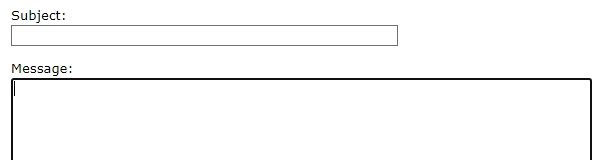
-
RE: Sites are detecting the adblocker and blocking access to OperaOpera for Windows
@leocg what option is that? turn off ad blocker? use a different news site? The built in ad blocker has been working fine until recently, now a lot of sites recognise it.
-
RE: Page Flashes Brown Opening New TabOpera for Windows
Seems to be to do with the wallpaper. I normally have the orange fox wallpaper but if I change it to something else the annoying flash does not happen.