Well... the answer so far is to swap to slimjet,
Posts made by LindenColl
-
RE: When typing in form fields various pc windows open insteadOpera for Windows
-
RE: Drag link to open new tabOpera for Windows
@alobpreis
There's something much more satistying about dragging.
First thing I do when trying out any browser is install an addon for it - also so many drag options.
Opera is really missing out here.
-
RE: When typing in form fields various pc windows open insteadOpera for Windows
@lindencoll
Well, it still occurs.I experimenting to see if it happens with different chrome derived browsers - so far: unofficial chromium is fine, Slimjet is fine, Ur Browser is terrible.
-
RE: Drag link to open new tabOpera for Windows
@jeremymbwilson
I searched for ages for a solution - chrome drag addons don't work.
Best I came up with was to find a script to remap the Caps Lock key (which I find a nuisance and don't use) to Right Click with Autohotkey - after all the key is on the left and is easier to use than right click (on a touchpad notebook at least)
Then hold the remapped Caps key and drag the link quickly down and up as usualHere's the script - paste it into a text editor, save and name it as you like with .ahk as the extension:
SetCapsLockState ,AlwaysOff ;so you arn't stuck SHOUTING *CapsLock:: ;*so it works with modifiers Send {Blind}{RButton Down} ;blind so the Modifiers affect the sent keys KeyWait Capslock ;wait for the release of capslock Send {Blind}{RButton Up} ReturnAhk is simple to install and uses neglible resources - create shortcut to the file you created in startup
Caveat - see my previous post on random windows opening when typing in form fields - it is possible that some ahk scripts can interfere with Opera (unconfirmed as yet) if so just remove from startup - but I don't think this particular script will
-
RE: When typing in form fields various pc windows open insteadOpera for Windows
@donq
Thanks, I get it.
No Assistant installed.
Did some AHK reading and setting AHK to Admin privilege
is said to clear some intermittent failures - so am trying that.
Also on looking into the win key script I noticed it was too clever for my single purpose need, so maybe the additional
function was causing confusion - anyway I edited that part out.So far so good - but haven't done a lot of typing on Twitter yet.
We'll see how it goes.
I'll report back if solved.
-
RE: When typing in form fields various pc windows open insteadOpera for Windows
OK, I've exited my Lwin key AHK script - which looks the most likely bet. I'll see how it goes.
-
RE: When typing in form fields various pc windows open insteadOpera for Windows
It happens with or without extensions - but you might be onto
something with autohotkey which I use - do you know why that might be?
It doesn't effect Firefox or Chrome for example. -
When typing in form fields various pc windows open insteadOpera for Windows
This happens at random, but at least a couple of times a day.
Especially when typing a response on Twitter, but also on a non-specific other sites.This only happens when using Opera - older or latest versions - so rules out many suggestions I've read like stuck keys, drivers etc
Logging off and on fixes it for a while, but it returns,
Likewise pressing Ctrl,Alt&Delete together. - Opera for Windows
- Opera for Windows
-
[Solved]Speed dial page has sprouted a Rate Opera buttonOpera for Windows
Happened a few days ago. Nothing else has been updated
How to get rid ?
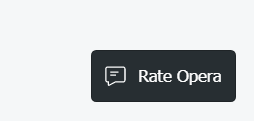
-
RE: Opera extremely slow since v 78Opera for Windows
78 is incredibly slow loading on my notebook - this without any extensions and all speed dials disabled.
Not so bad once running but I don't use many tabs.
Fortunately I have a portable 77 which I went straight back to.
-
RE: Opera completely freezes itself and a windows 7Opera for Windows
@sgunhouse said in Opera completely freezes itself and a windows 7:
@lindencoll Sounds like the computer may be trying to go to sleep, but something is preventing it from doing so properly.
Finally sussed it.
I got fed up and after disabling both sleep and hibernation it doesn't freeze itself or the system.
Not too clever a solution tho'.
-
RE: Opera completely freezes itself and a windows 7Opera for Windows
Only solution thus far is to remember to close Opera when I take a break from the pc, or brave the garish darkness of GX.

Mouse movers don't prevent the big freeze.
-
RE: Opera completely freezes itself and a windows 7Opera for Windows
But, one last try in this vein (which could also be useful in other ways)
I decided to check up on Chrome instead of Opera.
"The new solution to current tabs freezing during idle or sleep is to change the Chrome flag for occlusion from Default to Disabled. Hopefully that helps anyone else having this issue."
Opera has the same flag.
-
RE: Opera completely freezes itself and a windows 7Opera for Windows
@leocg
A logical conclusion,EspeciaIly as I just checked Chromium Ungoogled discards which has auto tab discarding enabled and doesn't freeze.
Opera is lighter and faster on my system though, hence my looking for options to rectify this freezing.
-
RE: Opera completely freezes itself and a windows 7Opera for Windows
Sadly, it didn't work - everything still freezes.
I notice it says chrome://discards/, in fact the chrome:// prefix can be substituted for opera - chrome://flags etc
Looking like I'll have to enable retain tabs and remember to shut down before taking any breaks.
-
RE: Opera completely freezes itself and a windows 7Opera for Windows
Thanks.
I see an auto-discardable option, so unchecked that.
-
RE: Opera completely freezes itself and a windows 7Opera for Windows
No go - it froze everything again after the next break.
-
RE: Opera completely freezes itself and a windows 7Opera for Windows
Thanks, but it freezes with or without ublock.
Looks like it could be a sleep issue after all - tab snooze!
I dsabled this option, browsed for a while, left three tabs open, then took a long break for a meal and this time no freeze upon resumption.
For a moment it looked like it was going to hang as a menu took a tad too long to close, but then all fine.
I'll see how it goes.