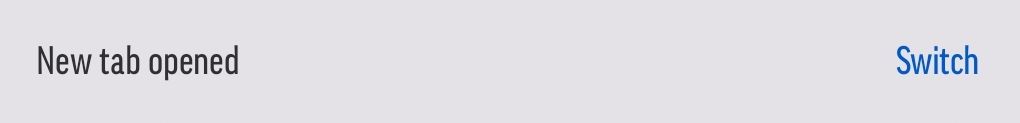
This is on several Samsung Android phones, the latest Opera version being 82.3.4342.79590 and pretty much all the older version.
We Know we opened the tab so we need a way to dismiss this notification (and any notification that works in a similar fashion). We aren't ready to Switch but this notification is blocking the site menus occasianally.
Perhaps an X in the upper corner or just, you know, ability to swipe it away? I'm surprised this never occurred to anyone that timed notifications that can't be dismissed would be irritating.
Please? Pretty please?