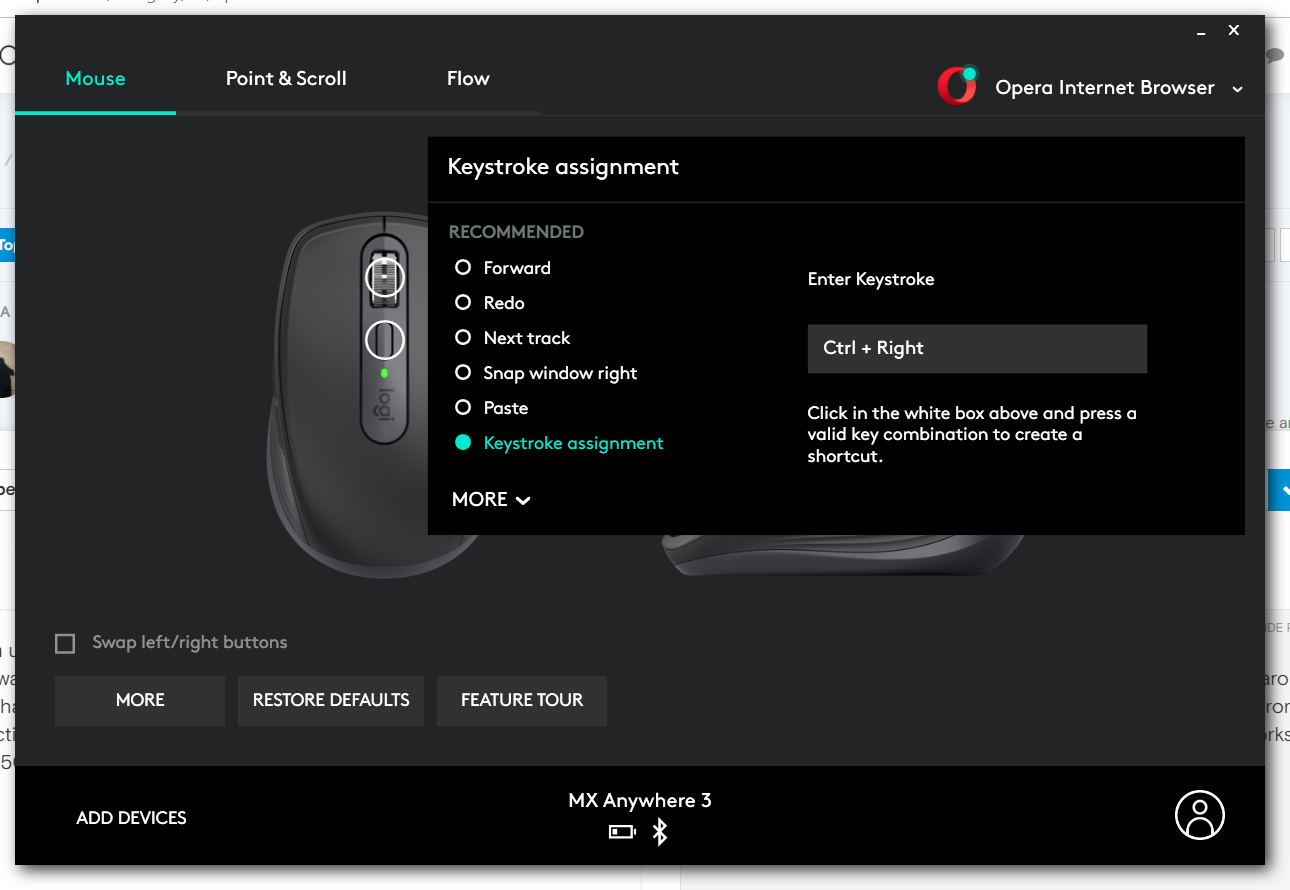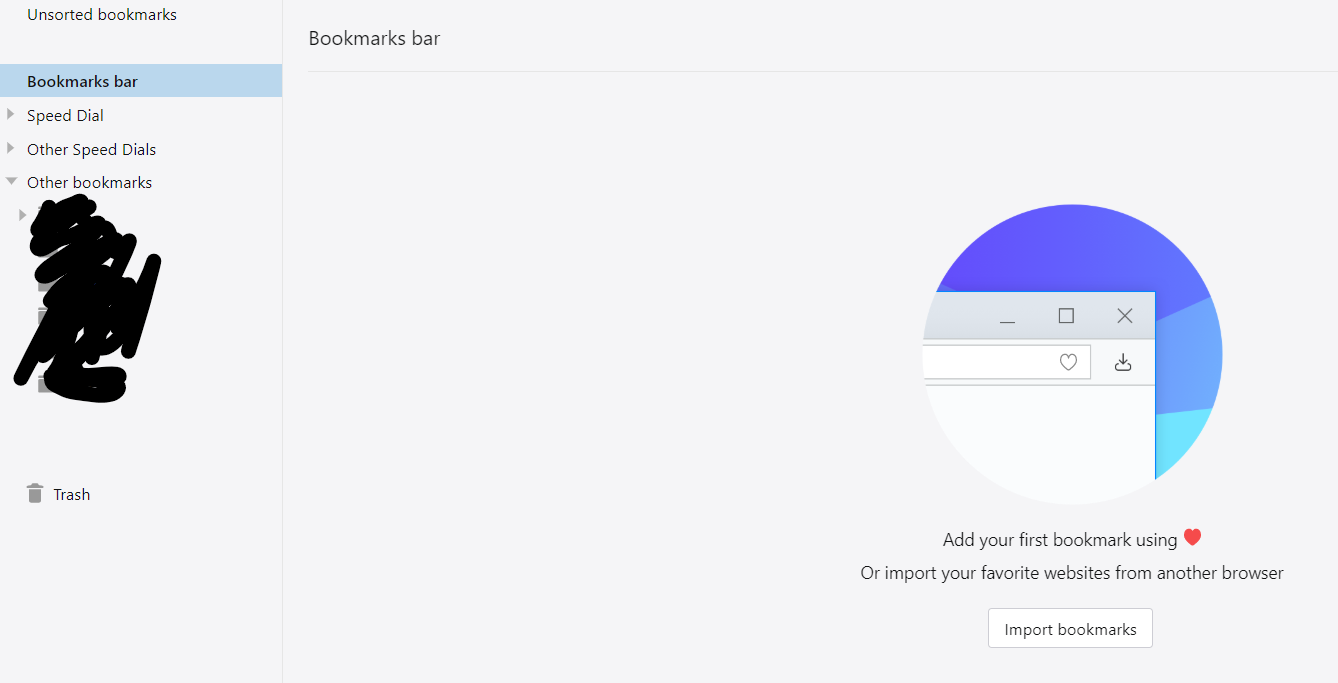@floflo203 the only solution that really fixes the problem with having to hide the bar manually is to:
- move all of the bookmarks from bookmarks tab folder to another folder (I just removed them all as I dont use that folder and all bookmarks were the default ones as facebook and aliexpress)
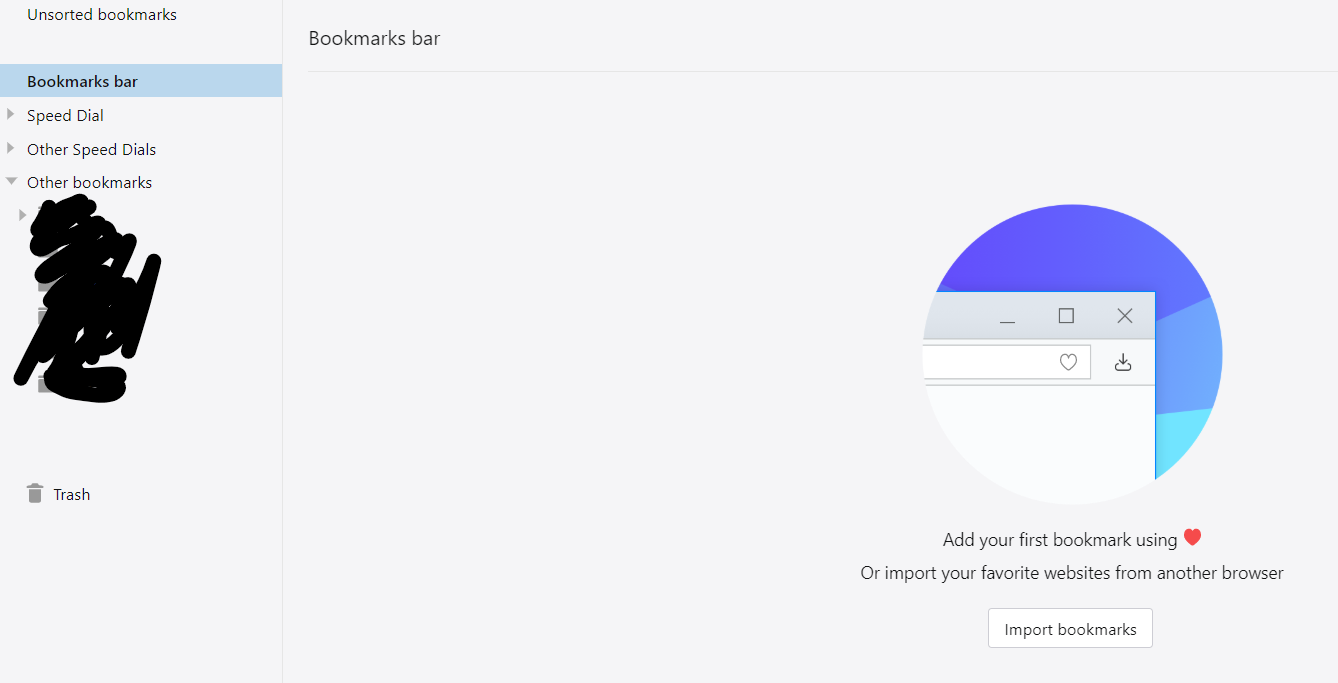
when you now add new bookmark by clicking the heart icon, the bookmark tab will appear, and the page you bookmarked will appear there, BUT only for a split second, before the edit bookmark window, where you can choose different folder, initializes
if the bookmark folder you saved your latest bookmark to is different than bookmark tab folder, the tab will be hidden, if not, it will stay