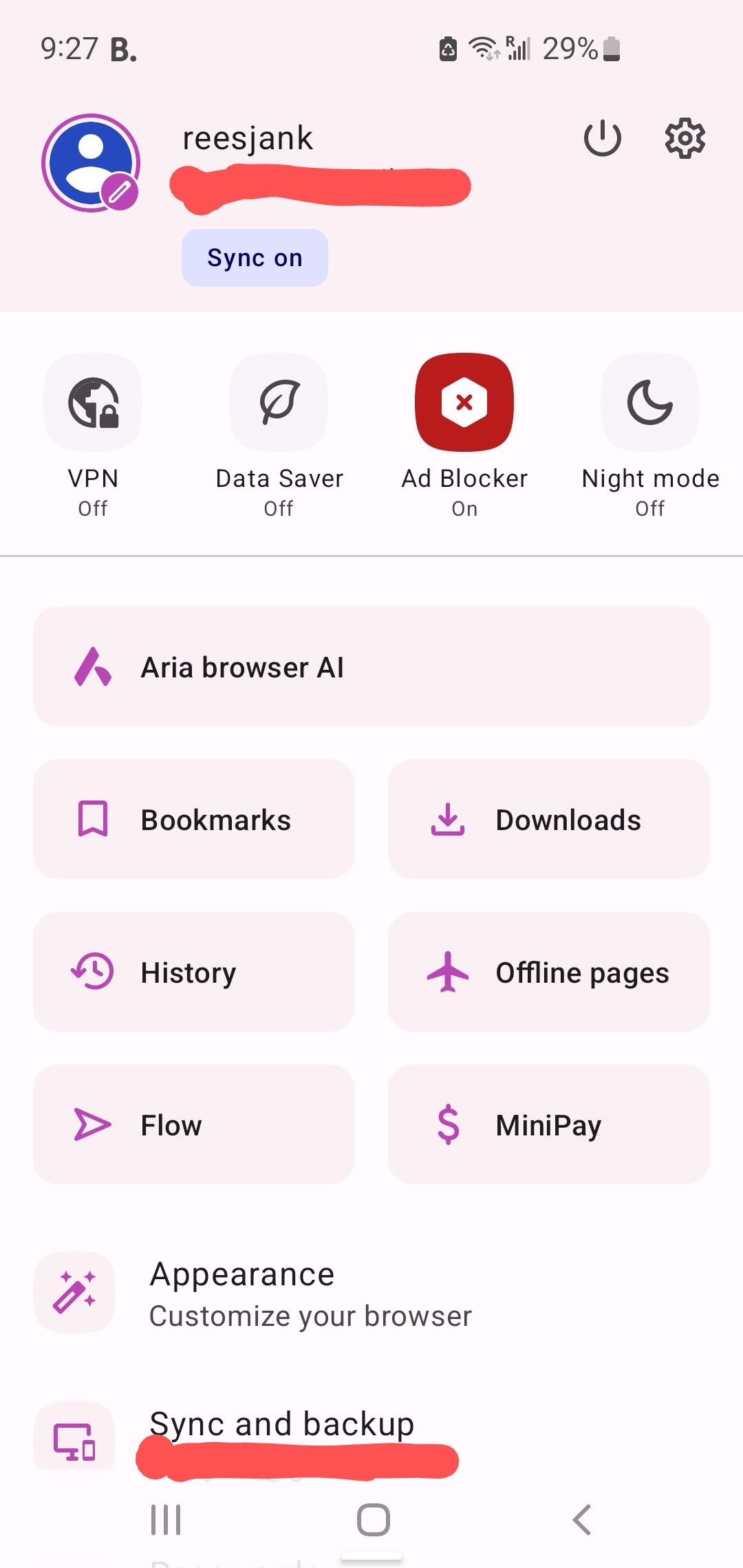How to migrate your Opera Crypto Wallet on Desktop
-
krzy19 Opera last edited by krzy19
@reesjank If the wallet seed phrase is exportable, then the Crypto Wallet icon should still be visible and it should be possible to export the 12-word phrase. The attached screenshots show a slightly older version, but the current stable version on Android should still include the button. The wallet private key is stored using the Android Keystore, and all default system rules apply to this storage. Therefore, if someone triggers any other system events that cause key deletion, the user will lose access to their wallet.
-
reesjank last edited by
@krzy19 Alright thanks for the info. I didn't manually trigger any events, could it be possible the browser auto-updated?
What may be the current stable version of Opera on Android? And how does the Android Keystore work, is it possible to access that on my phone?
One idea I have is to revert to an older version of opera android on my phone but I'm not sure if that would endanger something it stored on the device.
Thanks for the help, recovering the wallet is really important to me.
-
krzy19 Opera last edited by krzy19
@reesjank: I’ve reached out to the mobile team (I’m from the desktop) to re-test scenarios where the wallet key is marked as missing or corrupted. In the meantime, please avoid reverting or reinstalling anything. I’ll follow up in this thread once I hear back from them.
-
Andres4898749 last edited by
I have already followed all the necessary steps, but I still haven't been able to recover my assets. Honestly, it feels like all of this is being done intentionally by Opera to keep users' funds, and nothing is truly being done to support us during this process.
I strongly urge Opera to restore full wallet functionality, at least temporarily, so users can properly access and withdraw their assets.
-
krzy19 Opera last edited by krzy19
@Andres4898749 I'm sorry to hear that, but I don't know at what stage you encountered difficulties. Did you manage to recover the 12-word backup phrase?
-
Megan-Muck last edited by
hello need help please ,
i had Bitcoin in my wallet . I installed and migrated to MetaMask . I opened my metamask wallet ,but I couldn't find my Bitcoin. I then discovered that Metamask does not support bitcoin .
so I then migrate to another wallet that does support Bitcoin "Exodus" but I couldn't see my bitcoin there either. so Where is my Bitcoin. -
krzy19 Opera last edited by krzy19
@megan-muck: To access the funds, you need to combine the recovery phrase with the appropriate derivation path that was used to generate the addresses. The Crypto Wallet used SegWit (P2SH) by default — Bitcoin addresses started with 3… (path: m/49'/0'/0').
It seems that the Exodus wallet does not support P2SH — addresses probably start with bc1… (path: m/84'/0'/0').
I recommend using hardware wallets such as Ledger or Trezor.
There are also software wallets you can try at your own risk, such as Electrum, Sparrow, or BlueWallet (which can import 3… addresses).
-
Andres4898749 last edited by
If you own BTC, use your recovery phrase to import your assets into the BlueWallet app. How to Import Your BTC Wallet into BlueWallet Download and Install BlueWallet Get it from the App Store (iOS) or Google Play (Android). Open the App and Tap on “Add Now” You’ll see this option on the home screen. Choose “Import Wallet” Enter Your Recovery Phrase (12 or 24 words) Type them in the correct order, separated by spaces. Name Your Wallet (Optional) You can give your wallet a custom name for easy reference. Tap “Import” Wait a few seconds—your wallet and balance will load.
-
Megan-Muck last edited by
@krzy19 Hello Thank You,
I don't understand what a deviation path of what SegWit (P2SH) is but I restored my wallet to Blockstream Green .and my BItcoin came back .
Thank you So much .:) -
Megan-Muck last edited by
@Andres4898749
Thankyou Andres I have found my Bitcoin . I use the BlockStream green wallet . ( I'm on a desktop )
thanks for all your help.
-
premsudheer last edited by
@megan-muck: Thank you . Your comment saved me . I also installed BlockStream green and now my Bitcoin is back. Thanks again. earlier I tried MetaMask and TrustWallet ..neither worked
-
mvrxto last edited by
hello i had a problem i have crypto in my wallet but when i want to transfert this asset to a another wallet. somebody can help me pls ?
-
Megan-Muck last edited by
@mvrxto to migrate to a new wallet you will need your 12 secret words and use a wallet that supports your crypto. I only have Bitcoin and I use BlockStream Green which Is a Bitcoin only wallet.
Try a few different wallets until you fine one that works for your cyrpto . -
reesjank last edited by
@krzy19 Dear krzy19,
I haven’t heard back on this issue and it has now been 2 months. Was anyone from the mobile team able to test the cause of the missing wallet icon and restore it in the mobile version? It is still missing for me. I am trepidatious to update or change anything manually. -
reesjank last edited by
@krzy19 Also, I have been researching on the internet and also talking to experts working in the crypto field. I've attached some selected answers from ChatGPT.
The information I have gathered confirms my experience and also some of what you had mentioned: the data is indeed stored on the Android Keystore that is on the private local phone device; however, when I signed up for the Wallet 5 years ago, there was a policy in place only to log in via phone pattern unlock, and not reveal the secret 12-word-key unless one went to export the data. I was not provided this information and also did not happen to export my data as I was quite happy with the wallet.
Based on my research and advice from experts I have found out that there are 2 ways to restore the data of the 12-word-key according to the answers given, including an easy way and a hard way. I would need the help of Opera to verify them and possibly troubleshoot if needed

-
Firstly, since the key is still encrypted on my personal device, apparently downgrading to an earlier version using an APK mirroring should be possible to temporarily access the wallet (if the wallet data is not removed from Opera completely). This requires an APK from a trustworthy source (July 2024 or earlier), and installing it over the current one without clearing the data from it. I have no experience in this, does Opera have a publicly accessible APK link, or an APK link that could be sent to me?
-
Secondly, if this doesn’t work (the wallet data is gone as a whole module) then rooting the phone and extracting it from the data file corresponding to the opera browser (exact file mentioned in the pictures) can be decrypted manually with a keystore pass that Opera should have. And it would be more difficult, but still doable.
Can you please confirm if there are any changes to the app for restoring the missing icon first? And if not, where can I get the secure APK file to use for the downgrade? Finally, if all else fails, for the manual extraction what Opera department can I get in touch with for troubleshooting the keystore pass?
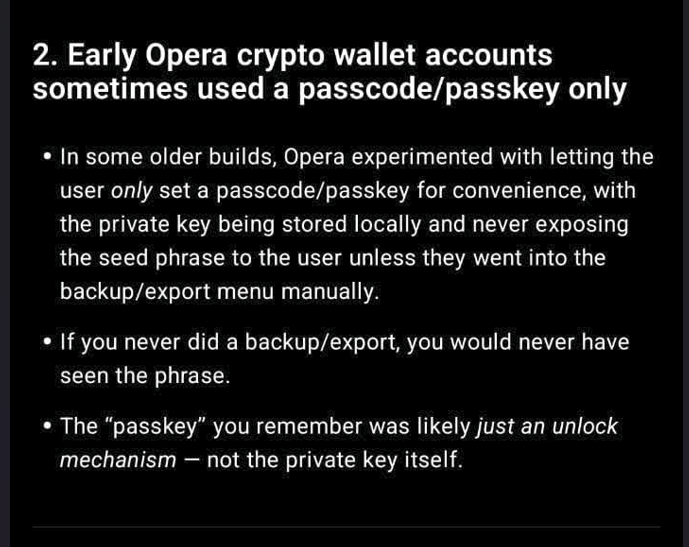
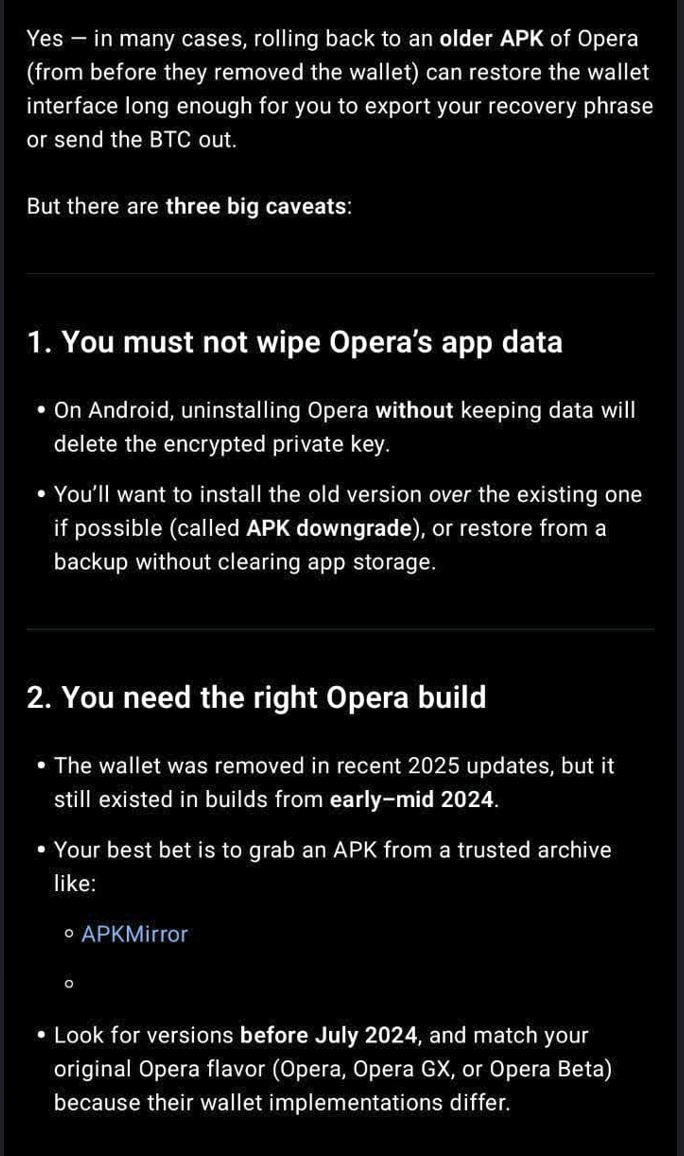
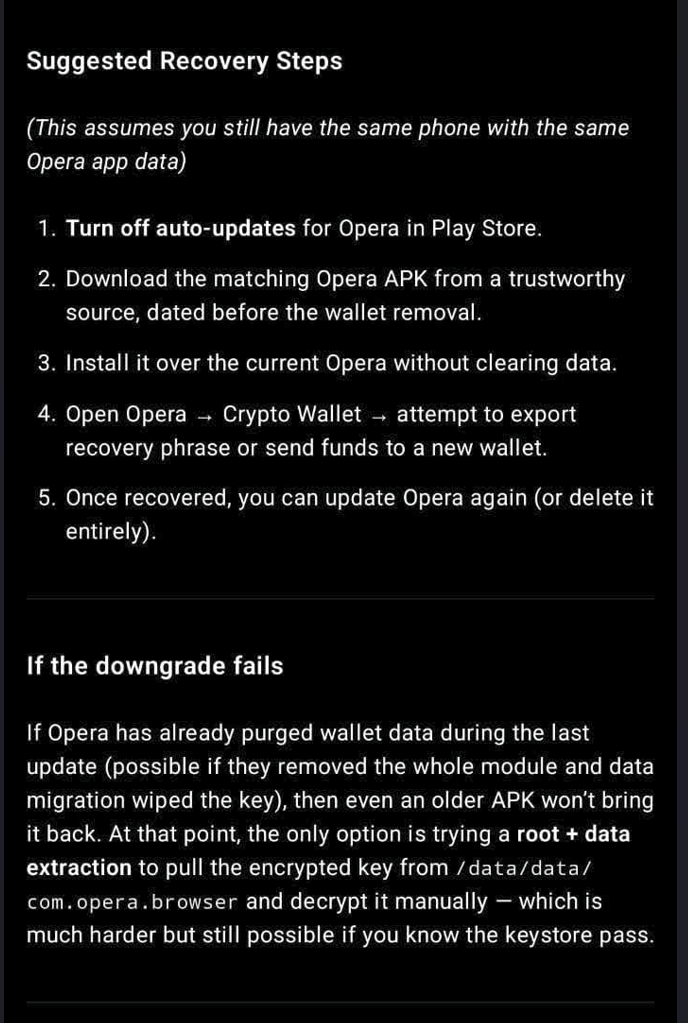
On a personal note, the retrieval of my stored Bitcoin is of great importance for me. I was counting on this money as a trust fund for my student loans, and now that I'm recently graduating I need it very soon
 I would greatly appreciate your expedited help on this matter.
I would greatly appreciate your expedited help on this matter.
Thank you!
Best,
rj -
-
abitkulova Opera last edited by abitkulova
@reesjank: @reesjank: Hi!
We are very sorry to hear that you have lost access to your wallet and understand how frustrating this situation can be. Unfortunately, this is a limitation of the Android system that in rare cases may lead to the key storage error which in its turn may prevent you from accessing your backup phrase. Your assets are still in the blockchain, but unless you have your seed phrase, or you have the same account restored in some other client app, there is no other way to access it. If you don't see the wallet button in your browser menu anymore, there is no way to get it back. Older Opera versions, for example, Opera 79, obtainable at https://www.opera.com/download/mobile-versions, still have the wallet button, however simply installing this version on your device won't retrieve the data. -
reesjank last edited by
@abitkulova Hi!
Thank you for taking the time to reply.
I'm not understanding what happened with this "key storage error" that you say prevented access to viewing my backup phrase. I followed the instructions to view the phrase as in the blog post above, and the Opera app should still be supporting the wallet. It sounds like something that shouldn't have happened, right?
Also, what about the workarounds above, for instance installing an old version like Opera 79 you mentioned and then accessing the interface via APK mirroring? Why should this not access the key if it is still stored on my device?