Opera 115
-
leocg Moderator Volunteer last edited by
@siwotravels From https://blogs.opera.com/desktop/2024/10/opera-115-0-5314-0-developer-update/:
We would like to inform you that macOS 10.15 is no longer supported in this version.
-
firuz-u7 last edited by
@marinaz909 Windows 11 64-bit 24H2 Here is the modern scrollbar on version 114 look good

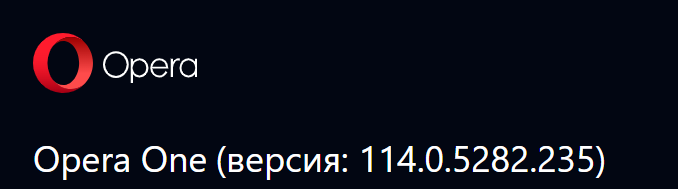
-
firuz-u7 last edited by
@marinaz909 Windows 11 64-bit 24H2 Here is the modern scrollbar on version 115 old design doesn't look good

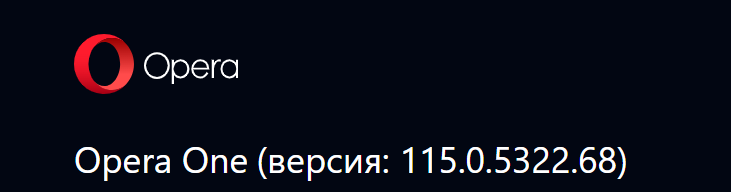
-
firuz-u7 last edited by
@marinaz909 The new scrollbar design remained on the internal settings pages, but all websites still have the ugly square old scrollbar design.
-
burnout426 Volunteer last edited by
@siwotravels Chromium, probably starting with Chromium 130, requires macOS 11 Big Sur now and Opera 115 is using Chromium 130, so that's probably why.
-
marinaz909 last edited by
@firuz-u7 Thank you for sharing this information and helping to improve Opera. This issue is currently being tracked under DNA-120093. We appreciate your patience. Please stay tuned for further updates.
-
hectormaciasa1979 last edited by
I just downloaded Opera_115.0.5322.77_Setup_x64.exe but there's no blog entry for it, just saying.
I hope it solves a new problem I'm experiencing with Opera at home, I'm getting a black screen all over the page and can't see anything, happens randomly even in YouTube, I didn't change anything in the options I swear!!
I don't know if it's a graphic driver thing, it's AMD (RX6600) because at work it's all fine (built in Intel graphics).
Also Opera 114 I didn't have any problem.
Windows 11. -
dnzrzx34 last edited by
There are more of us. It's probably an AMD/Opera-GPU-issue.
https://forums.opera.com/topic/74668/opera-deactivates-gpu-acceleration-when-watching-videos -
dnzrzx34 last edited by
Here are more:
https://forums.opera.com/topic/74668/opera-deactivates-gpu-acceleration-when-watching-videos -
marinaz909 last edited by marinaz909
@hectormaciasa1979 Hello! Thank you for sharing this information with us!
We recommend using the latest available version of Opera, which is currently 115.0.5322.77. If the black screen issue persists, it could indeed be related to your graphics drivers. Please check for any available updates for your AMD RX6600 drivers and install the latest version.
If the problem continues, don’t hesitate to share more details with us and we’ll do our best to assist further. Thank you for your patience and for choosing Opera! -
Locked by
leocg