Crashes after updating
-
kathyb last edited by
Today is Nov 7 2024. My desktop PC version updated today. As soon as I open the browser it shuts back down and reopens itself over several times. I can't move fast enough to the Opera V # or the help file because that's how fast it crashes. I used Vivaldi and Edge & they're working fine. Hopefully someone else knows what is up. My daughter uses Opera as well she didn't have an update today & we live in the same house with the same operating system
-
kathyb last edited by
@leocg HI! Thanks for getting back. Windows 11. Since post I have uninstalled and reinstalled. That did not work. I then went in and removed the UserData file in the Window/Users/Local/App and stored that file on a jump drive. I went back after a complete system/registry clean and did a clean install of the current version. I signed in, all was ok, with the exception all of my things bookmarks, pinboards were missing. However, on my mobile devices, they're still there even though I had sync turned on. So here it is over 12 hours later, after many reboots and a shutdown, the same issue. I can't even get it to stay open long enough to send a crash report. I've been using Opera for over 13 years, and I will say this is a first! Any help you can give would be appreciated. Currently I'm having to use another browser and I really need my stuff that's on Opera
-
kathyb last edited by leocg
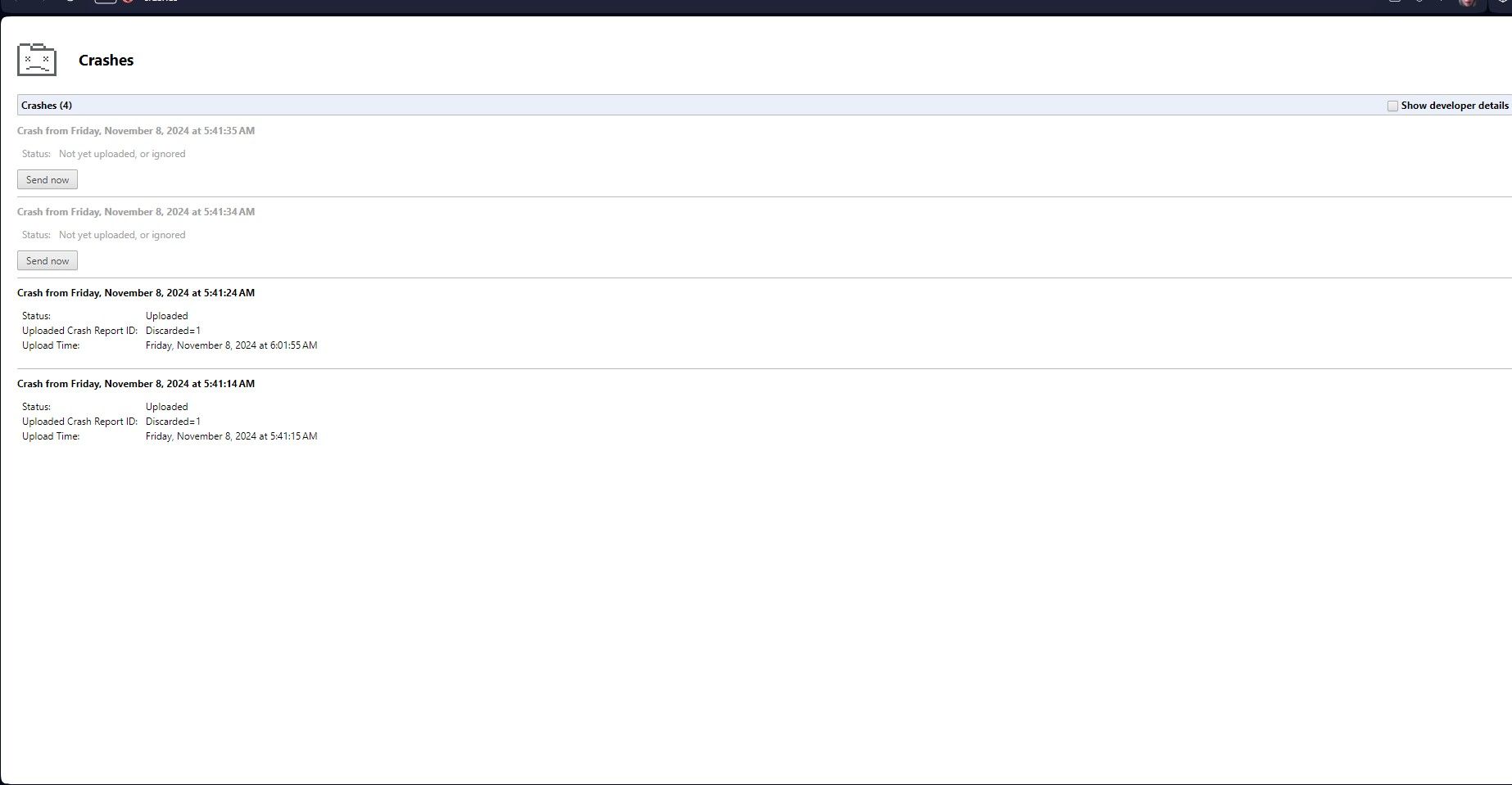
I was finally able to capture a screenshot. After several uninstall/reinstall reboot/shut down this last time Opera opened this crash report was in a tab. Like I said as fast as I open Opera it shuts itself right back down I don't know if this will help me any by providing this piece of the puzzle.
-
kathyb last edited by
@leocg It doesn't work. I wish I had the means to video record my screen. I open Opera, and within the blink of an eye.. boom shut down. I uninstalled it and then went through the registry for over an hour removing ALL traces of Opera AFTER I had uninstalled it. I rebooted and did a fresh install. Here's the kick.. after fresh install.. it still had me signed in.. even more of a kick, my speed dials are all gone and there's absolutely no extensions bar. How is this possible? I have 0 clue what that update was that I got, but there's no getting rid of it, and it's only Opera that is doing it. So in short, nope nothing else works. Now I'm stuck using a browser I really don't like, I hope someone figures out what is going on. Is there a file or something that holds info I can pass along?
-
kathyb last edited by
@leocg There's been 0 changes to my system. This happened in front of my eyes. I was using Opera and it just updated itself, while I was working. Once it did that it reopened and shut back down. SO it's on the software side. Especially since my other devices did not get an Opera update. I have 2 laptops and another all in 1 desktop and they did not update to this version. Two of them were in use at the same time this happened to me. ! Every time the browser opens there's a tab for send crash report but it shuts itself down so fast I can't send it. I was able to get one sent by grabbing the addy and using another browser.[

-
sgunhouse Moderator Volunteer last edited by
@Alpha-Kiman English please in this section, or post in the German forum.
-
kathyb last edited by
@leocg I appreciate your suggestions. I took the install on the thumb drive and tried it on my laptop, the same thing happened. Prior to doing so however, I used the Opera browser on the laptop to ensure it was working fine. I then proceeded to use the install on the drive and same thing happened there as did on my pc. I did send in several crash reports and included the less than 10 sec screen record on one of the reports. IDK how long it takes the powers that be to get back with you but hopefully soon. After over 20 years of Opera use it's just not the same on other browsers.