Opera 112 developer
-
andrew84 last edited by andrew84
Items (except pin icons) on the extensions popup don't have highlighting boxes. on hover. Pin icons used to be positioned at 45°, now they are vertical and look a bit enlarged.
*Btw, the window buttons (except [X]) still don't have highlighting boxes also.
**And browser still crashes when quickly moving and dropping tabs. -
andrew84 last edited by andrew84
Still can't normally insert a tab right before the [+] button. The tab jumps before the last tab instead.
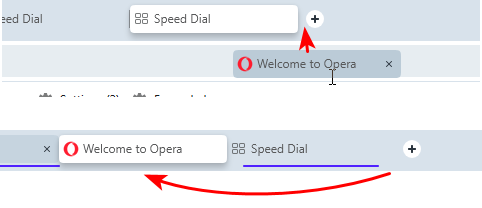
*And still can't drop a tab after the [+], new window creates instead.
**While manipulating with the tabs I caught the anomaly again when tab/island are after the [+] https://blogs.opera.com/desktop/2024/05/opera-111-0-5167-0-developer-update/#comment-350826 but can't give steps to reproduce.
***And multiple times reported bug (It's in Stable long time ago already) when tabs and [+] button are sliding away and hide under the window buttons block after expanding tab island is still there.
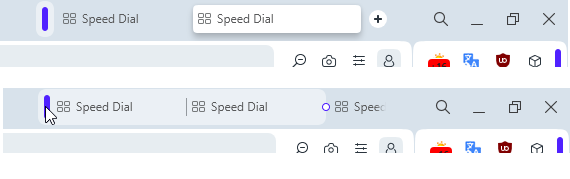
-
burnout426 Volunteer last edited by
@andrew84 said in Opera 112 developer:
*Btw, the window buttons (except [X]) still don't have highlighting boxes also.
I asked about this internally on April 22, 2024. Never got a response.
-
andrew84 last edited by
@burnout426 I first reported it in Dec 2023
https://forums.opera.com/post/336371 -
MichaIng last edited by
Doing any video (webplayer GUI) of website (F11) fullscreen crashes the browser here, on Windows 11. Not sure whether its hardware or driver related, or how to debug. It is an AMD Ryzen 5 PRO 7530U with internal graphics and latest official AMD drivers+software. It worked well on Opera developer 111.0.5159.0.
-
burnout426 Volunteer last edited by
@michaing https://vimeo.com/1084537 in full screen crashes for you too?
Can you avoid the crash if you adjust the Angle flag for your GPU?
If not, can you avoid the crash if you disable hardware acceleration at the URL
opera://settings/system.You can post the ID for crash here and you can turn on logging for Opera to see if the log shows anything helpful.
-
MichaIng last edited by MichaIng
@burnout426: Since I have no vimeo account, I cannot watch this "unrated" video. However, I can just press F11 on any website, also here or in opera settings, to trigger the crash. So while I recognised it first when trying to fullscreen a video with its webplayer GUI, it is irrelevant, as the issue seems in the fullscreen "backend" of the browser. Toggling hardware acceleration and any ANGLE backend does not solve it. ID if the last crash upload: 3cce6274-f34f-4eb3-b1be-4696d2240521
Interestingly, while automatic uploads were disabled before, and no OPERA_CRASH_EMAIL was set, I see a lot of older crash IDs and uploads from earlier May. Not great in terms of privacy, but a different topic. -
burnout426 Volunteer last edited by
@michaing said in Opera 112 developer:
Since I have no vimeo account, I cannot watch this "unrated" video.
Hmm, I don't have an account either. It just played for me.
-
MichaIng last edited by MichaIng
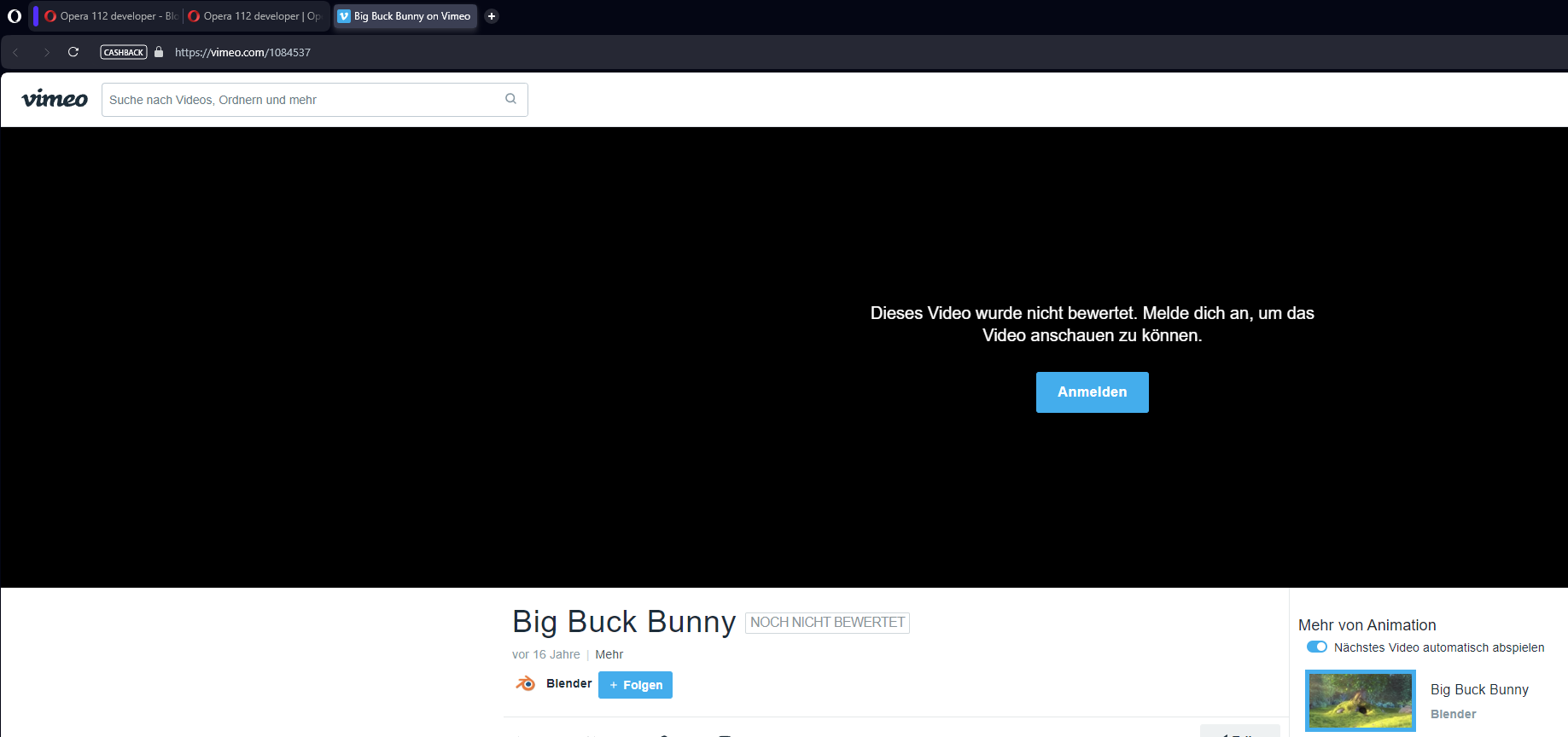
However, as said, it does not matter how or from where fullscreen is enabled. The crash report was done hitting F11 from the crash reports page.
-
burnout426 Volunteer last edited by
@michaing said in Opera 112 developer:
The crash report was done hitting F11 from the crash reports page.
Ah, so even some non-video pages trigger it too.
For video pages though, are you talking about clicking the full screen option for the video or just F11?
-
MichaIng last edited by MichaIng
@burnout426
Not "some" non-video pages trigger it, too, but literally all pages, no matter how fullscreen is enabled, including clicking the fullscreen option on "any" video webplayer GUI and F11. -
burnout426 Volunteer last edited by
@michaing Okay. Thanks for the clarification.
Does it happen in a test standalone installation of Opera Developer too? (To rule out issues with your profile.)
-
MichaIng last edited by
@burnout426: Yes. just tested a fresh standalone Opera developer, and it crashes, too.
-
burnout426 Volunteer last edited by
@michaing Thanks. Mentioned it internally and will take care of report if needed. Will let you know.
-
MichaIng last edited by
@burnout426: For completeness: I also tried to toggle the 3 fullscreen related flags (typing "fullscreen" into the flag search), but they have no effect on it either.
-
MichaIng last edited by
@burnout426: Thank you very much. Until then, reverting to 111.0.5159.0 works very well, just replacing opera.exe and renaming the autoupdate folder. A native downgrade option would be still nice :).
-
andrew84 last edited by
@burnout426 I don't have crashes when going to fullscreen (F11 or while watching video) on Win10 but I noticed another one bug - after exiting fullscreen the bookmarks bar is hidden (but still looks enabled in EasySetup). I need to disable and enable it again for bookmarks appearing. Maybe this relates to the crash.