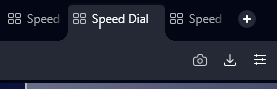Opera 104.0.4944.54 Stable update
-
DarthGTB last edited by
Make your new modular design actually modular
The idea here is being able to choose where to place these modules, like putting tab bar in the bottom, put sidebar on the right, etc.
-
DarthGTB last edited by
@vizualblue YouTube is on a witch-hunt against ad blockers. Some still work though. Turn off the native ad blocker and install uBlock Origin. You may need to clear cache before for it to work
-
DarthGTB last edited by
Make it possible to maximize video pop-up
This is useful for videos on pages that don't allow for maximizing videos
-
DarthGTB last edited by
Revive and finish development of flag that allows for custom pages on sidebar
Other browsers like Edge and Yandex have this fully functional. Why not Opera? It's quite useful as you can see for the official support of sponsored websites like WhatsApp Web. Why not extend this functionality to every website?
-
DarthGTB last edited by
Make it possible to add force dark mode as an exception instead of a rule
The idea here is to be able to keep Force Dark Mode flag off by default and force pages dark on demand
-
abidjauharkhalib last edited by
I still feel stuttering when watching videos (for example YouTube) when the hardware acceleration option is turned off
-
burnout426 Volunteer last edited by
@abidjauharkhalib With the flag at the URL
opera://flags/#platform-h264-decoder-in-gpuenabled or disabled? -
burnout426 Volunteer last edited by burnout426
@abidjauharkhalib Set it to enabled first to test if anything is different. If not, set it to disabled.
-
abidjauharkhalib last edited by
@burnout426 I've tried it. Nothing changes whether the option is enabled or disabled
-
tastodd last edited by
@abidjauharkhalib try setting the
opera://flags/#ignore-gpu-blocklistflag to enable -
abidjauharkhalib last edited by
@tastodd I think this helps a little, but not completely. because when I tried to test playing a 60fps video on Youtube, what I got was that the video didn't look like it was playing at 60fps, but instead dropped maybe to 30fps
-
DarthGTB last edited by
I probably should have mentioned in my previous reports that all these were tested on Windows 10, but some of them also happened on Ubuntu 20.04 (I didn't go through the whole list there)
-
raphaelbm last edited by leocg
This announcement is tagged Developer. It should be tagged Stable
Also (Comments to .36 are closed. Why.???
Please fix this problem in .36 as well.
See
https://forums.opera.com/post/331983Thx Raphael
-
leocg Moderator Volunteer last edited by
@raphaelbm When a new build is released, the topics for the previous ones are usually closed so that the discussions are kept on the most up to date release.
-
xb70 last edited by
Perhaps this is no longer a concern, but recently Opera updates have been subject to migration corruption issues, wherein upon installing the updated version the user would be faced with a loss of various personalization items, or all of them, bookmarks, tabs, extensions, etc. FWIW, I did install this new version: 104.0.4944.54 and didn't encounter any of that, on two Windows 10/64 computers. On the more sketchy computer, I did have to close and reopen the newly installed browser before it showed my personalization, but that could easily be due to the computer, and both are working fine now, with respect to (wrt) personalization, for me.
-
leocg Moderator Volunteer last edited by
@raphaelbm I can't, I don't have access there.
Also I don't think the post address can be changed. -
DarthGTB last edited by
@leocg not to change the address on the post itself, but edit the link provided in the main 104 blog post to make it point to the correct link.
You being a moderator and being able to edit our comments, you may be able to edit that post too, no?
-
DarthGTB last edited by
Selected tab hint is too subtle
Like, look at this:
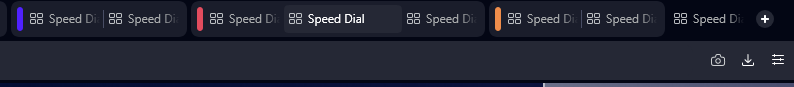
It's almost imperceptible. The button-like design was already a bit annoying from v100, but now selected tabs are almost the same colour as non-selected tabs.
One thing I noticed though, is that the new colour matches the address bar colour. You can fix the user experience without bringing back the original colour and still make the selected tab more visually evident, by connecting the selected tab to the address bar. To fit this feature with tab islands, you can then also connect the island. It could look more or less like this:
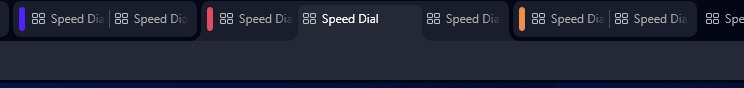
And for tabs that aren't part of an island, it could look like this: