[Compilation]Discussions on Scrolling doesn't work if the mouse is on the edge of the screen
-
leocg Moderator Volunteer last edited by
@vegelund Just because something has changed doesn't necessarily mean that it was wrong or bad before, but that people may prefer things in a different way.
It's known that (human) brain doesn't like changes and (people) may have difficulties adapting to those changes.Also, just because someone can't see or reproduce a problem doesn't mean that it doesn't exist. And just because someone is having a problem doesn't mean that it affects everyone.
-
AlterBridg3 last edited by
Had to reinstall windows, and this new opera is giving me scrolling issues since i often put my cursor on very left side of the screen. Also speed dials have worse visuals, really prefer it old way.
I thought my opera was up to date prior to windows reinstall. But this one is clearly completely different version. Is there other version i can download without rounded corners and all that jazz?
-
xzabuzax last edited by leocg
If you have the window maximized and you move the cursor of the mouse to the scroll bar on the right but the cursor hits the corner then the scroll bar won't work since you can't select it, you need to move the mouse a little bit to the left to select the scroll bar, this is SO annoying, this is the only browser that does this shit! this never happened with the previous version.
The culprit for this annoying issue or bug is the new stupid border that was added on the right in Opera One, for the love of god, please fix this shit! in the beginning I kind of liked the new GUI but I'm starting to hate it now, this is so annoying!
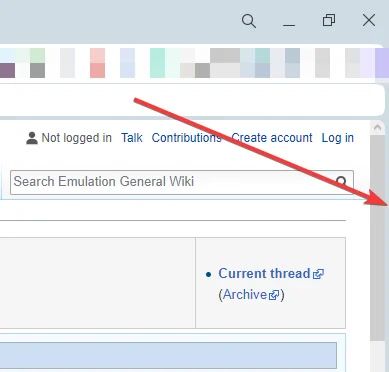
-
kingfish84 last edited by
With the new Opera the vertical scroll bar is no longer flush with the edge of the window when maximised. This is extremely annoying as it means that if you move the mouse to the rightmost part of the screen you cannot click on the scroll bar to drag it. This seems to be inspired by the the bubble design of the browser? Anyway, very frustrating - please change Opera!
-
SaeedP last edited by
@xzabuzax Thank you for mentioning that! I was trying to find a setting for it but no luck. Also the empty spaces and borders (even though very small) for different elements are adding some redundancies which made me to remove my bookmark bar to see more content of the webpage. Looking forward to see the fix for it.
-
lishaak last edited by
I can confirm this and I have the same problem. As a developer I use the scrollbar very often (I usually work with very long pages and I use it even here to scroll to the bottom). I think is not so hard to fix this issue (as clicking on the tabs above is already fixed). Although I love the new design, but it has these issues :|
-
stevenjcee last edited by
@leocg On the other hand, if a change adversely affects the experience of a lot of users (especially when the change doesn't actually add anything of practical use), posting several time, simply to say "since I don't use the method that the change impacts, I'm fine with it", contributes nothing helpful to the discussion.
Although it's not quite as snarky, as those who, when a lot of people complain about having a certain issue, will post that they aren't having any problem, so it must not be a real issue.
These forums are for those having problems to try and find solutions, extraneous comments announcing they don't have a problem, or that it can't really be a problem, to demean others or negate their experience , have no place, as they are not productive. -
A Former User last edited by A Former User
The forum making a new reference note for every edit of the original post is very unnecessary and ads noise to a thread.
If one forum URL reference in one post, there should be one reference note.

-
stevenjcee last edited by
@lishaak I've also found the scrollbar to be either not there at all, or it's so light in color, it blends right into the page, and is really hard to see.
Oddly, one place I notice the bar missing is Opera's own start page! I may be way down the page, viewing news items, and find there's no easy way back to the top, due to a missing scrollbar!! -
max1c last edited by
I will just go ahead and say that I agree and the border around the main screen of the content on the web page needs to be removed. They've been adding this every single browser GUI revision and then removing it because people are complaining and I cannot believe we're back to it again with 100.
-
A Former User last edited by A Former User
Just to show that it's perfectly possible on Chromium:
Latest Edge version has the rounded-corner design as default, but still works with scrollbar pull on far right of maximized window.
User has option to disable #edge-rounded-containers in flags.
"Enables rounded tabs, rounded corners around browser frames that bring visual separation – Mac, Windows, Linux."
-
leocg Moderator Volunteer last edited by
@akasudesu It was working for me yesterday. Didn't test today yet.
-
venster last edited by
@leocg I tested for you. It doesn't work. webpage will not be scrolled when the cursor on the left edge.
It's very insteresting that only you, yes, only you didn't find this behavior.
maybe the edge frame is the feature of opera one, but only someone with a very very smart brain would come up with the idea that the cursor cannot scroll when placed at the edge. Even Edge allows scrolling on the thin strip at the edge. -
andrew84 last edited by
@venster according to the changelog it was fixed only for the right edge.
DNA-110130 Capture mouse events on the 1-pixel edge to the right of the web view
*Instead of removing the useless and annoying border, they implement additional code to restore the browser's habitual functionality. Today a fix for the right side, tomorrow for the left one and so on.