Why do we only have the option to delete all browser history, and not able to select which links we wish to delete, as other browsers do?
Best posts made by stevenjcee
-
Any Way to Select History to Delete?Opera for Mac
-
RE: [Compilation]Discussions on Scrolling doesn't work if the mouse is on the edge of the screenGeneral
@leocg On the other hand, if a change adversely affects the experience of a lot of users (especially when the change doesn't actually add anything of practical use), posting several time, simply to say "since I don't use the method that the change impacts, I'm fine with it", contributes nothing helpful to the discussion.
Although it's not quite as snarky, as those who, when a lot of people complain about having a certain issue, will post that they aren't having any problem, so it must not be a real issue.
These forums are for those having problems to try and find solutions, extraneous comments announcing they don't have a problem, or that it can't really be a problem, to demean others or negate their experience , have no place, as they are not productive. -
Can't grab windows to move itOpera for Mac
OK, here's the second minor issue:
Also, how are we supposed to move open windows? I can't grab anywhere but at the right end of the window toolbar, which doesn't always work, once part of the window is to the right of the screen already. Why can't we grab from the left end?
Also on an iMac with OS 11.7.1 and the latest Opera version.
-
RE: Where is the menu bar?Opera for Windows
Originally posted by blackbird71:
hat's why I used the term "Opera Presto" - that term corresponds to the "old" Opera versions at or below 12.16. Opera versions 15 and above are Blink Opera versions (built around the Blink rendering engine). In any case, I was initially responding to your question about the "button Menu", which term only appeared in Pesala's list of browser behavior with regard to Opera Presto... so I was assuming you were trying to get a Presto version to show the Menu Bar as well. As Frenzie has noted above, Blink Opera versions (including 18) don't include a menu bar, at least not yet.
No, Pesala's list included the Blink version of Opera, not just Presto:
"Opera Presto: Menu bar off by default, enable from Button menu, shown with Alt key
IE11: Menu bar off by default, show with Alt key
Chrome: No menu bar; no Alt key shortcut either, click a button to show the menu
Opera Blink: No menu bar; show with the Alt key or click a button."And there is no menu bar showing with the Alt key, nor is there a button to click, to which he's not replied yet.
-
RE: Amazon for OperaOpera add-ons
Don't like it popping up with every page of search results I go to, especially when the items it's showing me are NOT the one I'm searching for!
-
What is HLS, and why does't Opera support video streamed, using it?Opera for Mac
I get this same notice when trying to play videos on some of the major network sites ABC, CBS, etc. which work fine with other browsers, so why can't Opera play them?
-
RE: How can I change saved Passwords?Opera for Mac
@leocg That doesn't work! I can't log in to the site, nor can I change my password in Opera's saved passwords, which is ridiculous! Why can't we manually change it? When I put in the right one on the site, Opera keeps reverting it to the one it has saved, which is not the correct one! And while it shows the site, there's also an Opera window saying the site can't be accessed! Or at least it's half an Opera window, as it's cut in half!
Opera is lately driving me crazy with how many websites it just won't work with, sometimes it's the VPN feature that prevents it from functioning, but others, it's Opera itself, especially video streaming sites, like HULU, and some major network stations. Why is it so incompatible with so many sites???
-
RE: Loading background tabsOpera for Mac
Well, I'd be happy to swap issues with you, because I DO have the "delay loading of background tabs" selected, but they all load, which is NOT what I want at all, as it slows down opening & closing Opera, and runs up my RAM & CPU Usage big time! Maybe the key is to select the opposite of what we want in the preferences, maybe if I not select it, the background tabs won't open, and vice versa. But it is quite odd that we are both experiencing Opera not doing what we've selected, really odd...
-
Why does Opera open every tab upon opening?Opera for Mac
Every time I open Opera, I must sit and wait five or ten minutes, as it slowly opens all previously open tabs, in every window. This not only takes forever, but uses up nearly eleven Gigs of RAM!! This is so absurd a way of doing things, that I cannot believe the developers continue this ridiculous protocol! Why don't they fix this, as it definitely is a huge drawback to my using Opera, despite liking many other aspects of the browser?
-
RE: Why does Opera open every tab upon opening?Opera for Mac
@leocg You've obviously missed my point. Yes, I know all about those options. However, not all browsers choose to open every tab, but for the top one in each window, upon relaunching, thus saving many Gigs of RAM, and allowing the user to decide if and when to open any of those tabs. So my question is why doesn't Opera go this time & energy-saving route, instead of the pointless one of having to open every single one?
Latest posts made by stevenjcee
-
RE: Latest Update Freezes & Out of Control Opera GPUOpera for Mac
@stevenjcee
I was able to find my screenshots (this was Apple's faulty Finder issue), and here's the latest Freeze & Spike, that just happened. So, I'm getting about 30 or so minutes of use, before I have to force quit the GPU, in order to continue. Not Good! This time, I let it go up to nearly 50 GBs, and it likely wouldn't have stopped there...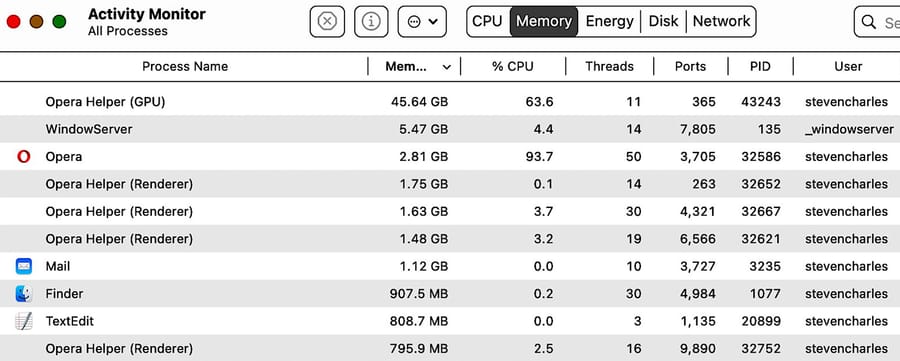
-
Latest Update Freezes & Out of Control Opera GPUOpera for Mac
Ever since the latest version (Opera One(version: 109.0.5097.38) (x86_64)
Opera will sometimes just freeze up, making even my mouse clicks unresponsive, videos may still keep playing audio, but the video freezes.
But most alarming is that the Opera Helper GPU process begins escalating, first up to 4GBs, then 6, then 8, until the last time it kept rising up to nearly 40GBs!! I have to constantly force quit the process, for everything to finally get back to normal. What is going on? Why this crazy spiking GPU?Oh, and I was going to attach a screenshot of some of the extraordinary spikes in the GPU, but for some reason, none have shown up on my computer, in the file they're supposed to, have no idea now, where they might be... Why release a new version that still is so buggy??
-
Typing is very slowOpera for Mac
Trying to type is so very, very slow, I won't even go into all that is wrong.
Suffice it to say that I feel like I'm on a dial-up connection, but even worse...
This is an "update"? Seriously? - Opera for Windows
-
RE: [Compilation]Discussions on Scrolling doesn't work if the mouse is on the edge of the screenGeneral
@lishaak I've also found the scrollbar to be either not there at all, or it's so light in color, it blends right into the page, and is really hard to see.
Oddly, one place I notice the bar missing is Opera's own start page! I may be way down the page, viewing news items, and find there's no easy way back to the top, due to a missing scrollbar!! -
Windows not fully loadingOpera for Mac
Lately, especially if I click a link in an email, which will open Opera, two or three windows will invariably not open, while the spinning little wheel icon just goes round & round, in the tab window on the top toolbar. And sometimes the article that I clicked, that opened Opera in the first place, is nowhere to be found, and I have to do it again, once it's open. Today, I can see the window with the article, but all it says (other than the url showing) is "Loading" with the spinning little wheel, going round & round (like Joni Mitchell's ""Circle Game")...
Why can't all the tabs in the front windows open? -
RE: [Compilation]Discussions on Scrolling doesn't work if the mouse is on the edge of the screenGeneral
@leocg On the other hand, if a change adversely affects the experience of a lot of users (especially when the change doesn't actually add anything of practical use), posting several time, simply to say "since I don't use the method that the change impacts, I'm fine with it", contributes nothing helpful to the discussion.
Although it's not quite as snarky, as those who, when a lot of people complain about having a certain issue, will post that they aren't having any problem, so it must not be a real issue.
These forums are for those having problems to try and find solutions, extraneous comments announcing they don't have a problem, or that it can't really be a problem, to demean others or negate their experience , have no place, as they are not productive. -
RE: Password for passwordOpera for Windows
@leocg If it doesn't know my OS password, then how will it know if what I fill in is correct? The whole point is for Opera to verify if I'm me, so this makes even less sense.
And why is that little red, round circle with the black "CBS" eye logo still sitting on this page? -
RE: Password for passwordOpera for Windows
@leocg Well, how does it know my OS password to begin with? I didn't give it to Opera, or another browser, besides maybe Safari. And that still doesn't explain why I can be auto-logged into Opera, yet Opera can't tell me the password it just saw, in order to log me in? Really? Please tell me how that makes any sense at all?
Some sites may require a two-step login, where if there's any question as to whether it was me, they send a code to my phone or email, I put that in, and am on my way. Why it asks for my OS password, is wack, and I'm not going to ever give it to them. -
RE: Why do so many websites not function properly when using Opera?Opera for Mac
@leocg I think that's pretty much a distinction without a difference, as it still results in Opera not working for some pretty mainstream sites. Who's fault it is, is not really the issue. Isn't Opera basically like Chrome, with some differences, which apparently works with most websites? It would be really helpful if some ambitious web geek put together a chart showing which browsers work and don't work, with a range of various websites.
Then we users could pick those that work with more of the sites we individually use most often.It really kills the flow when I come to stop, and after trying all kinds of things, realize (or am told) a site just doesn't play with whatever happened to be the browser I was using.