Opera 103.0.4928.34 Stable Update
-
nezrok23 last edited by
what the hell happened to spedDials?? starting from opera 103.0.4928.34 they seem to show delays between a click and opening a website. moreover, once you hoove over your mouse icons are blurry now. both these behaviours did not occur earlier.
-
chongabear last edited by
Hi, I'm having a strange issue for which I have not found any solutions in the forums. When I visit a website using opera on my macos desktop and click on the "flow arrow" next to my address bar, it gets added to the flow. But when I click on the "flow arrow" in the sidebar to see what's in my flow, the new entry is not there. When I check my flow on my mobile device, the entry is there. Does anyone know the solution to this? I have been having this problems for many releases now. Before, it used to work perfectly. I've been updating my opera to the latest version diligently hoping that they have a fix, but so far, I still have the problem.
Any help would be greatly appreciated! Thanks.
-
DarthGTB last edited by
In one of the PCs I use (Windows 11), it's reporting a new update, but when checking I'm already up to date
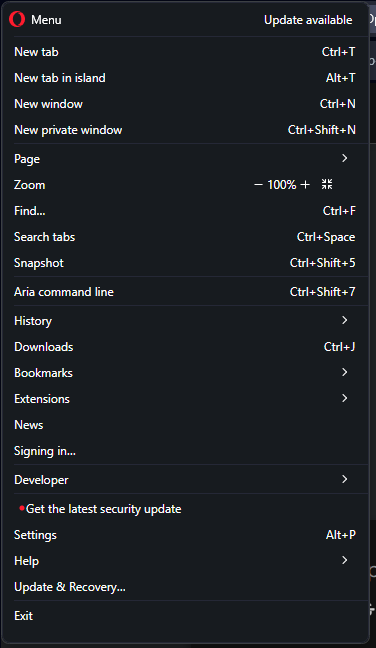
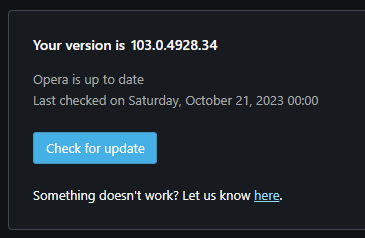
-
alexs last edited by alexs
@burnout426 said in Opera 103.0.4928.34 Stable Update:
@alexs Even if you uninstall the extension and reinstall it?
GMX MailCheck extension now works with Opera One again (version: 104.0.4944.23)
Changelog 104.0.4944.23 – 2023-10-23:DNA-112518 Force Default as last used Profile
DNA-112534 Set profiles_order to Default dir -
Locked by
leocg