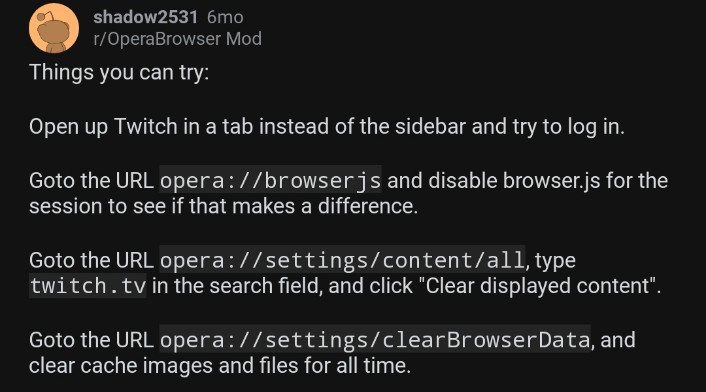[Compilation] Browser not supported message on Twitch
-
MisterFerro last edited by
@leocg Ty for this suggestion. I was having the same issue with channel points and logged out. Twitch wouldn't log me back in so I searched these forums and yours was the first response that I found.
I'm logged in again but I don't know if the channel points are working.
-
jovogi last edited by
@leocg said in [Compilation] Browser not supported message on Twitch:
@madarauchiha310 Some things that you may try:
– Go to twitch.tv site
– Click on lock icon
– Go to cookies
– Delete all twitch cookies
– Refresh site.
– Do Not Go to twitch extension, just refresh twitch.tv site
– Accept cookies
– login on twitch.tv -to extension and login too - it will pass
You can also try going to opera://browserjs, disable it, login to Twitch and enable browsers again
Some people said that turning adblocker off helped
Thank you it worked for me.
-
Memerald last edited by
Faced this problem today after trying to log in after another cache cleanup.
Tried all the options above, nothing helps.
Has anyone encountered this problem?
-
Kuronca last edited by
Version 105.0.4970.34, facing the same issue today 08 december.
Cleaned up cache but nothing resolved the issue.
Looks like its time to move to another browser. -
makoruu last edited by
Just dropping in to also say I am experiencing this issue. Started a couple of days ago while I was trying to get Twitch drops for Overwatch.
-
makoruu last edited by
@jovogi said in [Compilation] Browser not supported message on Twitch:
@leocg said in [Compilation] Browser not supported message on Twitch:
@madarauchiha310 Some things that you may try:
– Go to twitch.tv site
– Click on lock icon
– Go to cookies
– Delete all twitch cookies
– Refresh site.
– Do Not Go to twitch extension, just refresh twitch.tv site
– Accept cookies
– login on twitch.tv -to extension and login too - it will pass
You can also try going to opera://browserjs, disable it, login to Twitch and enable browsers again
Some people said that turning adblocker off helped
Thank you it worked for me.
I tried this twice and it didn't work for me. I never got an accept cookies message. Even tried Control F5 to refresh the cache.
-
vit10-10 last edited by
It happened 2 months ago and the removal of cookies helped. Now this problem is back and nothing helps.
-
A Former User last edited by
Same issue here, no chance for solution.
Twitch says: contact Opera
Opera says: contact TwitchGuess the best would be, Opera is contacting Twitch to find out, what the supposed problem is.
That can not be true!
-
A Former User last edited by
@leocg
Let's hope the best indeed.
Anyway, I'd rather avoid Twitch than change the browser
-
A Former User last edited by A Former User
@makoruu
For testing i unfortunately logged out at twitch, and tried to login again yesterday. Just see the screenshot, it's in german. So you better do not logout temporarily
Translation: Your browser is currently not supported
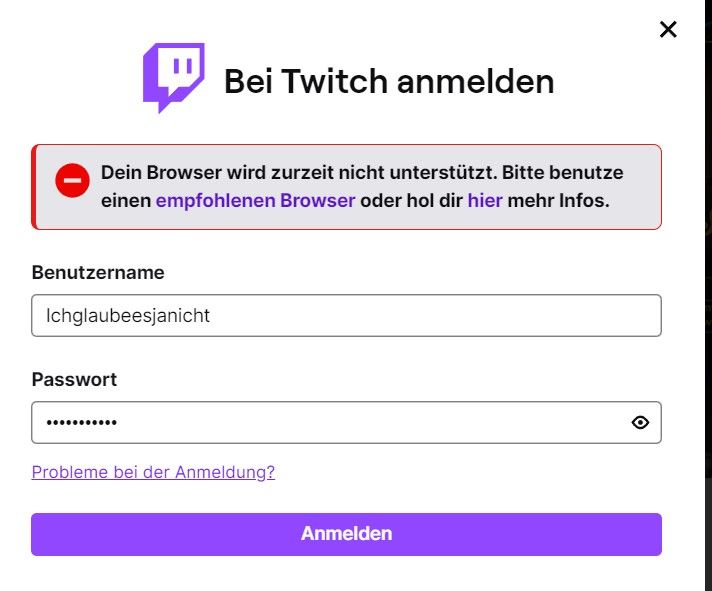
-
makoruu last edited by
@mogwa said in [Compilation] Browser not supported message on Twitch:
@makoruu
For testing i unfortunately logged out at twitch, and tried to login again yesterday. Just see the screenshot, it's in german. So you better do not logout temporarily
Translation: Your browser is currently not supported
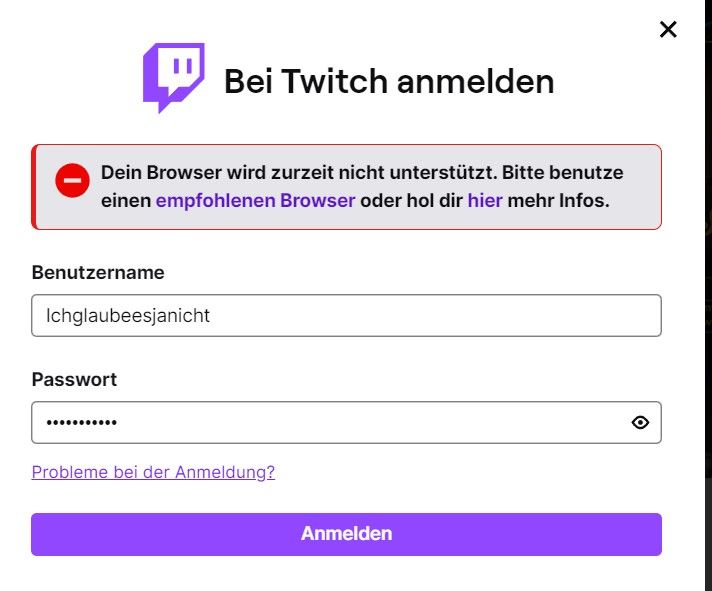
Yeah, it says that for everybody. But I don't think Twitch is blaming Opera. I haven't seen anything to that effect, anyways.
-
A Former User last edited by
I would like to know the reason. Opera uses Chromium as well as Edge etc.
-
leocg Moderator Volunteer last edited by
@makoruu Just read this topic, the image is on the beginning: https://forums.opera.com/post/327917