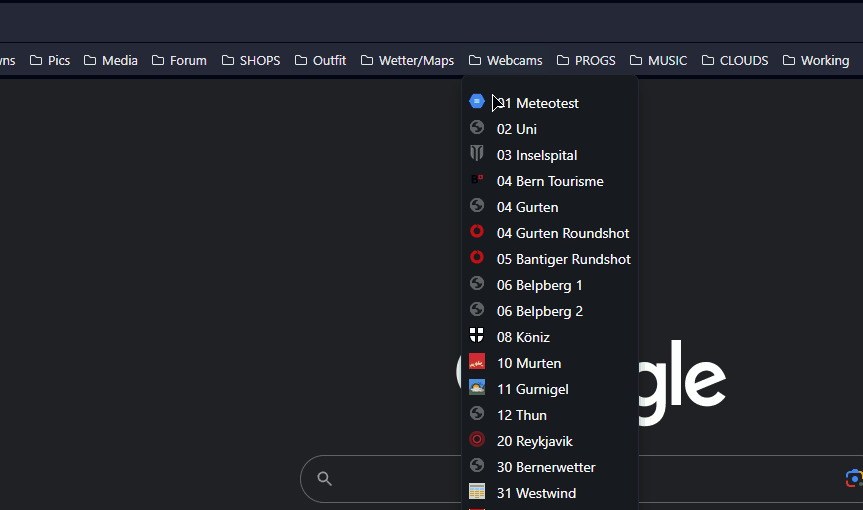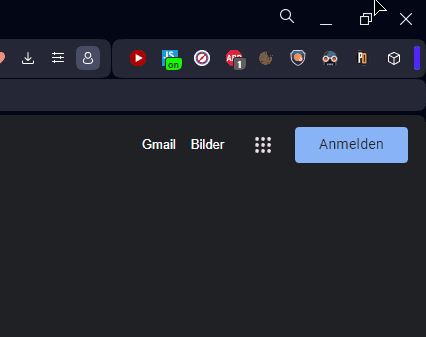Opera 102.0.4880.56 Stable update
-
Opera Comments Bot last edited by
Hello again, This release focuses on improving the stability and performance of Opera 102. One of the top priorities for the Opera development team is to ensure that you can browse the web without any interruptions or crashes. In this update, we’ve addressed several crash issues reported by our users. In addition to fixing specific […]
Read full blog post: Opera 102.0.4880.56 Stable update
-
cookie-drummer last edited by
When will you fix overlapping sidebar apps and icons on macOS build? Will it ever happen? It's a regression bug so why it takes so long? Are your mac developers on holidays or what?
-
hectormaciasa1979 last edited by
Opening several tabs at once from a Speed Dial folder still opens the first tab outside the group.
Is it intended?
-
A Former User last edited by
I hoped this version fixed the issue from the update before:
https://forums.opera.com/topic/66236/no-aria-in-the-sidebarBut still, there's no Aria in the sidebar. And as I understand it, this is the outstanding feature of Opera One.
-
firuz-u7 last edited by
When will you fix this!?
Every time after closing a tab and opening a recently closed tab with Ctrl+Shift+T my whole screen turns white but I have a dark theme and dark theme for pages is on and I sit with the lights off and when I open a closed tab from this white screen in dark theme makes my eyes hurt. -
tastodd last edited by
The problem with displaying icons in version 102.0.4880.56 remains unresolved
-
karen-arzumanyan last edited by karen-arzumanyan
Again unresolved

If you press Ctrl+F to enter text, you can’t see where the cursor is.
demonstraion - https://imgur.com/Mr7WGXp -
Loraxz last edited by
After so many updates the text in the the add-ons tabs it's still black on black in the browser dark mode. And the profile photo of the Opera account 90% of the time it doesn't appear on the respective icon...
-
tastodd last edited by
@theory65-0 said in Opera 102.0.4880.56 Stable update:
What going on with the FAVICON :
I’ve been writing to the Opera team about this for a long time. But the problem is not solved yet
-
tastodd last edited by
@karen-arzumanyan It's strange why they ignore this problem for so long. After all, this problem did not exist in version 102.0.4880.33
-
suchmen last edited by
Problem with dissapearing favicons still exists, but other bugs were repaired, expecting splash screen (thanks God). You should do the better mobile version nie.
-
raphaelbm last edited by leocg
Tab never opens on startup.
My startup specifies a tab for Speed Dial and a tab for utube. viz: https://www.youtube.comThe tab for utube never loads. (I have reported this one before in 102)
At least I expect some sort of reply saying the bug exists. Maybe then it will get fixed. Maybe?
thx Raphaelps. How do I put a picture in these comments?. I would love to show a screenshot of the problem.
-
DarthGTB last edited by leocg
@theory65-0: the actual bug there is that these buttons got misplaced down somewhere in one of 102 patches. The magnifying glass one for instance works, because it became misplaced up
-
loggsar last edited by leocg
Huge Bug - the profile isnt loaded.
Everything is empty - Tabs, browsing history, cookies. Just everything.Dissapointing! Massivly dissapointing!
How to proceed now?
Why is Opera releasing untested software?
You destroyed at least two days of work! Such things makes this browser useless. Really useless.