Resolving Profile loss issues in Opera version 102.0.4880.16
-
hectormaciasa1979 last edited by
@hectormaciasa1979: Trying to close tabs to the right of the first isle it crashes too.
Also clicking on independent tabs that have isles to the right and clicking on close tabs to the right it crashes.
Only closing tabs to the right of an independent tab if there's no more isles nothing happens. -
hectormaciasa1979 last edited by
@hectormaciasa1979: Tried at home again (previous comments happened at Laptop in my office), and same thing. Opened two Speed Dial folders by clicking in the three points menu then open all in new tabs, do it twice to have two isles (for some reason when opening the second folder the first tab opened as independent tab between the two isles, the rest to the right including the Speed Dial tab itself), then right click on that middle independent tab and click on close tabs to the right, Opera crashes.
Window 11 Pro.
-
hectormaciasa1979 last edited by
@hectormaciasa1979: Closing tabs to the left if they´re inside an isle, Opera crashes too!!
-
dbaillieuk01 last edited by
I am one of Opera's users who has lost everything - bookmarks, history, workspace tabs. This is a disaster. I have just tried to go through the steps detailed above, but after I typed in opera://about, it showed that the version I currently have - and which has wiped my data completely - is already newer than 102.0.4880.16 (it is 102.0.4880.29). It automatically checked for updates and then gave me an error message: "an error occurred while checking for updates". Please, Opera, can you help me to recover all the data that I have entrusted with you over the years and which has just disappeared.
-
dbaillieuk01 last edited by
@dbaillieuk01: Ha! In desperation I've just installed an older 101 version and recovered my bookmarks and history, although not my workspace tabs. I had previously done this a couple of days ago, and then updated to a 102 version, which had held steady for about a day and which then lost all my data again. I have now exported and saved my bookmarks and history and will transfer them to another browser. I simply don't trust Opera anymore, which is a real shame.
-
sklunk last edited by leocg
I posted in the release thread for 102 when all the fiasco happened. I was one who upgraded, lost everything, then rolled back to 101. Then when 102.xxxxx.29 came out I was able to upgrade without any problems. So today when I see 102.xxxxx.33 I figured there wouldn't be any problems. But guess what?
It Did The Same Thing As The Earlier 102 Upgrade!!!!So now I am back to rolling back to 101 and hoping all my data is there. How can you have the same problem you just spend a whole week fixing?!?!
-
sklunk last edited by
@Opera:
So the fix above seems to have worked, but now I have "Default" folders in both AppData\Local and AppData\Roaming. I don't know which one is correct so I am going to leave them both.
You need to do more testing on 102 before releasing any more updates!! -
burnout426 Volunteer last edited by
@sklunk If you were to start with fresh "Opera Stable" folders, you won't have a "Default" folder at all in either as profile migration is disabled. However, since your profile has been back and forth through the mess, even with profile migration disabled, it still might be triggered if you have a "Default" folder with some files in it.
With that said, if you downgrade to 101 and everything is there, you should be able to delete the "Default" folders and then update to the newest 102 without problems and without any type of migration. Make a backup of your folders first though for good measure.
If you're still on the latest 102, it might be possible to just delete the "Default" folders so that Opera uses the older files. That way, you wouldn't have to downgrade. However, again, make a backup of your folders first before you try.
-
zhenyasun last edited by
After recieving new message notification in Telegram or Whatsapp used in messenger tab, but hidden at the moment and clicking on the message notification popup, tab splash screen appears for a second before messanger opens.
-
bwiklak Opera last edited by
@sklunk take a look into opera://about page, you should see there which folder is which. The AppData\Local "Default" folder is probably cache, not profile.
Very sorry for your loss, we're trying to mitigate all the problems. I'm trying to understand your case with .29-.33 upgrade. Can you provide some more details? You mentioned that fix has helped, is it ok now? Which steps have solved your problems? Until all issues are solved, since .29 profile migration is off.
-
sklunk last edited by leocg
@bwiklak here is the history of what I did:
Please note that i always use the offline installers. i am behind a corporate firewall and it blocks auto-update.
- I was running just fine on 101.0.4843.58.
- I noticed 102.0.4880.16 on the file server so installed it. All of my data was reset, just like a new profile.
- I next uninstalled 102.xx.16 then reinstalled 101.xx.58. All data came back. At this point I deleted the leftover "Opera Program" folders related to 102 to make sure everything was clean.
- I followed and posted on these threads, including my rollback solution. After following for days I noticed 102.0.4880.29 on the file server. I hoped Opera had corrected the issues and tried installing it. Everything worked perfectly and all my data was back so I figured the profile migration had been fixed - WooHoo!
- The very next day I noticed 102.0.4880.33 on the file server. I assumed when I saw it that Opera built it off of .29 and only included minor enhancements. But to my surprise it started Opera with a brand new blank profile, just like the initial 102.0.4880.16. So basically the migration from .29 to .33 did not work correctly!
- At this point I followed the instructions at the top of the thread to manually copy the Default folder info. After doing that I now have .33 up and running with all my data migrated.
As I said I now have 2 Default folders. It looks like the "Profile" one is in AppData\Roaming and the "Cache" one is in AppData\Local:
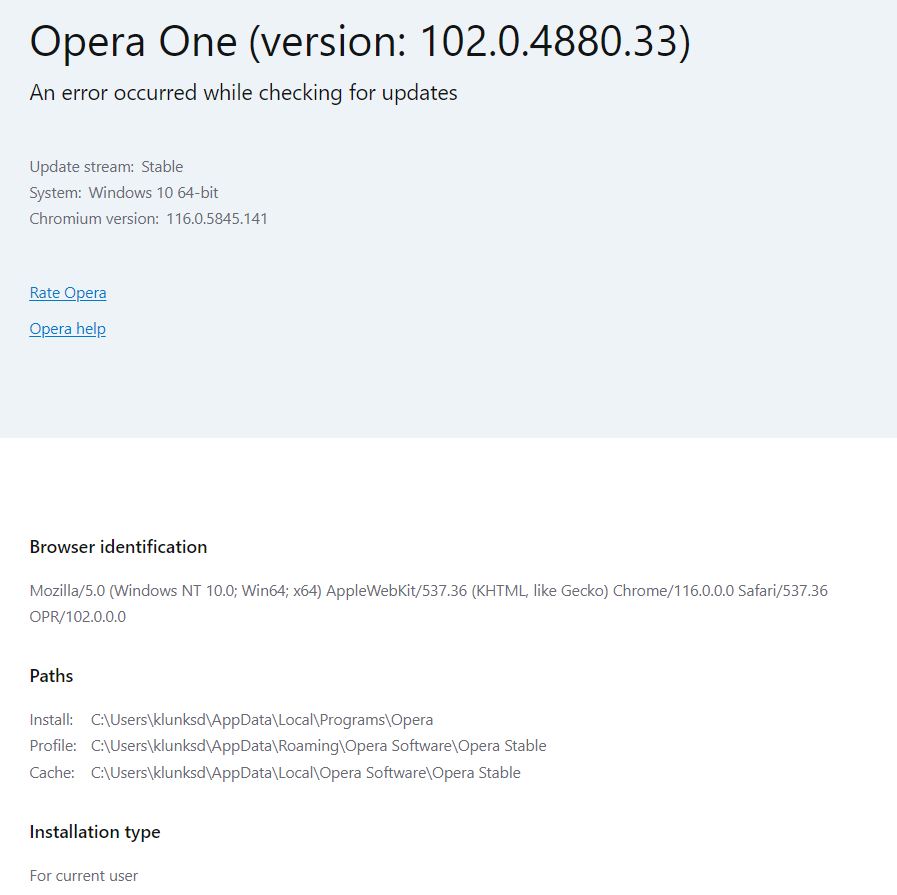
At this point I am scared to delete either one, scared to roll back to 101, and VERY scared about what will happen when the next 102.0.4880.xx is released. If the profile migration worked on .29, why didn't it on .33? And what about future releases?
As a side note not related to profile migration, there are still 2 open issues that the Opera team seems to ignore:
- Give us the capability to turn off the "O" splash screen. Yes I figured out to delete the .exe file, but what a pain to have to do this every time!
- You still have not fixed the display of the "O" in the upper-left corner:
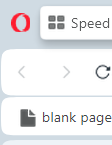
This has been noted for the past few months, on numerous releases, by many people on the forum threads. Obviously not as big of an issue as the profile migration, but it just makes Opera look "unpolished" when this has been hanging around for lots of releases ....
-
Referenced by
sklunk
-
Referenced by
sklunk
-
Referenced by
sklunk
-
SMRShahim last edited by
I'm using version 102.0.4880.56 which is an update after this problem.
And this problem still exists in this version, although this problem occurs only at the start of Windows and I do not see the logo image.
Will the problem be solved?
What if I copy all the data into the default folder? -
JRLOE last edited by leocg
Same here. Opera dumped everything. Passwords, History, Bookmarks, Favorites - everything gone for a POS update I did not ask for or approve.
But I found the solution! - install Firefox -
A Former User last edited by
A few days ago my PC auto updated to version 103 something from 102.0.4880.78. That's when my problems started. Lost bookmarks tabs the lot. So after checking blogs google etc I rolled back to the 102 version, disabled auto updates, disabled the "O" on startup and got everything back. Until I shutdown overnight and reopened to find a blank page. More reading, find the default folder and delete. Got everything back, until... So I renamed the default folder, worked until... So that's where I am at the moment. I have to delete the default folder at the start of each day. Any suggestions?
-
burnout426 Volunteer last edited by
@iseedeadcomputers said in Resolving Profile loss issues in Opera version 102.0.4880.16:
Any suggestions?
Create the Default folder yourself and manually migrate. See https://www.reddit.com/r/operabrowser/wiki/opera/new_profile_layout/ for what goes where. If properly migrated, Opera should no longer try to mess with your data.
-
A Former User last edited by
Well, I'm done with opera I think. As a result of creating a profile to comment on this blog, when i exit my usual Opera browser with all my tabs I now get a second opera window asking me to "Let's get started" with your account. So when I close that window of course the next time I open Opera of course I get a blank page, not due to the default folder issue but because the last opera window I closed is what I get on startup. So I verified my log in details and all good. Next time I close my browser I get another opera window opening up. The last few days has been a nightmare. This is untested, let loose rogue software. I've had enough. Firefox has imported all my favourites see you later.
-
Locked by
leocg