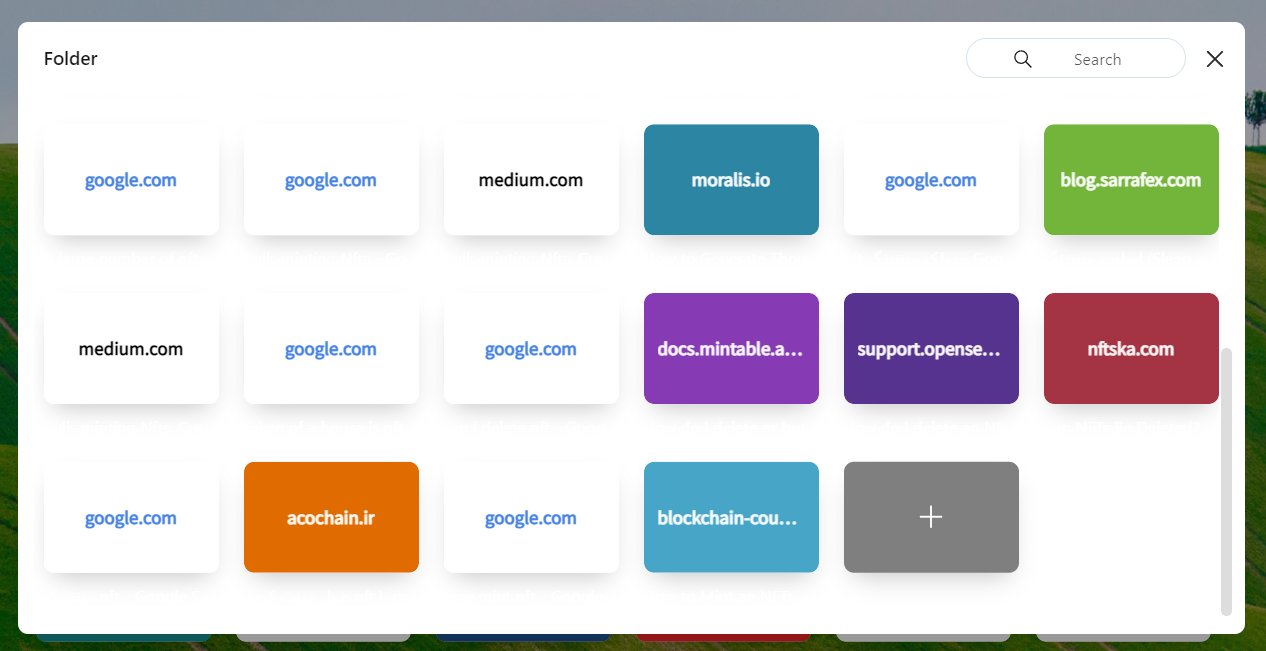hi.
i updated opera from 106.0.4998.41 to 106.0.4998.52
and after that i see youtube's ads and adblock not working for that
i didn't check adblocker in other website but this is my problem and i hope you fix this 


Best posts made by SMRShahim
-
RE: The adblocker is not working topic (Opera for Desktops)Opera for computers
-
Crash when closing multiple tabsOpera for Windows
hi!
I've been having this problem ever since this new group tabs feature was added
that whenever I select several tabs and close them all at once, the program crashes
That is, when several groups are selected at the same time
I use shift and left click to select tabs
And to close them from control and wThank you for your excellent program
Latest posts made by SMRShahim
-
Crash when closing multiple tabsOpera for Windows
hi!
I've been having this problem ever since this new group tabs feature was added
that whenever I select several tabs and close them all at once, the program crashes
That is, when several groups are selected at the same time
I use shift and left click to select tabs
And to close them from control and wThank you for your excellent program
-
RE: The adblocker is not working topic (Opera for Desktops)Opera for computers
hi.
i updated opera from 106.0.4998.41 to 106.0.4998.52
and after that i see youtube's ads and adblock not working for that
i didn't check adblocker in other website but this is my problem and i hope you fix this


-
RE: Resolving Profile loss issues in Opera version 102.0.4880.16Blogs
I'm using version 102.0.4880.56 which is an update after this problem.
And this problem still exists in this version, although this problem occurs only at the start of Windows and I do not see the logo image.
Will the problem be solved?
What if I copy all the data into the default folder? -
RE: [Compilation] Discussions about loosing of data after upgrading to 102General
@leocg I have no problem with the ad bookmarks and I have been using Opera for years
I meant that my bookmarks were from 6 months ago and they were old
Then I noticed that my new bookmarks were added to the bottom of the list and needed to delete the old ones and move the new ones
Thank you -
RE: [Compilation] Discussions about loosing of data after upgrading to 102General
@leocg I did the same and the problem was solved
But after some time the program started from the beginning and the speed dial was displayed with some advertising bookmarks
But the speeddial was old, not the one I had last time
And after that, every time I open the program, the program starts with the logo -
RE: Speed dial doesn't have web site names inside of foldersOpera for Windows
The titles are white with a white background
We have to wait for the update and fix the problem -
[Duplicated]can't see speed dial titleOpera for Windows
I can't see the titles of the items inside the folder
I have this problem only in folders not in the main page