[Compilation]Discussions About Missing Speed Dial/Home Page Button In Opera One
-
Royleith last edited by
Having just recovered from having broken versions of Opera, I can, now, whinge about trivial issues.
I use the deb file installed version of Opera Developer and the snap version of Opera Stable (don't ask!) which runs in its own snap virtual environment and does not use the Opera files in ~/.config..
In neither version does the navigation icon for the start page appear in the navigation bar and there is no Settings item to add it.
I suppose it is getting on for about a year that Opera One was released and throughout that time the help page has listed its existance.
Is there a way of adding it to the navigation bar?
Don't make me go back to Opera 12!
-
A Former User last edited by
With the last version (100.0) the button to change the current page to quick access disappeared (it was next to the refresh page button). Is there any setting that brings the button back? I used that button very often.
-
substrate001 last edited by
@sgunhouse Hi: I hope I don't sound mean or anything, but as others have stated, some of us just don't use the Bookmarks bar. I've been using Opera a Looooong time and the one thing I hate is 'automatic updates'! One evening my Opera is working beautifully, customized for my needs (I have stage IV bone & prostate cancer that's partially paralyzed my left hand & left foot), so having things 'modified' in the middle of the night is not helpful or wanted!!!
-
substrate001 last edited by
@hanzox7 Unfortunately, I'm considering doing the same. Too bad, as I've been using Opera since they first entered the market!
-
remmie63 last edited by
Where is the home button for quick return to my speed dial? With the recent new Opera look this has been changed.
-
as1973 last edited by
@remmie63 - just vanished forever?
see more here
https://forums.opera.com/topic/64513/open-speed-dial-in-current-tab/10?_=1690896526664 -
mehmed last edited by
I desperately want this button back please. In case you forgot; when it pressed it directs you to the Quick Access Menu / The Home Menu. I was using it a lot.
(Opera One does not have one right ?)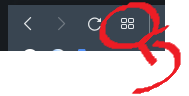
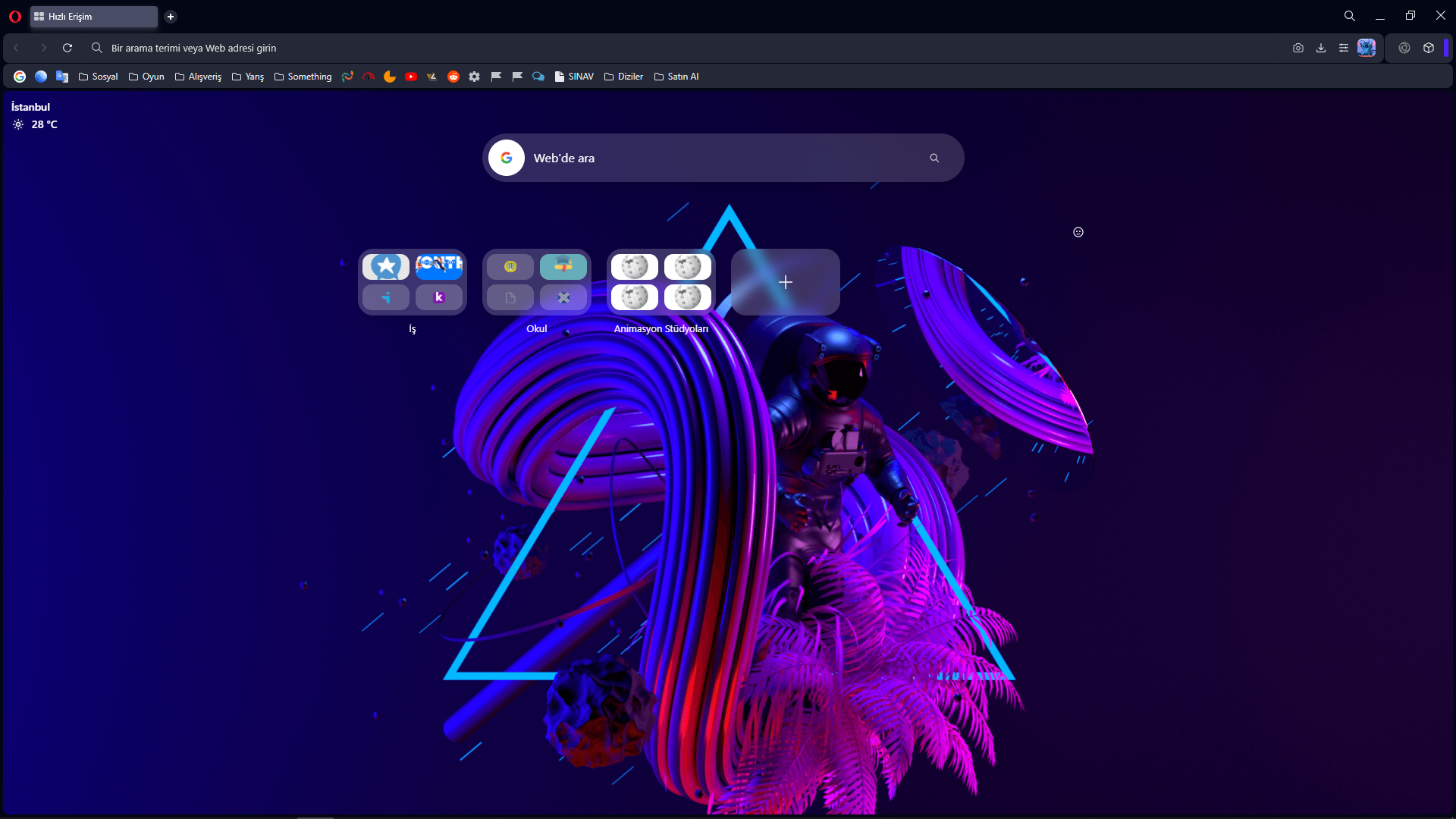
-
mileseye last edited by
Since the update the icon for speed dial has been removed from next to the address bar. We now have: back, forward, VPN and refresh. Please, please, please with a cherry on top and sprinkles reinstate it please?
-
substrate001 last edited by leocg
@mehmed I So agree with you, mehmed: I used that speed dial button all the time. I couldn't believe that I woke up to use my computer one morning & it was just gone! why??? It seems totally illogical. I specifically started using Opera years ago because of it's unique features. I've been using Opera ever since they entered the market.
-
Stefano-Angelo last edited by
Hello to all.Opera decided to update alone,not a problem until now,but this time the quick access button(4 dots) was moved into the lateral bar,before was close to the refresh page(See screenshot).
IS there any chance to have it back as it was?Working 3 displays and more than 10 tabs ad once,it was crucial for me.Thanks!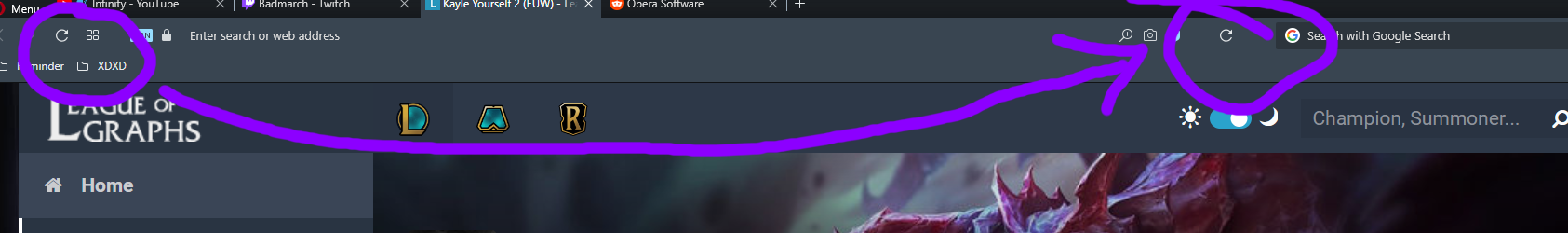 PS:Picture is not mine but explains perfectly what dissapeared with the last update.
PS:Picture is not mine but explains perfectly what dissapeared with the last update. -
TubaVincent last edited by
Et je sais que le bouton est en bas sur la barre lateral
mais fo traverser l ecran a chque fois !
il faut remettre ce bouton avec precedent et suivant
merci d'avance -
Roloversion last edited by
Before Opera auto upgraded itself to Opera One recently, I used to have a button next to reload page which brought me to the start page with one click. This button is nowhere to be seen now. I searched in the settings and I can't find it.
Please, I've been trying to create a new page and start from there, but a Home button was so much more helpful and faster...
-
SatansBestBuddy last edited by
Just came here to find out where the button went. It was in a very useful place before, I used it all the time. Removing it means when I want to go back to speed dial page I have to open a new tab, which is more cumbersome and annoying.
-
featheredleader last edited by
I have found a temporary solution for the Home Button missing.
Open the home button
Copy the page address
Go to the bookmarks bar and click add a site
The URL of the Home Button/Speed Dial page will be in the dialogue Box
Opera://startpageshared/
You now have a bookmark for the Speed Dial page that you can use like we used the little squares icon before.Let me know if this doesn't work, I might have missed a step.
Owl >8#
-
chandanbais last edited by
Bring back the Home button in the browser.
It's shameful to use such poor software which doesn't even have the most basic navigation.
I've been using the Opera browser for 8+ years, Now I'm thinking of moving to another browser because the new Opera has removed the home button.