Opera 99.0.4788.77 Stable update
-
burnout426 Volunteer last edited by
@arturo182 Goto the URL
opera://about, take note of the "profile" folder, close Opera and open the "Local State" file in the profile folder with a text editor or JSONedit in tree mode.Under "location", there's
countryandcountry_from_server. Make sure their values are to toUS. They should be, but make sure. -
Davidiop last edited by
Opera Desktop V.99.0.4788.47. Linux Mint x86_64
DISTRIB_DESCRIPTION="Linux Mint 21.1 Vera".Practically any video from any page will not load (Youtube works).
for example this is one error:
This video file cannot be played.
(Error Code: 102630) -
kmielczarczyk Opera last edited by
@davidiop: Could you share an example link of a page where video is not working?
-
kmielczarczyk Opera last edited by
@davidiop: Also make sure to install snap to install Opera, otherwise you need to make sure you've got the correct FFmpeg version in your system.
-
Theo28 last edited by
After upgrade to .77 in address bar I see this shortened abomination, not a full name+url (as before):
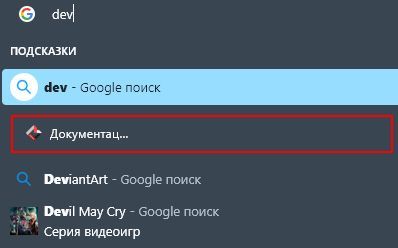
-
A Former User last edited by A Former User
So what is this new DNA-107684 [Search box] supposed to be?
I type New York and get a new line beneath with a doc icon and useless result. No actual search suggestions from Google.
List is also cut off at bottom of search result dropdown.
Opera 99.0.4788.77 on Win10.

Plus, the first new line with the doc icon has no URL or page info.

-
illusiveart last edited by
@aokog said in Opera 99.0.4788.77 Stable update:
"Speedials Image and Title mismatch" - BS, speed dial tiles still have the wrong colors. Do you really not have someone on your team who can fix this annoying bug?
These wrong colors are very annoying!
-
voodj1n last edited by leocg
I activated the option "Open the last session by browser start" and Opera opens now every Tab from the last session Twice! WTF? Please fix this nonsense..
-
burnout426 Volunteer last edited by burnout426
@voodj1n Goto the URL
opera://about, take note of the "profile" path, close Opera and delete the "Sessions" folder in the profile folder to see if things are fine after that.Not that since you're deleting your sessions folder, you'll lose all open tabs and the recently-closed tabs lists will be cleared. But, it might fix the issue where Opera doesn't open tabs twice.
-
arturo182 last edited by
How do I disable this. None of these are in my bookmarks or speed dial. It's just ads.
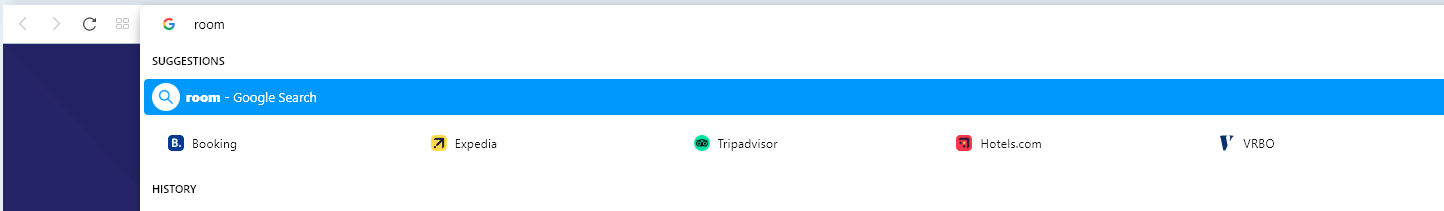
-
voodj1n last edited by
@burnout426 I tried this, started Opera today and it's the same shit.. it isn't caused by Synchronisation tho, because I deactivated it yesterday on purpose to see what's what.. No idea why this is happening and how yet..
-
thelittlebrowserthatcould last edited by
I was quite happy to observe and try and help with the birth pangs of Opera One, but now the quieter and better behaved baby (Stable) has been thrown out with the bathwater...
-
raphaelbm last edited by leocg
Where is the announcement for Opera version 100.0.4815.21 Unannounced 28Jun23
My browser went ahead and updated but there is no announcement.
I usually look at your stable blog at
https://blogs.opera.com/desktop/category/stable-2/#:~:text=Stable update -
DevJanick last edited by
Update 99.0.4788.88 has broken my opera completely, I can't even open it anymore and not even uninstall it. Nothing happens like it doesn't exist, yet it exists.
-
Locked by
leocg
