Opera 100.0.4809.0 developer update
-
cz4rek last edited by
@thatoneunoriginal I confirm this. Some useful things are broken since v.98 where they're functioning normal

-
cz4rek last edited by
Broken since v.98, Win 10:
-
Dark address bar in Dark Mode in Private Window is now nasty white one.
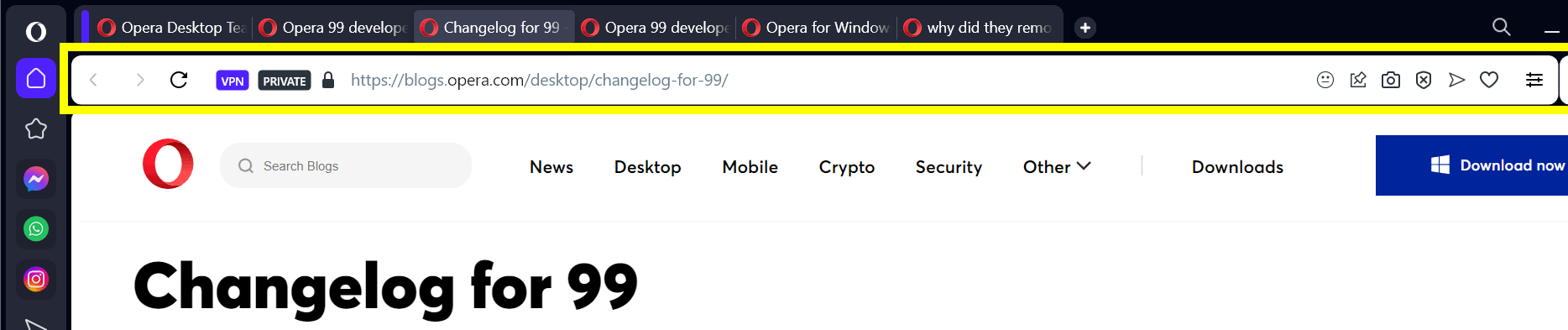
-
Sometimes if You try to drag a tab it enlarges and it falls out of the window making a new window...
-
You cannot drag a tab from window to window

-
If You click + drag a tab with a page where the focus is below the beginning of the page now You jump back again to the beginning of the page as if You just click once the tab.
In v.98 (and earlier versions) the content it's "frozen" so You don't need to jump back again to the place in the page You were reading. -
Speed Dial button is now removed from it's position in the Address Bar next to Reload button.
Please, make it's position there at least configurable. -
Also it would be nice if tools icons in Sidebar are back to their top position or at least make it configurable.
-
-
Locked by
leocg