Opera 100.0.4809.0 developer update
-
milan-j12 last edited by
What Is The Shortcut To Open A New Tab With Tab Islands... Does Anyone Know
-
Clarcky last edited by
I just downloaded this, How can I add youtube music or spotify in the app sidebar, currently im using an extension for youtube music but its logo is located at the bottom of the sidebar. Some of the spacing are inconsistent also the space between the tabs and main search bar is different between the main body and the main search bar. also the extensions on the upper rightmost feels out of place maybe before the settings and user icon so that the settings is located on the upper rightmost area. But overall this looks really good!! cant wait for this to be ready and good automatic tabbing is a game changer! I hope it also groups base on types of browser, like it automatically groups same type of tabs because currently it only groups tabs that originates from the original tab creating a sort of tab thread.
-
leocg Moderator Volunteer last edited by
@milan-j12 Alt T, you can check in opera://settings/keyboardShortcuts.
-
ricardob last edited by
@op2: Test at https://webgpu.github.io/webgpu-samples/ if webgpu is working for you.
-
cz4rek last edited by
@thatoneunoriginal I confirm this. Some useful things are broken since v.98 where they're functioning normal

-
cz4rek last edited by
Broken since v.98, Win 10:
-
Dark address bar in Dark Mode in Private Window is now nasty white one.
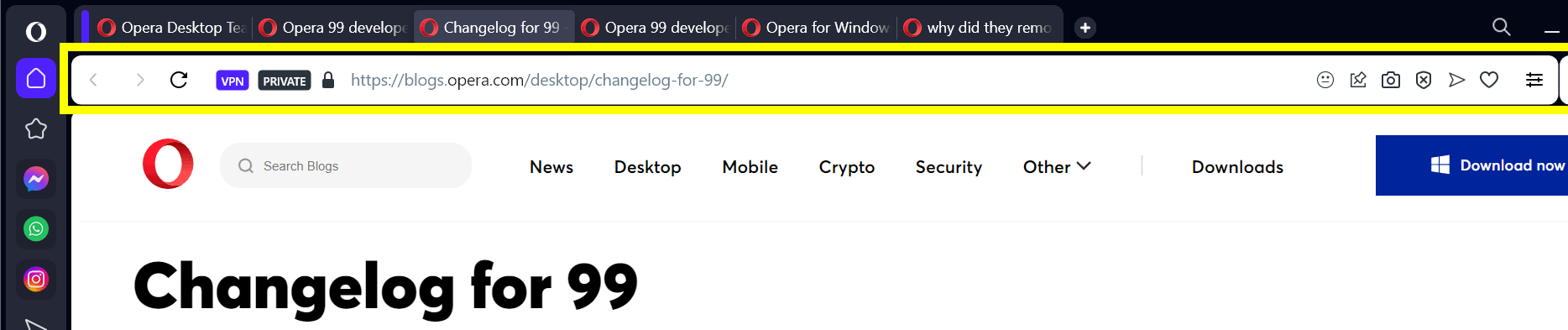
-
Sometimes if You try to drag a tab it enlarges and it falls out of the window making a new window...
-
You cannot drag a tab from window to window

-
If You click + drag a tab with a page where the focus is below the beginning of the page now You jump back again to the beginning of the page as if You just click once the tab.
In v.98 (and earlier versions) the content it's "frozen" so You don't need to jump back again to the place in the page You were reading. -
Speed Dial button is now removed from it's position in the Address Bar next to Reload button.
Please, make it's position there at least configurable. -
Also it would be nice if tools icons in Sidebar are back to their top position or at least make it configurable.
-
-
Locked by
 leocg
leocg