Is there a way to disable Suggestions in the address bar? They are causing login issues.
-
Kramy last edited by Kramy
Just wondering if there's a way to disable the Suggestions offered in the dropdown list when typing in part of a bookmark name? I recently found out that my banking site and CC site login issues were caused by using the top highlighted links. The Bookmarks and the History options work fine, but the top Suggestion one goes to a login page that spins and never signs in, despite appearing identical to my eyes. This is also the case in incognito mode, which was the first thing that I had tried. Since I've now had a half dozen issues with these "suggestions", I would like to disable it entirely if possible.
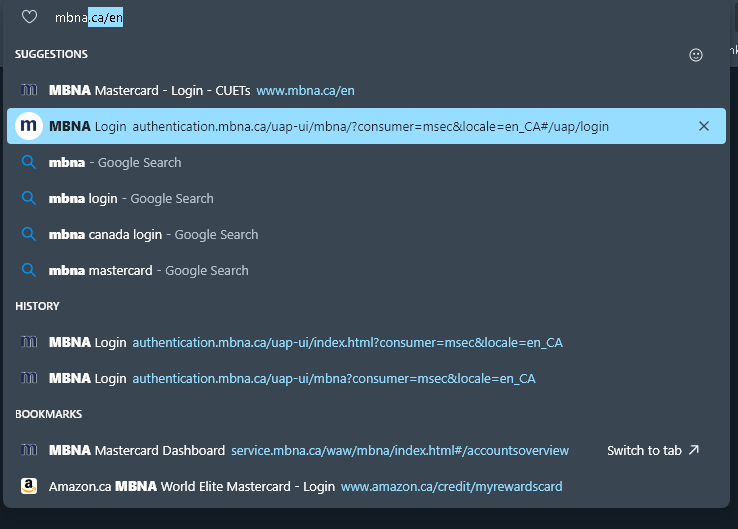
I would rather have 5 or 10 rows dedicated to History and Bookmarks. Making it configurable would be great.Cheers,
-
Locked by
leocg