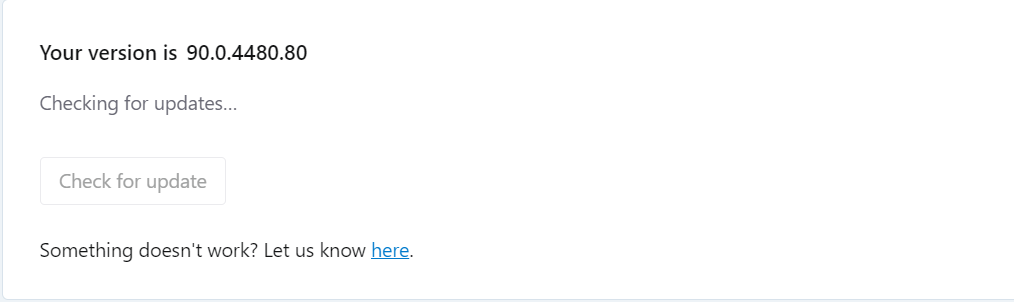Opera doesn't update it still says "Your version is 90.0.4480.54 Checking for updates ... "- what's the reason?
-
donomar123 last edited by leocg
Opera doesn't update it still says "Your version is 90.0.4480.54 Checking for updates ... "- what's the reason?
Does not help :
-installation
-factory settings
-downloads and installation of the new version- there is no problem on the fire wall or antivirus side
-
lavanyadeepak 0 last edited by
@sgunhouse It is just a false-positive stagnation. In a few seconds the menu also will change to Restart Opera to update to newer version.
-
donomar123 last edited by
so it should say "current opera" and it keeps checking and nothing happens - how to fix it?
-
leocg Moderator Volunteer last edited by
@donomar123 It should start checking and then say that your Opera is up to date.
Running the installer usually fixes such issues.
-
Locked by
 leocg
leocg