Can't see the scrolling bar
-
FORESTWORKER90 last edited by leocg
Can the opera team tell me where is the scrolling bar present because I Can't See It All ? Same issue with opera browser and opera browser GX. Can you guys make the scrolling bar a bit darker for visibility?
I have weak eyesight and this is causing my eyes to see twice by pressurizing.

-
Deleted by
leocg
-
Restored by
leocg
-
alobpreis last edited by alobpreis
Just to clarify, it's not that you can't see the scroll bar, but that the cursor bar has low contrast with the background. And I must say I agree, sometimes when it's very small it's harder to find and I sometimes scroll with the mouse wheel to see it.
It may be worth mentioning that web sites can change the scroll bar's appearance, like this one:
https://www.swyx.io/react-sfcs-hereI wonder of the scroll bar would look better for you if you set Opera's theme to "system" and have a high contrast theme in your operating system. May be worth a try.
-
donq last edited by donq
I can't comment on your eyesight, but we have had some customers, who can't distinguish between shades of lighter gray (in our software) due to the problematic monitor setup - bad combination of contrast, brightness and other options.
If you are using desktop monitor, you could change (increase) gamma from its on-screen menu (some monitors do not have such option however). If you have got laptop, then there are often no good or simple controls to configure its screen; graphic driver properties may help, but you have to be careful.
Then there are some extensions (either for Opera or Chrome), allowing to customise scrollbars. I can't give any specific recomendation, because I have not used these.
-
FORESTWORKER90 last edited by
@alobpreis if i set it to system then I'll get light or white theme which i don't want as white light blinds me. Plus scrolling bar can be controlled by browser developer team o overlap or overwork site personal settings. But anyways i can't see it all. Unfortunately is that there's no Opera add-on from opera store that helps customize it as per user needs but fortunately chrome store has it but doesn't work in Opera browser due to Opera not allowing any add-on from chrome store work properly like they do in Edge browser, brave browser, Vivaldi browser or any specific chrome browser. I'm sad because Opera isn't working as I need it to be.
-
FORESTWORKER90 last edited by
@donq read my other comment here to know why long term Opera user like me is finding hard to use it when Opera is controlling us not other way around. I can't see bar,i can't add my own search engine, i can't add widgets to Opera home screen or night tab or infinity tab like add-on for new tab, opera VPN mostly doesn't work with sites with recaptcha thrown over every second.
-
alobpreis last edited by
@forestworker90 said in Can't see the scrolling bar:
i can't add my own search engine
Off topic, but I think the issue is related to the default search engine actually. I've added many search engines, I just need to use the proper keyword before the text in the address bar.
-
888larson last edited by
@forestworker90 Like you, I have vision issues and the low-contrast, skinny scroll bars are extremely difficult for me. I installed an extension called Custom Scroll Bar that allows me to set css overrides. Install the extension, go to options, add css as desired, clear browser cache.
I use these settings:
::-webkit-scrollbar { width: 17px !important; } ::-webkit-scrollbar:horizontal { height: 17px !important; } ::-webkit-scrollbar-track { background-color: #dcdcdc !important; } ::-webkit-scrollbar-thumb { background-color: #696969 !important; border-radius: 9px !important; } ::-webkit-scrollbar-thumb:hover { background-color: #808080 !important; border-radius: 9px !important; } -
FORESTWORKER90 last edited by
@alobpreis So why there's an issue with adding "https://search.brave.com/" or "https://www.ecosia.org/" or "https://youcare.world/" or even "https://searx.space/"? Is opera against what users want? I am using chrome and firefox (firefox is also independent and lives through users) and both are user-friendly but opera isn't. I feel so much bad using opera with so many limitations.
Will you guys consider adding an option as chrome has under "chrome://settings/searchEngines" or not?
-
888larson last edited by
@forestworker90 Works fine for me on Reddit and YouTube. The only sites it doesn't work on are search engine pages (no clue why).
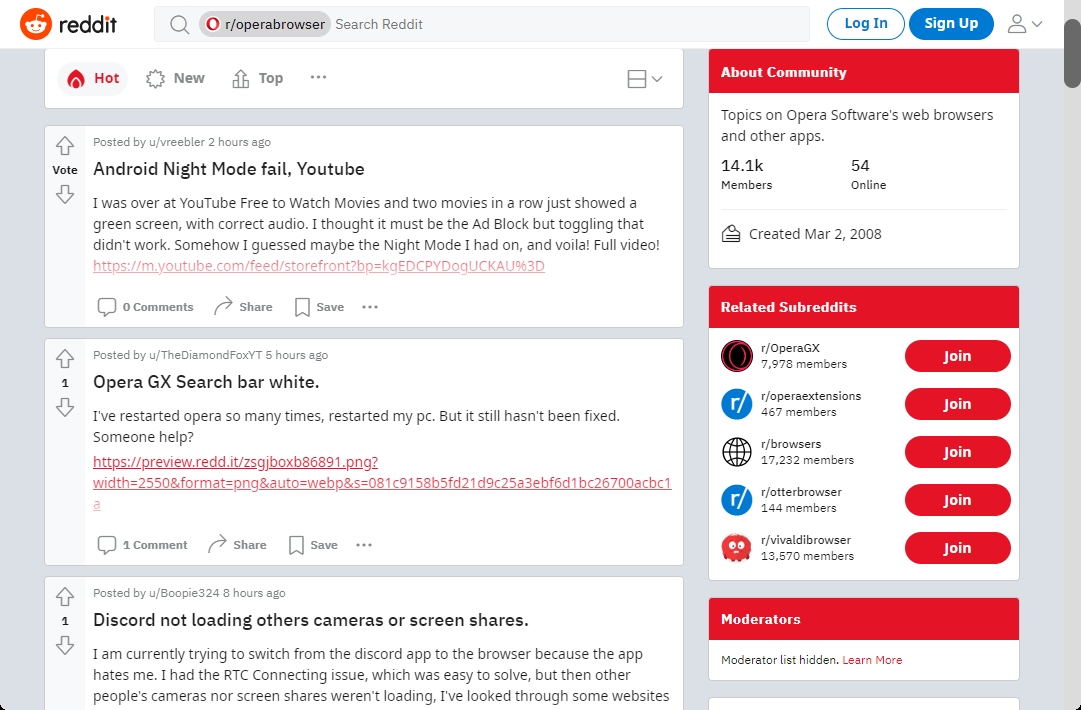
-
FORESTWORKER90 last edited by
@888larson I somehow got it working on Reddit but unfortunately, it doesn't work on youtube. For search results, you need to allow it "Allow access to search page results" from addon settings. I feel opera should by themselves allow us to increase youtube and Reddit scrolling bar outlook when there's no working addon in the opera store. I am using opera gx due to features that are missing in opera normal.
-
Locked by
leocg