Add a setting toggle to have bookmarks prepended or appended to an existing list. Then we can choose which works best on an individual basis.
Best posts made by 888larson
-
RE: Please sort the bookmarks in the express panel by date.Suggestions and feature requests
-
RE: Can't see the scrolling barOpera for Windows
@forestworker90 Like you, I have vision issues and the low-contrast, skinny scroll bars are extremely difficult for me. I installed an extension called Custom Scroll Bar that allows me to set css overrides. Install the extension, go to options, add css as desired, clear browser cache.
I use these settings:
::-webkit-scrollbar { width: 17px !important; } ::-webkit-scrollbar:horizontal { height: 17px !important; } ::-webkit-scrollbar-track { background-color: #dcdcdc !important; } ::-webkit-scrollbar-thumb { background-color: #696969 !important; border-radius: 9px !important; } ::-webkit-scrollbar-thumb:hover { background-color: #808080 !important; border-radius: 9px !important; } -
How to allow duplicate bookmarks?Opera for Windows
I use an about:blank bookmark named "--------" as a separator in my bookmarks list. But if I try to add more than one to a folder, it eventually gets deleted as a duplicate. How do I turn this feature off to allow duplicates?
Windows 11
Opera 87.0 -
RE: How to allow duplicate bookmarks?Opera for Windows
I was afraid that might be the case. I use a Chrome extension called Bookmark Sidebar and the feature to add a separator in the menu is coded so I can't modify the properties. I'll reach out to the developer and see if he'll consider about:blank?[random number] in a future release.
Thank you for the feedback.
Latest posts made by 888larson
-
RE: Manifest V3 favicons apiOpera for computers
Workaround.

* Returns the data url of the favicon of the given url * * @param {object} opts * @returns {Promise} */ this.getFavicon = async (opts) => { if (/OPERA|OPR\//i.test(navigator.userAgent)) { // Workaround for Opera which does not have a "favicon" API yet return `https://www.google.com/s2/favicons?domain=${encodeURIComponent(opts.url)}&sz=32`; } else { return $.api.runtime.getURL("_favicon") + "?pageUrl=" + encodeURIComponent(opts.url) + "&size=32"; } }; -
Manifest V3 favicons apiOpera for computers
Opera for Windows 97.0.4719.63
The bookmarks extension I use (https://github.com/Kiuryy/Bookmark_Sidebar) recently updated from Manifest V2 to v3 and all of my favicons disappeared. I reached out to the developer and he said Opera does not yet support the V3 favicons API. Any idea when this will be fixed?
TIA,
Jay -
RE: [Duplicated] Default search engine keeps backing to GoogleOpera for Windows
@leocg Must have been Presto then. Time flies!
Interestingly, if you change the default search to DDG in Google Chrome, it updates both the address bar and the search box on the new tab page. Edge will change the address bar but Bing search box is permanent. - Opera for Windows
-
RE: Can't see the scrolling barOpera for Windows
@forestworker90 Works fine for me on Reddit and YouTube. The only sites it doesn't work on are search engine pages (no clue why).
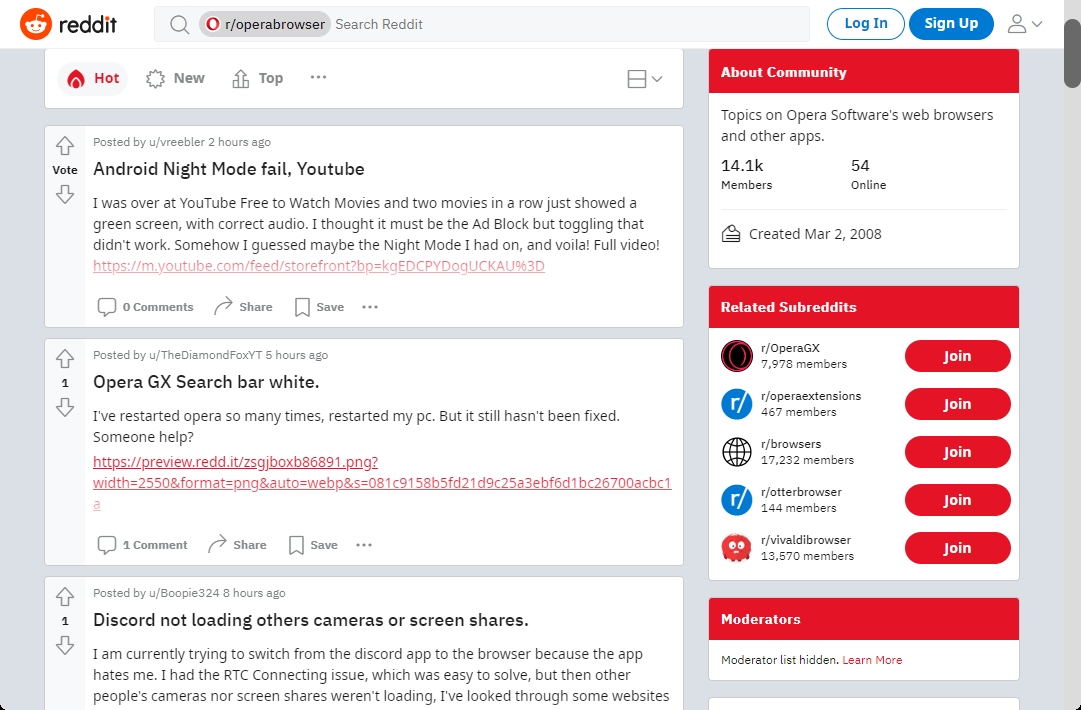
-
RE: Can't see the scrolling barOpera for Windows
@forestworker90 Like you, I have vision issues and the low-contrast, skinny scroll bars are extremely difficult for me. I installed an extension called Custom Scroll Bar that allows me to set css overrides. Install the extension, go to options, add css as desired, clear browser cache.
I use these settings:
::-webkit-scrollbar { width: 17px !important; } ::-webkit-scrollbar:horizontal { height: 17px !important; } ::-webkit-scrollbar-track { background-color: #dcdcdc !important; } ::-webkit-scrollbar-thumb { background-color: #696969 !important; border-radius: 9px !important; } ::-webkit-scrollbar-thumb:hover { background-color: #808080 !important; border-radius: 9px !important; } -
RE: Please sort the bookmarks in the express panel by date.Suggestions and feature requests
Add a setting toggle to have bookmarks prepended or appended to an existing list. Then we can choose which works best on an individual basis.
-
RE: Why hasn't Opera updated their mail program?Opera for Windows
@sgunhouse Good to know. I'm only using addresses from my ISP and a Gmail account.
-
RE: Why hasn't Opera updated their mail program?Opera for Windows
@rh99 I've been testing the new Vivaldi Mail 1.0 client built into their browser for the past few weeks. Liking it so far.
- Opera for Windows