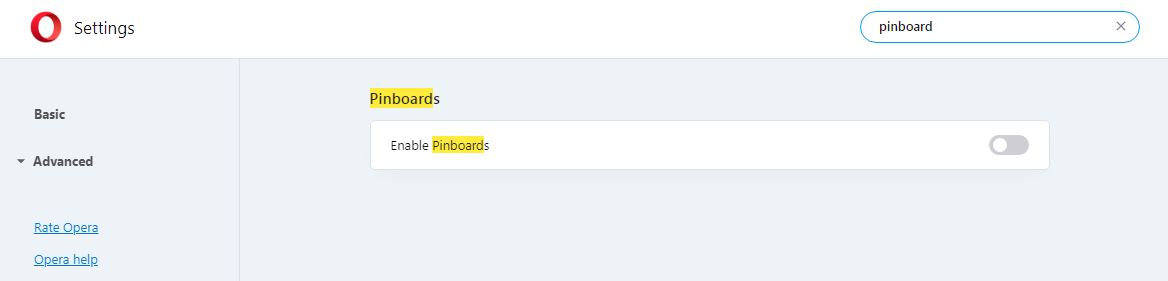How to disable Pinboards?
-
MarkNLD last edited by
Hi there,
I am a long time Opera user and generally loving it. I however do not like clutter in my address / search bar and would like to remove the 'pinboards' icon from the bar. How do I remove it?
Your help is appreciated, thanks in advance!
Regards,
Mark -
lot3rd1 last edited by
@passenger-chi
I wish that would work with my flow as well. With this new update, even with my disabling my flow in settings it is still in the address bar. been trying for 2 days to get rid of that one as well. -
Locked by
leocg