Extension: Background worker huge memory footprint
-
damienuk last edited by leocg
When Opera gets sluggish, I open Developer > Task Manager and try sorting by Memory Footprint or CPU.
I usually see Extension: Background worker using lots of RAM. E.g. at the moment it's on 6GB!
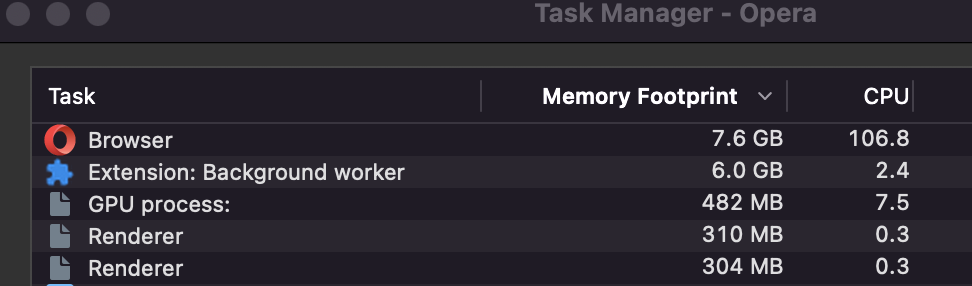
I only have 3 extensions enabled (LastPass, Opera Ad Blocker, and a json formatter). Disabling all 3 extensions doesn't kill that process/task.
What is it, and why is it eating all my RAM?
I can 'End Process' in Opera's Task Manager and (apart from RAM usage / performance improving), nothing bad seems to happen. So I guess my question is how do I turn this useless thing off?
-
leocg Moderator Volunteer last edited by
@damienuk It seems that something is (very) wrong with your Opera installation/profile. If closing Opera doesn't solve the problem, I would try creating a new profile directory to see how things behave.
By the way, that's one of the built-in internal extensions.
-
damienuk last edited by
Maybe Gmail is a possible cause (or at least trigger)?
I will often put my Mac to sleep with Opera left open, and Gmail one of the handful of tabs kept open from that browsing session.
For example, this morning I see Opera using 2.4GB RAM, of which 1.4GB is the Extension: Background worker, and 540MB for the Gmail tab.
Because I use Gmail daily, it's hard for me to test the behaviour without it, but I will try to experiment with keeping it open vs. closing it and measuring what impact that has on Extension: Background worker memory growth.
-
domxch last edited by
@leocg, Hi, I have a connected problem since upgrade to Opera 86.X.
Usage of CPU is very high, almost 50% for couple of minutes, can be reproduced when you open more windows with plenty of tabs (e. .g. currently opened 10 windows, each window in average 5 tabs) and starts typing in the URL address bar (probably issue regarding changes of the URL bar).
Tested without any extensions, the biggest consumption is done by the "Background worker".
Pretty annoying and expensive...
When I downgrade to Opera 85.0.4341.75, everything is OK.I have also reported a bug, however, nobody has answered yet.
https://opera.atlassian.net/servicedesk/customer/portal/9/BS-33628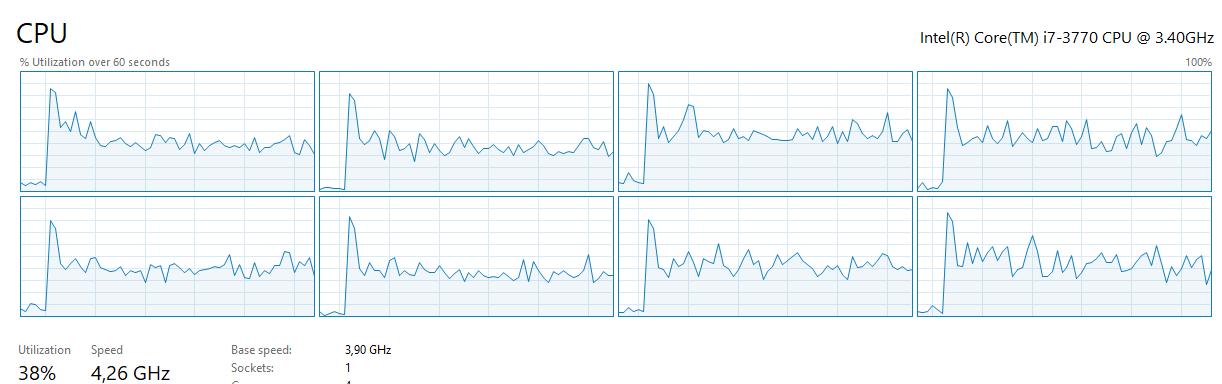
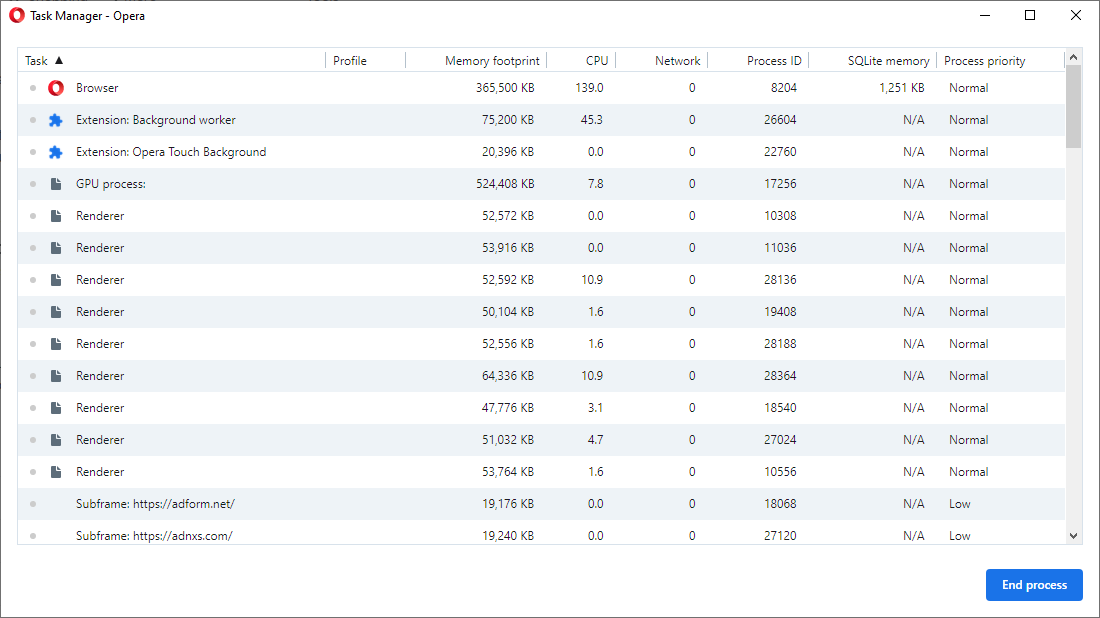
-
Locked by
leocg