[Solved]How to drag and drop selected text in Opera?
-
ogrfnkl last edited by leocg
In Chrome, I can select a piece of text and then drag and drop it into an input field on the same page. For example, while in Wikipedia, I can select a word and drag it into the page's own search bar; or when filling out a form, I can paste in a long text record and then select parts of it and drag them into the corresponding individual fields. In Opera, however, from what I can see, selected text cannot be dragged at all. I realize that I can copy/cut-and-paste the selected text, but that's not an acceptable workaround for me, as it requires a bunch of extra clicks and ends up being much slower than my usual drag-and-drop workflow. Is there any other solution that will let me have the functionality I need (an add-on, perhaps)?
-
burnout426 Volunteer last edited by
Everything is working fine for me in Opera too. I can select text on a Wikipedia page and drag it into the page's search field no problem. On other sides with forms, I can drag selected test from one form field to another no problem.
-
ogrfnkl last edited by leocg
@leocg Thanks for the quick reply! Whenever I select any fixed text on a web page, a little balloon menu pops up with two options, "Search" and "Copy" (see attached picture):
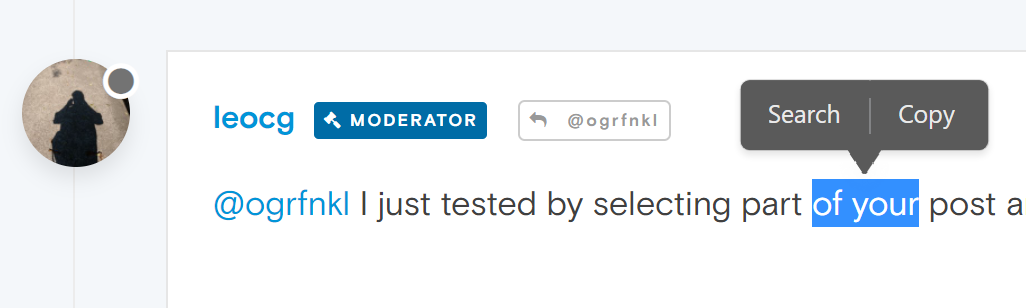
If the selection happens to be within an input field (such as this reply field, for example), no such menu appears:
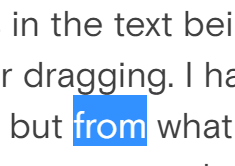
In either case, pressing and holding the mouse button over the selected text results in the text being simply deselected, rather than picked up for dragging. I had assumed this was Opera's native behavior, but from what I understand, you are able to pick up and drag text to another field without any problem. Any idea why would it be different for me?
-
ogrfnkl last edited by ogrfnkl
@leocg @sgunhouse Actually, the popup menu in itself doesn't seem to be the issue. I've played with this some more and discovered some really weird and wrong behavior in Opera around selecting and dragging text in general. You can see it here in a screen recording I've made:
Opera behavior: https://youtu.be/MX3ciUA8z64
By contrast, Chrome has no such issues at all:
Chrome behavior: https://youtu.be/743AzFa38w0
Is this only happening on my Opera installation? If so, what could be causing it? (I am currently on version 76.0.4017.107.)
Thanks!
-
burnout426 Volunteer last edited by
@ogrfnkl said in How to drag and drop selected text in Opera?:
Opera behavior: https://youtu.be/MX3ciUA8z64
I couldn't reproduce the problem (using trackpad mouse) in Opera 76.0.4017.123 on Windows 10. I tried in the Edit Contact dialog for a contact at contacts.google.com and I tried some static text at news.google.com. All seem seems good to me.
(On a side note, not relevant to the issue of dragging non-link text or input field text, for selected text that's part of a link (the hand cursor shows when hovering over it), you need to drag the selected text down or up instead of left or right.)
-
ogrfnkl last edited by ogrfnkl
@burnout426 Thanks for doing the test on your computer and replying. Sounds like this may be issue specific to my Opera installation. I am at a loss, though, as to what may be causing it. My Opera version is the same as yours now (76.0.4017.123), and the problem is still there.
One interesting detail is that I can select and drag static text on any internal Opera settings page, such as, for instance, the About page, but not on regular websites.
Any suggestions for what I can do to further diagnose or resolve this issue?
-
donq last edited by
@ogrfnkl said in How to drag and drop selected text in Opera?:
Any suggestions for what I can do to further diagnose or resolve this issue?
Disable extensions (one by one); they are not active on internal Opera pages, which may point to extension issue.
-
burnout426 Volunteer last edited by
@ogrfnkl This one https://addons.opera.com/en/extensions/details/googletm-text-to-speech/? If so, you could post a comment there and a link to this thread. Maybe the author will be able to fix it eventually.
-
ogrfnkl last edited by
@burnout426 Yes, I did, and also, when uninstalling, I was directed to a survey where I logged the bug for the developer's eyes only.