Is there any way to make Opera stop checking to see if it is the default browser.
-
XaunLoc last edited by leocg
Windows 10 Pro (fully up-to-date)
Opera Version:75.0.3969.171 (fully up-to-date)Situation: Opera is NOT the default browser, and I don't want it to be the default, but I do use Opera daily (as well as three other browsers)
Problem: Latest version of Opera insists on checking to see if it is the default browser, and begging me to make it the default browser every time it starts.
As noted above, I know Opera is not the default browser, and I don't want Opera to be the default browser. I wish that Opera would still let me turn off this nonsense (like every other browser in the world), but I cannot find any setting to tell Opera not to check to see if it is the default browser.
This unacceptable behavior is recent, so I assume the hard coded check for being the default browser was introduced recently.
-
XaunLoc last edited by XaunLoc
@sgunhouse said in Is there any way to make Opera stop checking to see if it is the default browser.:
@xaunloc In Settings there is an option to check if Opera is the default browser, just turn that off.
This might seem like a silly question, but exactly where is the magical option?
I ask, because that was my first thought. I looked for any such option, I didn't find it and perhaps more disturbingly Opera itself could not find it when I used Opera's own Settings Search to look for any setting including the word default
So, whatever Opera calls this magical setting, apparently its name does not mention the word "default"
There is a setting option to MAKE Opera the default browser, but neither I not Opera itself have been able to find any setting that controls whether or not Opera checks to see if it is the default browser.
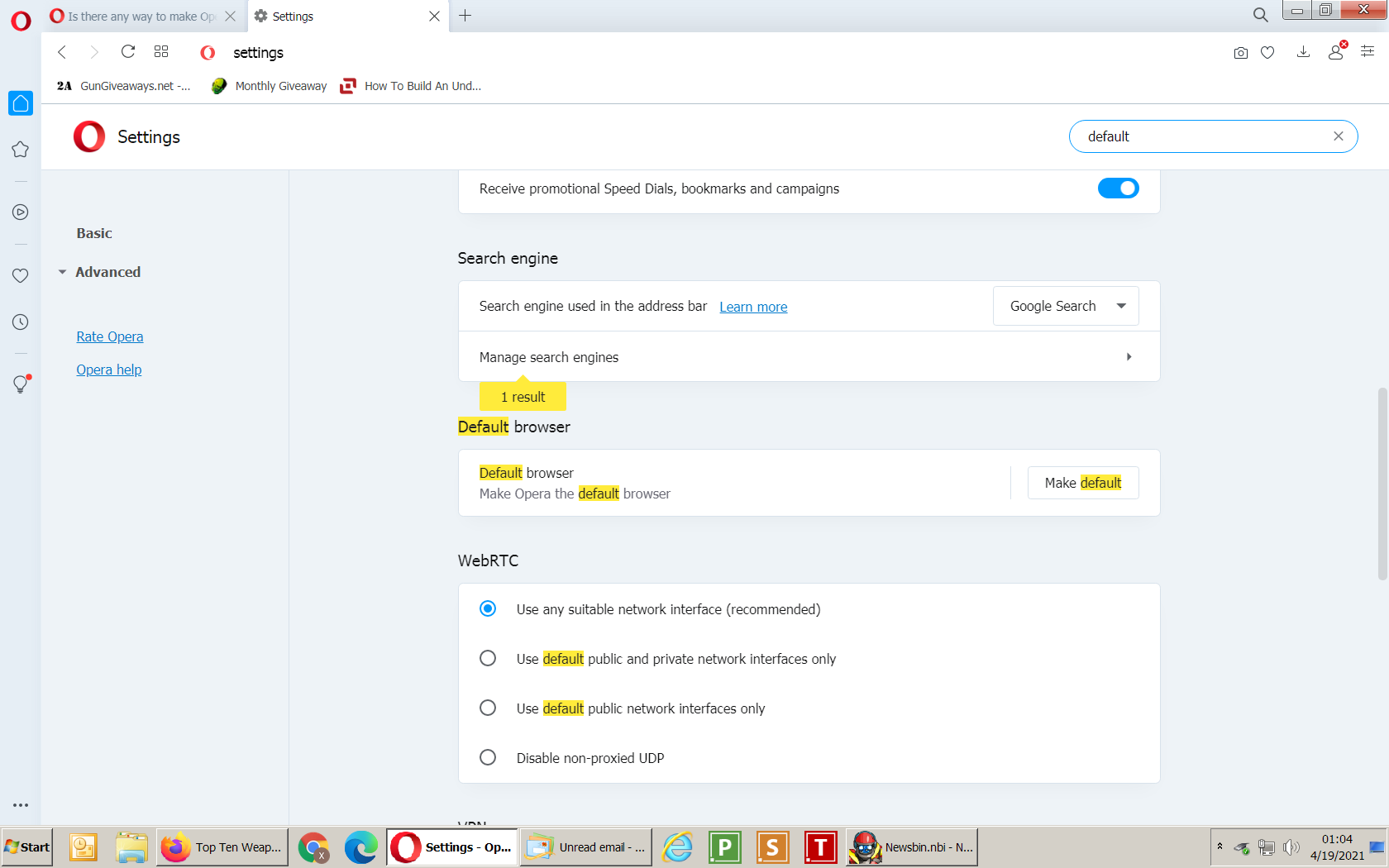
-
default-does-not-mean-anything last edited by
@sgunhouse time is ticking (old thread, I know) and we don't know anything more. My opera doesn't seem to have the option not to check if it is a default browser, so it asks me every time it starts. I am apparently either too blind or too stupid to find this particular setting. Would you please be so kind and point me in the right direction?
-
leocg Moderator Volunteer last edited by
@default-does-not-mean-anything Are you using the latest version of Opera for Windows, that is 79?
If so, try searching for default in the settings page and you should see the option to set Opera as the default browser.
-
burnout426 Volunteer last edited by
@default-does-not-mean-anything Are you talking about the bar that shows up under the address bar that says "Would you like to make Opera your everyday browser?" that has a "Yes, set it as default browser" button and an "X" to the right of that?
If so, click the "X" and it won't show up again (unless Opera has issues saving the root/browser/default_browser_infobar_last_declined value in the "Preferences" file in the profile folder).
At the URL
opera://settings/defaultBrowser, you'll see there's no option not to check for the default browser. There's no option anywhere else in the settings UI. You just have that bar and the X on it to say "don't bug me again". -
Referenced by
 johnbrook
johnbrook -
Referenced by
 johnbrook
johnbrook -
Referenced by
 johnbrook
johnbrook -
Referenced by
 johnbrook
johnbrook -
Locked by L leocg