Mouse buttons not working properly
-
iwua last edited by iwua
I am using Logitech MX Anywhere 3 mouse.
There seems to be issues with back and forward buttons:-
Back button seems to be working fine in all but one case. When googling and clicking on a search result, upon clicking Back, it skips Google results page and goes straight to speed dial page. Happens every time. Don't think this skip happens in any other case.
-
Forward button does not work at all with default settings, currently I am using workaround for it (changed button function using Logitech Options software from function Forward to assigned keystroke Ctrl+Right), but even that works only 30-50% of the time. After some time it stops working, but a random click with a mouse anywhere on screen seems to repair it and the button can be used again.
Also Forward button similarly skips google results page, when clicked on speed dial page it goes straight to the page opened from results.
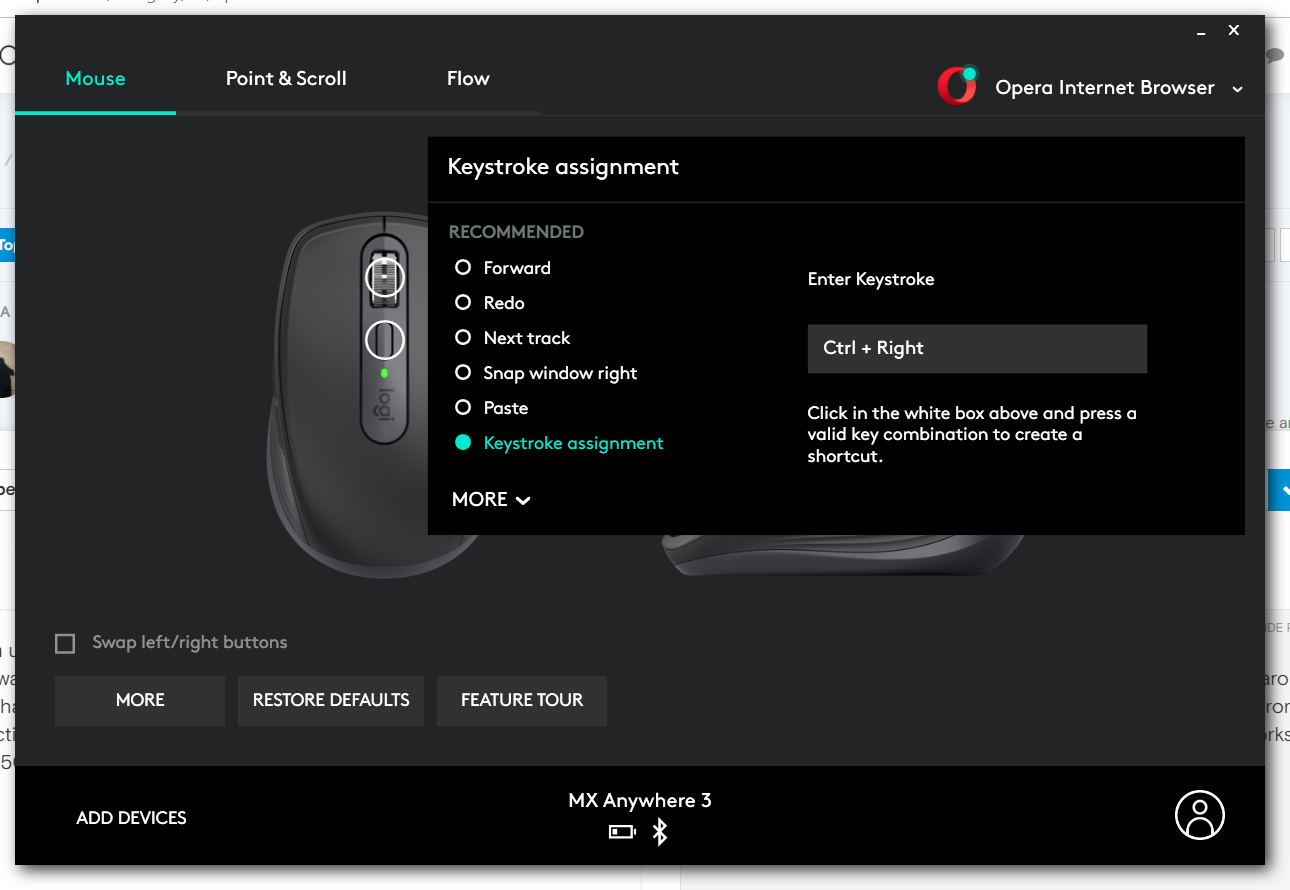
Tried reinstalling Opera, that didn't solve anything. This is happening for a while, but my current version is 74.0.3911.160
-
-
shaneyshane last edited by shaneyshane
@iwua i use the MX Master3 and the MxMaster2 before that, and always has existed the same problem - the mouse-forward button - at its system default setting - does not work from the speed dial page.. so f'n annoying
so, its not just a matter of "it works for me and i'm a forum-cop, so there is no problem and we're just gonna ignore you for 2 month", it goes beyond that one persons issue.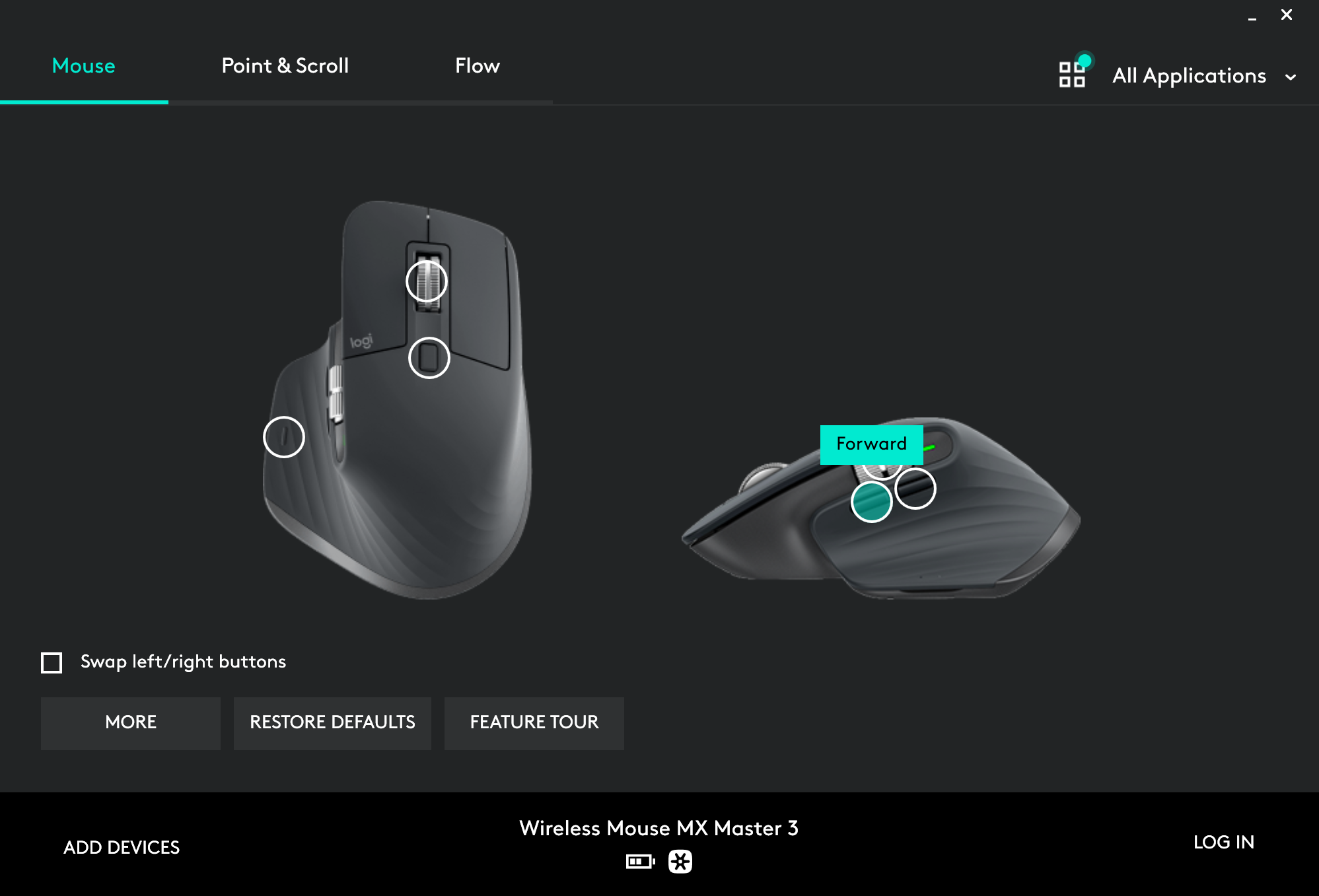
-
dracuella last edited by
@shaneyshane @iwua
I'm on a Razer Deathadder Elite and the problem exists for me as well. I've only recently switched back to Opera so there may be settings I'm unaware of but googling has been anything but helpful.
I've found that if I place the cursor in the address field then forward click MAY work - i.e. sometimes the first time, sometimes the third time - also on the Speed Dial page. But it's not a satisfactory solution as it is easier simply to click on the browser 'Forward' button. -
tiagodbs last edited by
This has been the case for a while, check: https://forums.opera.com/topic/31666/backward-and-forward-buttons-on-logitech-mouse-not-working-with-opera/54
I still have this problem today.
Seems weird that a bug can be reported and ignored for such a long time
-
tiagodbs last edited by
@sgunhouse The issue with mouse buttons.
Back and Forward on my mouse don't work, but work on all other browsers and apps.
I'm on macOs Monterey 12.6
-
iiwaasnet last edited by
Seems like by default registered Opera application is a wrong one, i.e. Logitech is not recognizing it. I deleted it from Logitech Options and added once again (selecting Opera.exe from the installation folder). Registered custom keys on it and all works fine!
-
Locked by
leocg
