Things that were already discussed/answered several times
-
Tigercule last edited by
@leocg Ah, that's unfortunate then. That kind of kills my desire to use the browser, and I'm sure I'm not the only one. Not trying to be a "waaah cater to me" kind of person here, but that's a feature set it may be worth considering if not already on a docket. Thank you for the answer regardless, and I hope you have a lovely day.
-
Brayden-GX last edited by
Every time I hover over links or YouTube videos a weird annoying big link and box appears at the bottom left of my screen, Someone please help me! This is really annoying!
-
leocg Moderator Volunteer last edited by
@brayden-gx That's expected and can't be turned off.
It's the URL/Address of the link, something that may be very helpful when the link is a word or an image.
Other browsers have it too. -
Roza1 last edited by
@orlandounicornio said in Things that were already discussed/answered several times:
How do I put my custom animation in the background of the Opera GX browser
Open Opera and go to opera://themes .
On the left hand side menu, click on Create your theme.
Enter relevant details and select the WebM or animated WebP file you want.
Click on the Create button. -
Proxy4D last edited by
Hello, so ive been trying to figure this out for some time now, and it hasnt been working for my phone. However I need to synchronize my bookmarks, history, saved accounts ect across different pc's and my phone. Especially now because I need to reset my laptop, so how do I go about doing so? Ive followed all the steps for the phone synchronize but it just hasnt worked and there is minimal options for that. Any help would be appreciated thank you.
-
leocg Moderator Volunteer last edited by
@proxy4d You can take a look at www.sync.opera.com.
You can also check if you can see the bookmarks in a different device/installation. -
JollyNova last edited by
Every time I try to sync Opera GX on my phone with Opera GX on my pc it says the QR code is for Android. Gives me no options for Apple. I can't figure out where to log in on Opera GX on my phone to sync via email... can't find answers using google or the forums... Help?! I Hate typing in passwords everywhere!
-
myiiadoredu last edited by leocg
My Facebook games have their own search bars in the games for us to use in navigating game function during play. The devs tell me the auto fill is coming from my browser and they can't control that.
Please, I want to shut this malfunctioning feature off so bad. Is there a way to do it?
If I mistyped a search term it saves it like that and forever I have this stupid term mispelled coming up.
There's also things I only needed to look for once, and now it's there for Ever! forever! forever! until I clear cache and cookies.
The drop down of choices for this auto fill is also in the way of seeing what I"m typing and the dumb thing also gets in the way of positioning the cursor in the box if I have to put the focus back on the box (because games).
It also covers other things and makes my game harder to get through as efficiently as I used to. Sometimes I need to see what is under that drop down because the game searches as you type and the results are there without submitting, and the drop down is covering the results.
So it's like some auto fill function that builds its own library of stuff I've searched for in that specific search bar. I have several on a screen at once, and each populates a different drop down Say like the neighbors search collects people's names I've typed before, but the shop only has products I've searched for. So each of these boxes are compiling their own unique libraries.
So somewhere there has to be a way to clear the compiled libraries or X out a bad one I don't want on the list anymore. Or just shut the function off for these games, it isn't useful and it partiall covers the seach bar so I have half the area to click my cursor back in to refocus on the box again if a pop up disrupted my typing (because games)
and the drop down covers results I need to see
because the game devs laready made their search bars funcitonal enough to suit the purposes of the game
I'd like to shut these OFF pleazzzzzzz! -
leocg Moderator Volunteer last edited by
@myiiadoredu You can select the mistyped entry and remove it by clicking on the X on the right or using Shift + Del.
-
GreyFish 0 last edited by
How can i change it? Got Yandex search box from the installation, wanna swap it to Google.
Changed default search engine to Google (it works for ulr search bar), but on the starting page i sill got Yandex search box. Cant even delete it, but i really want to
-
Adelith last edited by
I just changed my searching engine from Yandex to Duckduckgo. I already reopened my browser few times and rebooted my PC. What do I do?
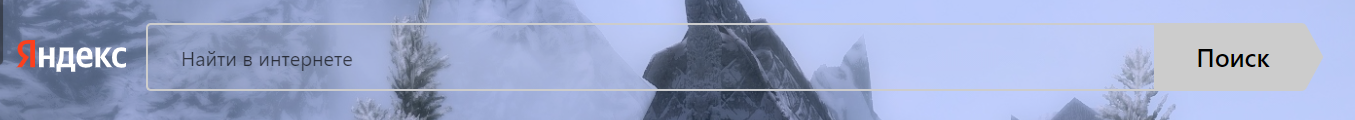
-
scottcon9 last edited by
Long term Opera user and decided to try Opera GX. Looks good, I think I like it. I've managed to sync over all of my old data from standard Opera and I can see where my speed dial pages and folders are in the Bookmarks sidebar - But how can I restore my actual speed dial view?
In particular I have a speed dial folder containing all of my permanently pinned tabs (and several other speed dial folders of project pages). Is there a way to restore these without manually adding each page to the speed dial page?