Things that were already discussed/answered several times
-
mayhazan last edited by
im new to opera and everytime i open it it automaticly opens 25 more tabs
can someone help?
look in the picture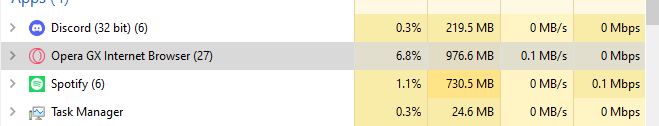
-
Dweym last edited by
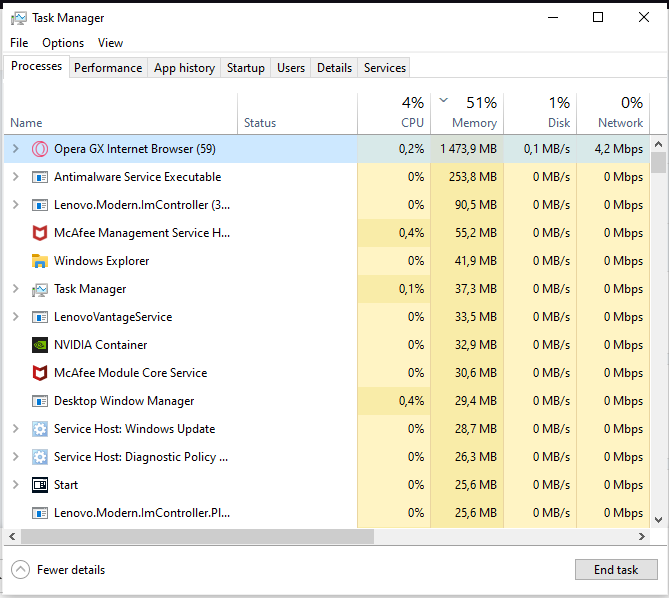
Hi, My laptop has been randomly slow at times so I looked into it and my Opera Gx browser is eating a lot of RAM with 59 tasks.
I thought it was strange since I only have 8 tabs open and 5 extensions.
Is this normal or is this a problem?
Thanks in advance! -
A Former User last edited by A Former User
@leocg Hello I Wonder why can't you change it? if you select a other default search engine It should be a right for it to change and not just force you to use Google. like if I want to use duckduckgo it should change too duckduckgo instead of Google I mean do you agree or disagree that it should change? If not why?
-
Tigercule last edited by
I am trying to both:
a) delete some of the default search engines I never want to use even by accident,
and b) change my default search engine to a custom input.Regarding A, I simply don't see an option to delete them anywhere, but I'm sure it must be doable somehow?
Regarding B:
I've added a custom search engine for Ecosia (my preferred search), as seen below.
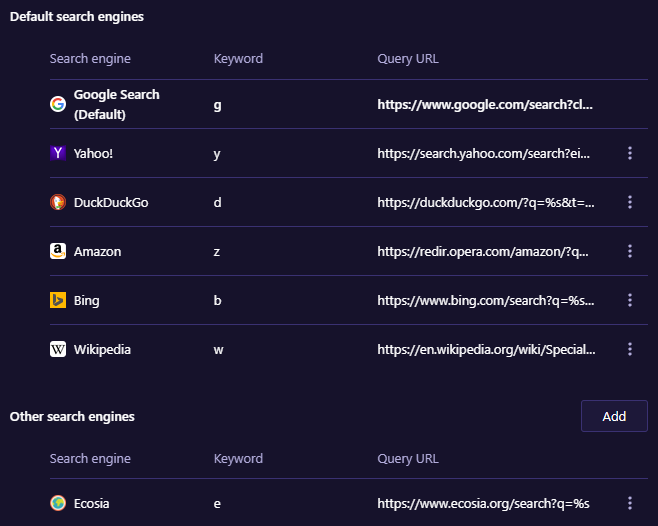
However, when I go to try and change the default browser to Ecosia, it only give the options of the default ones (including, as mentioned, ones I would like to delete)
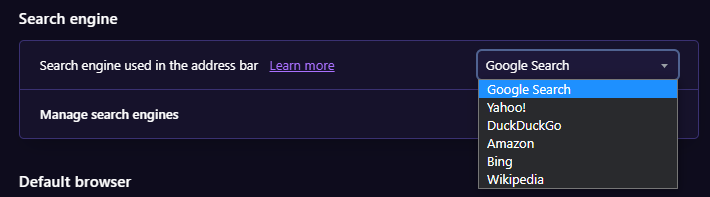
How do I set it to the custom search engine? (I've also tried installing the Ecosia extension like I used on FF/Chrome, but it seems to be having no effect..)
-
leocg Moderator Volunteer last edited by
@tigercule Not possible, only pre-defined search engines can be set as the default one.
And pre-defined search engines can't be removed. -
Tigercule last edited by
@leocg Ah, that's unfortunate then. That kind of kills my desire to use the browser, and I'm sure I'm not the only one. Not trying to be a "waaah cater to me" kind of person here, but that's a feature set it may be worth considering if not already on a docket. Thank you for the answer regardless, and I hope you have a lovely day.
-
Brayden-GX last edited by
Every time I hover over links or YouTube videos a weird annoying big link and box appears at the bottom left of my screen, Someone please help me! This is really annoying!
-
leocg Moderator Volunteer last edited by
@brayden-gx That's expected and can't be turned off.
It's the URL/Address of the link, something that may be very helpful when the link is a word or an image.
Other browsers have it too. -
Roza1 last edited by
@orlandounicornio said in Things that were already discussed/answered several times:
How do I put my custom animation in the background of the Opera GX browser
Open Opera and go to opera://themes .
On the left hand side menu, click on Create your theme.
Enter relevant details and select the WebM or animated WebP file you want.
Click on the Create button. -
A Former User last edited by
Hello, so ive been trying to figure this out for some time now, and it hasnt been working for my phone. However I need to synchronize my bookmarks, history, saved accounts ect across different pc's and my phone. Especially now because I need to reset my laptop, so how do I go about doing so? Ive followed all the steps for the phone synchronize but it just hasnt worked and there is minimal options for that. Any help would be appreciated thank you.
-
A Former User last edited by
@leocg Thank you, so how do I confirm that my bookmarks ect ect are still synchronized across multiple devices before I restart my pc?
-
leocg Moderator Volunteer last edited by
@proxy4d You can take a look at www.sync.opera.com.
You can also check if you can see the bookmarks in a different device/installation. -
JollyNova last edited by
Every time I try to sync Opera GX on my phone with Opera GX on my pc it says the QR code is for Android. Gives me no options for Apple. I can't figure out where to log in on Opera GX on my phone to sync via email... can't find answers using google or the forums... Help?! I Hate typing in passwords everywhere!