@jaekobcaed You can use your custom search engine in the address bar even though you can't make it default. It will also be listed in the search pop up (ie right click on a highlighted word and choose "search with").
Add your custom search engine by
Go to Settings.
Under Search engine, click the Manage Search Engine button.
Enter it's name; URL; and give it a Keyword
Then when you want to use it in your address bar, just use the keyword and space then your query.!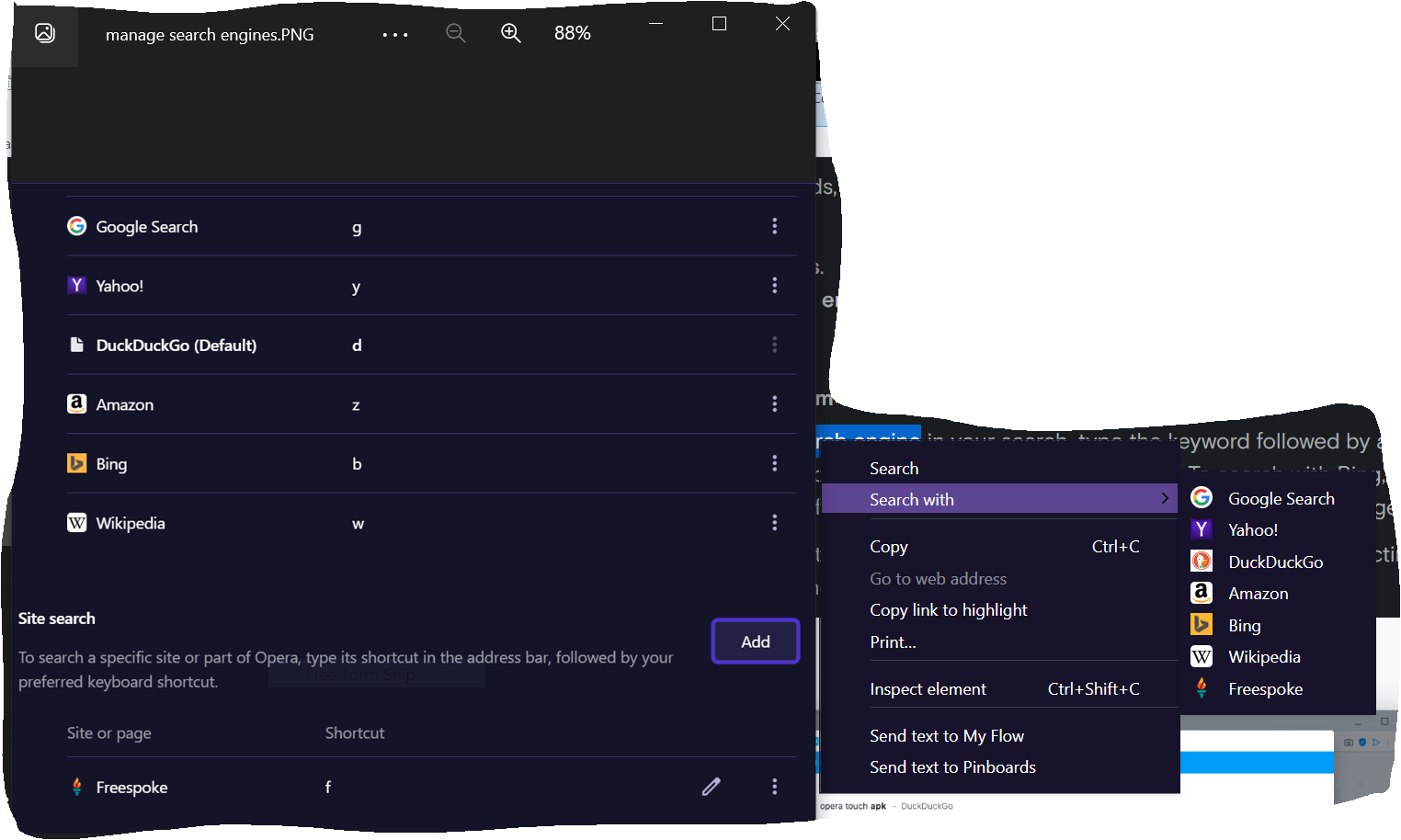
Here I've added Freespoke and given it the Keyword [f]. If I want to use it in the address bar I would type> f what I'm searching for
Latest posts made by myiiadoredu
-
RE: Things that were already discussed/answered several timesOpera GX
-
RE: Things that were already discussed/answered several timesOpera GX
@leocg No it doesn't have that. This is in a game. The entries aren't having an x to remove things with. This is also a separate list from any other site. I have no idea where the cache is stashed. The devs say it's my browser doing it. It's a different complie when I use a different browser, so what they say is true.
I would like to just turn this off.
The game has it's own auto fill where we need it. -
RE: Things that were already discussed/answered several timesOpera GX
My Facebook games have their own search bars in the games for us to use in navigating game function during play. The devs tell me the auto fill is coming from my browser and they can't control that.
Please, I want to shut this malfunctioning feature off so bad. Is there a way to do it?
If I mistyped a search term it saves it like that and forever I have this stupid term mispelled coming up.
There's also things I only needed to look for once, and now it's there for Ever! forever! forever! until I clear cache and cookies.
The drop down of choices for this auto fill is also in the way of seeing what I"m typing and the dumb thing also gets in the way of positioning the cursor in the box if I have to put the focus back on the box (because games).
It also covers other things and makes my game harder to get through as efficiently as I used to. Sometimes I need to see what is under that drop down because the game searches as you type and the results are there without submitting, and the drop down is covering the results.
So it's like some auto fill function that builds its own library of stuff I've searched for in that specific search bar. I have several on a screen at once, and each populates a different drop down Say like the neighbors search collects people's names I've typed before, but the shop only has products I've searched for. So each of these boxes are compiling their own unique libraries.
So somewhere there has to be a way to clear the compiled libraries or X out a bad one I don't want on the list anymore. Or just shut the function off for these games, it isn't useful and it partiall covers the seach bar so I have half the area to click my cursor back in to refocus on the box again if a pop up disrupted my typing (because games)
and the drop down covers results I need to see
because the game devs laready made their search bars funcitonal enough to suit the purposes of the game
I'd like to shut these OFF pleazzzzzzz!