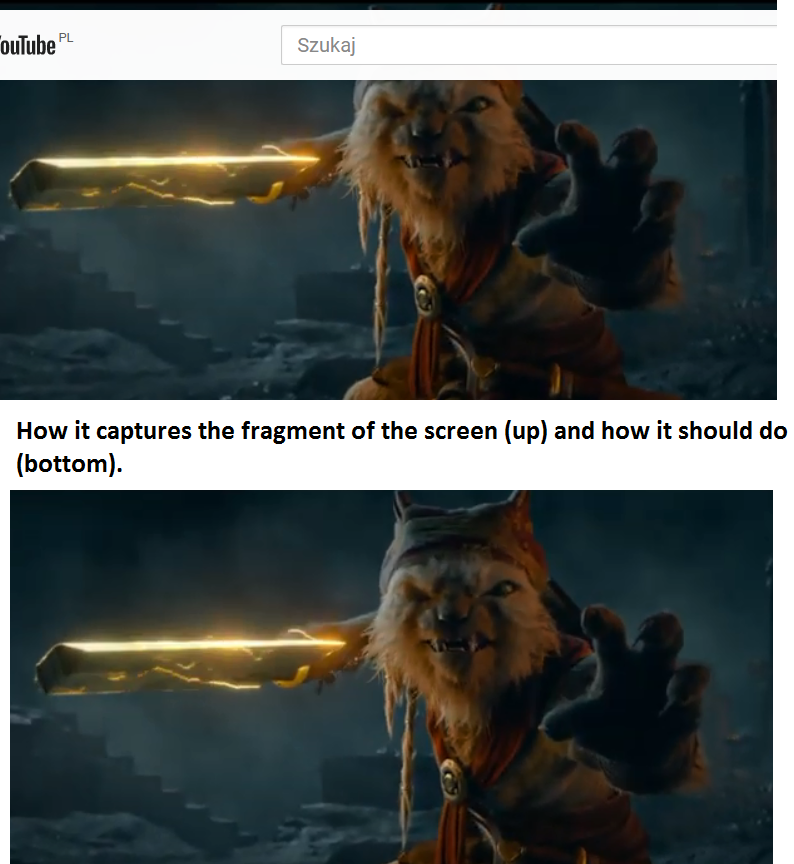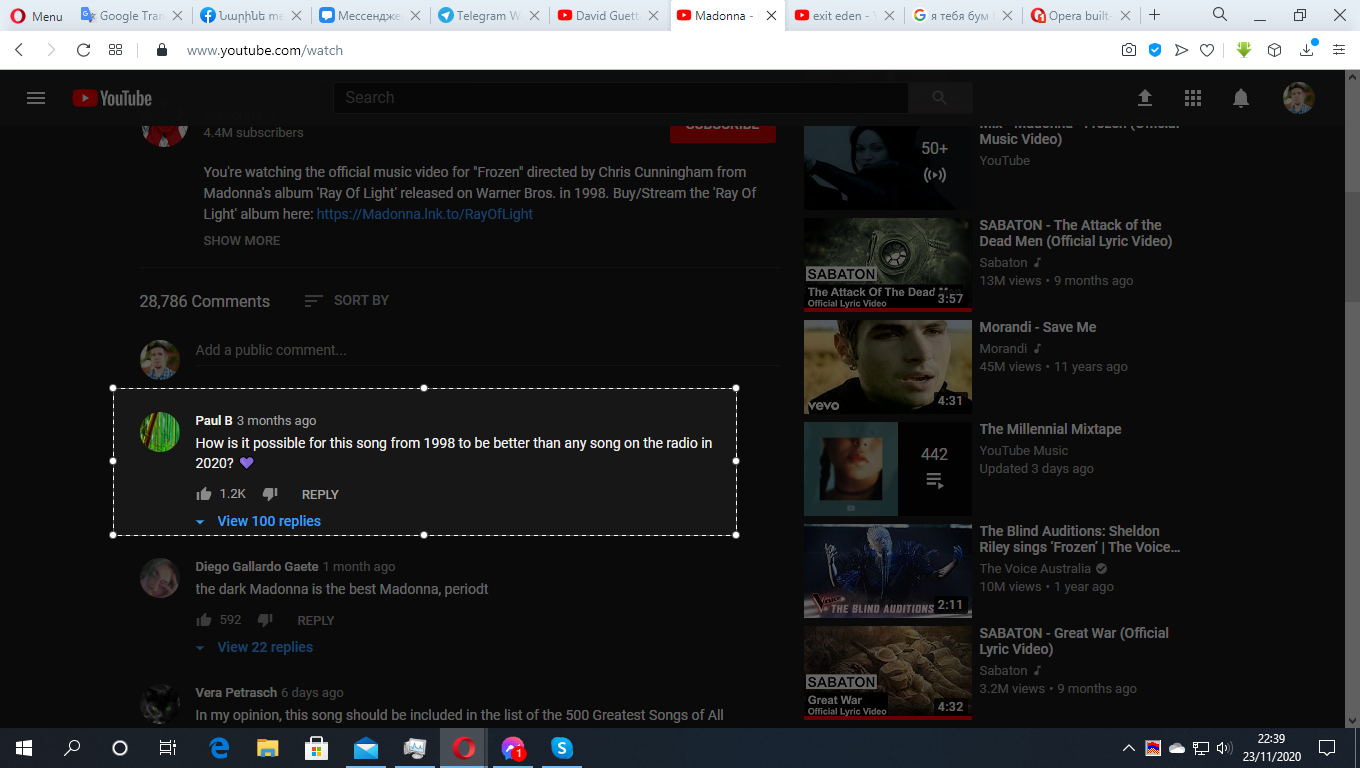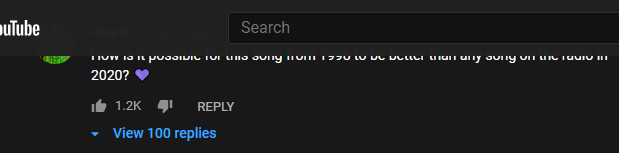Opera built-in screenshot feature doesn't make screenshots as it should/did before
-
leocg Moderator Volunteer last edited by
@arthurcloud said
A screen-shot of the problem if it's related to something not showing as should: FFS, how can I make a screenshot to show how it should show, if it doesn't work correctly
- You use Opera's snapshot and select the area you want to take a screenshot from
- You take a print screen showing that selected area
- You paste that print screen in an image editor, edit it and save it
- You take a snapshot of that selected are using Opera's snapshot
- You post both images, the one showing what should be in the snapshot and actual snapshot result
-
arthurcloud last edited by
@leocg The same problem appears in Facebook, and on other sites.
Like 2 months ago and before, it was awesome. No problem.
After that it started to right-shift the screenshot.
In the last days, like... few days. 5 or 7... it now does this way.
It captures some upper part of the web site -
wfpl last edited by
confirmed. function "select area for screenshot" doesn't work correctly. v.72.0.3815.400
-
operator777 last edited by
@arthurcloud Hello. Is there someone from Opera here ? Because I have exactly the same probleme than you and nobody from Opera does answer. What the hell are they doing ??? Can someone contact them please ???
-
operator777 last edited by
@arthurcloud I noticed the same problems, I sent 10 times bug reports to Opera but Opera never answered and fix the problem. If thaht continues, I will stop using Opera browser.
-
A Former User last edited by
Well, I don't know, maybe when this thread is long enough?
So far I use Windows Snipping Tool (but of course built-in Opera tool would be much more convenient - if working correctly).
-
arthurcloud last edited by
@mstuborg Yeah, as Opera built-in Screenshot has such problem, I'm using Windows Screen snip as well, but... Opera's was better.
It had some good features like pointers/arrows, bluring, etc. And also it has the feature to make long screenshots. I mean, scrolling screenshots. Well, I guess you got that.
So, Opera, fix it, please.
We love Opera so much, please MAKE OPERA GREAT AGAIN!#MakeOperaGreatAgain #OperaFixTheScreenshotFeature
-
bbildman last edited by bbildman
The native screenshot utility that comes with Opera has been flawed since day 1 that it was introduced.
I ended up installing Lightshot::
https://app.prntscr.com/en/index.html
Not only does it really work, it allows you to use it in ANY Windows application. Also, save it to any directory you want (and remembers that location for future downloads, and in the format YOU want).
-
donq last edited by donq
@arthurcloud said in Opera built-in screenshot feature doesn't make screenshots as it should/did before:
@bbildman how do you edit your comment?
I can't find any way to thatAs long as no one has responded, click to ... (three dots) menu at right bottom of your comment.
-
dahotfunk last edited by
@arthurcloud Same for me. I have version 72.0.3815.400 and all snapshots appear with the header of the website over the top part of the captured area
-
operator777 last edited by
@arthurcloud Nobody from OPERA did answer to my mails and requests... What about you ?
-
operator777 last edited by
@dahotfunk Nobody from OPERA do answer to our claims.... Just unbelievable... The screenshot bug continue...
-
operator777 last edited by
@arthurcloud On which browser did you take this shot ? If you are using the Opera browser, I just found a small alternative to the Opera's screenshot, that's called "Web Clipper : Easy Screenshot". That is available on Opera Browser's extensions search...