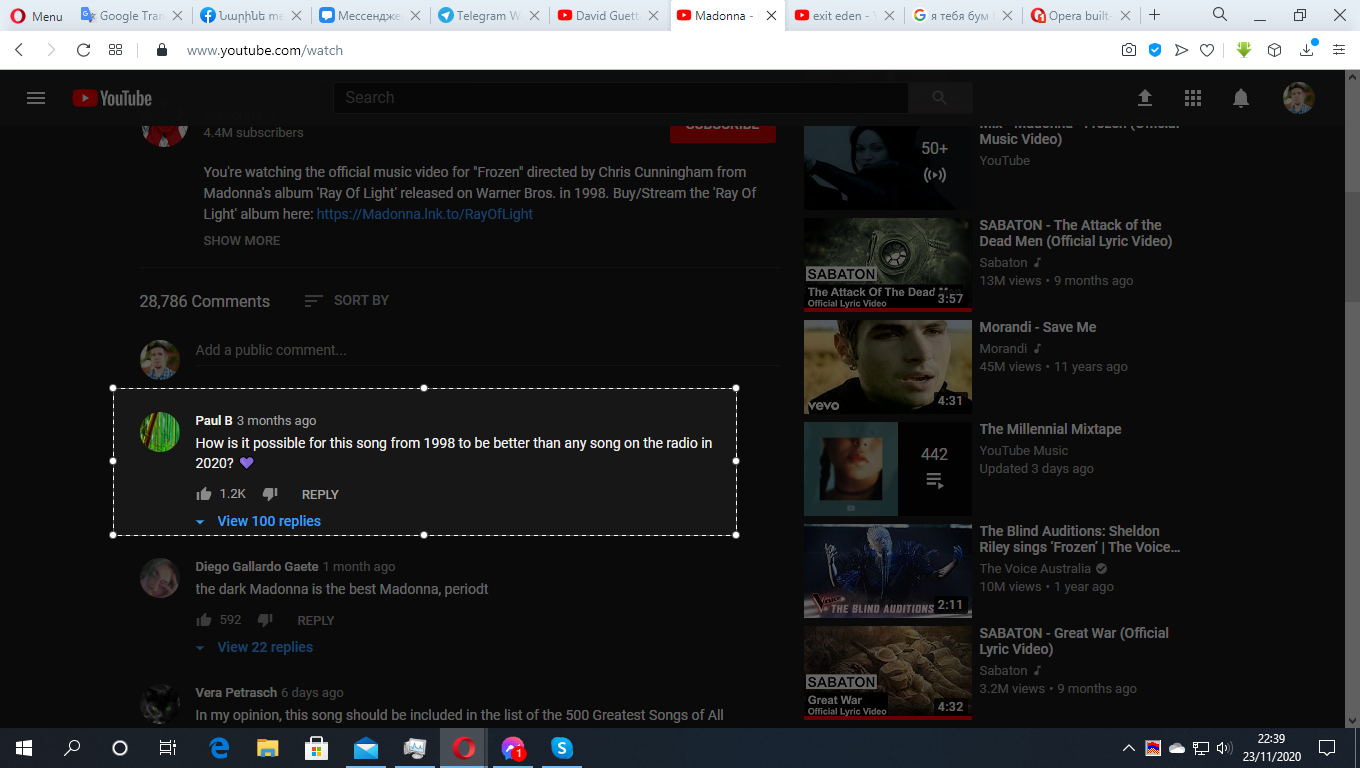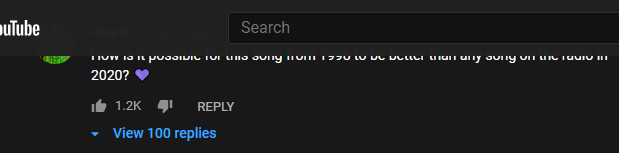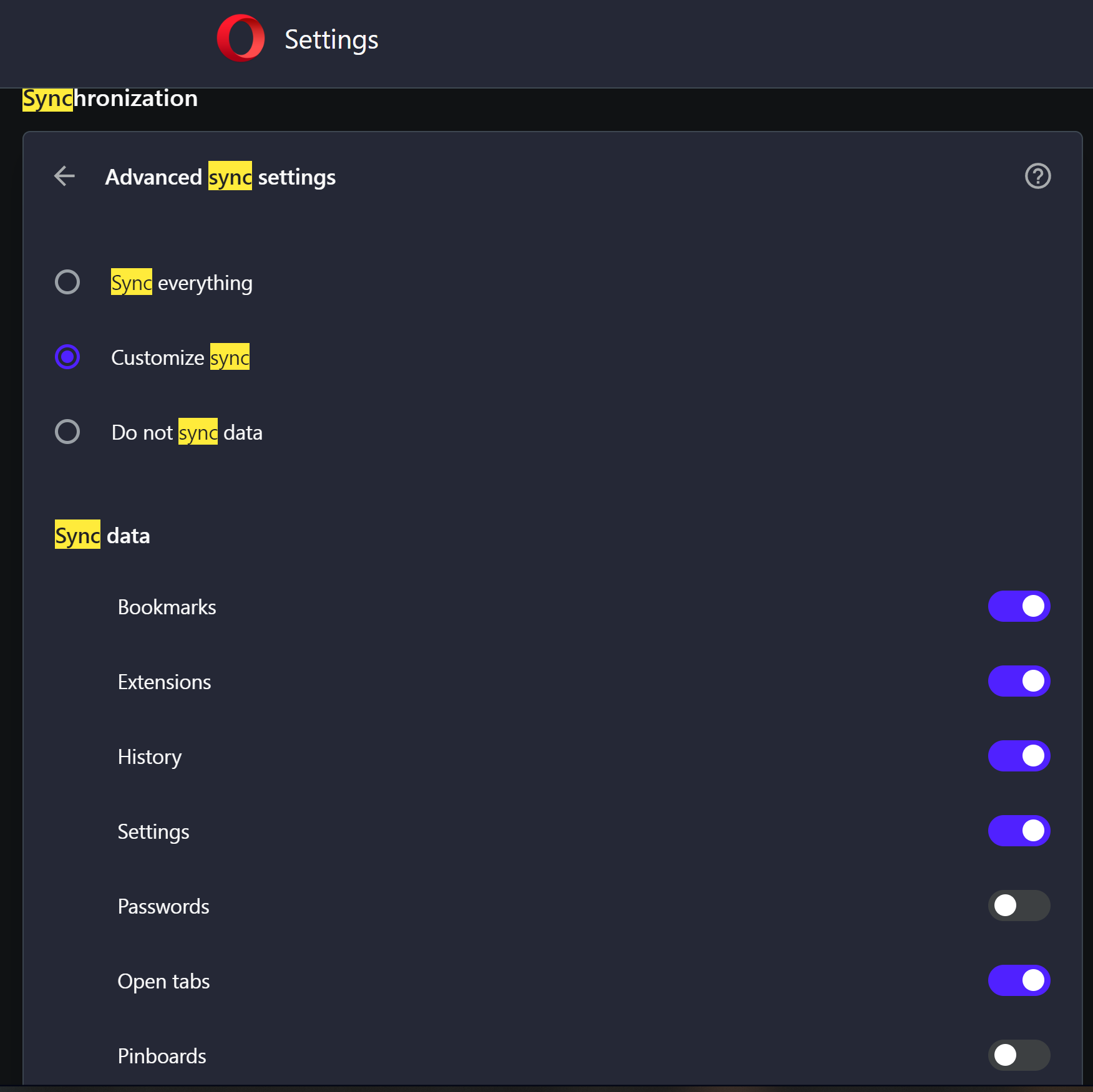Best posts made by arthurcloud
- Opera for Windows
-
RE: Opera built-in screenshot feature doesn't make screenshots as it should/did beforeOpera for Windows
@leocg The same problem appears in Facebook, and on other sites.
Like 2 months ago and before, it was awesome. No problem.
After that it started to right-shift the screenshot.
In the last days, like... few days. 5 or 7... it now does this way.
It captures some upper part of the web site -
Opera built-in screenshot feature doesn't make screenshots as it should/did beforeOpera for Windows
Use tags to make it easy for other users to find posts about similar issues. If posting about Opera Mail then add the 'Opera Mail' tag
My version of Windows: 10
My version of Opera: 72.0.3815.378
A screen-shot of the problem if it's related to something not showing as should: FFS, how can I make a screenshot to show how it should show, if it doesn't work correctly
A description of the problem, including as much as information as possible: Opera built-in screenshot feature doesn't make screenshots as it should/did before. When I want to make a screenshot of some selected space, now it takes screenshot of another place
Steps to (try to) reproduce the issue: What can I do? Where I can find Opera's official old versions? And if you are making such bugged version, why do you force autoupdate/install it to our device?! This is not ok! Make sure if it works on 100% before autoupdate, or just let users choose when they want to install the update!
Expected behavior and actual one: I already told, it must take screenshot where I select, not some other place, that the browser makes a screenshot idk why
-
RE: Opera built-in screenshot feature doesn't make screenshots as it should/did beforeOpera for Windows
@mstuborg Yeah, as Opera built-in Screenshot has such problem, I'm using Windows Screen snip as well, but... Opera's was better.
It had some good features like pointers/arrows, bluring, etc. And also it has the feature to make long screenshots. I mean, scrolling screenshots. Well, I guess you got that.
So, Opera, fix it, please.
We love Opera so much, please MAKE OPERA GREAT AGAIN!#MakeOperaGreatAgain #OperaFixTheScreenshotFeature
-
RE: Opera built-in screenshot feature doesn't make screenshots as it should/did beforeOpera for Windows
lol, guys, look. I just made this

-
RE: Opera built-in screenshot feature doesn't make screenshots as it should/did beforeOpera for Windows
Well, I see that the serious problem with the header part of web sites is fixed now. So it only left the problem with some left shift of images. Yes, @mstuborg just try to take a screenshot of small area's, and you'll see, that there is a problem.
Look, I want to take a screenshot of the like button exactly, but see what I get.
Area that I selected:
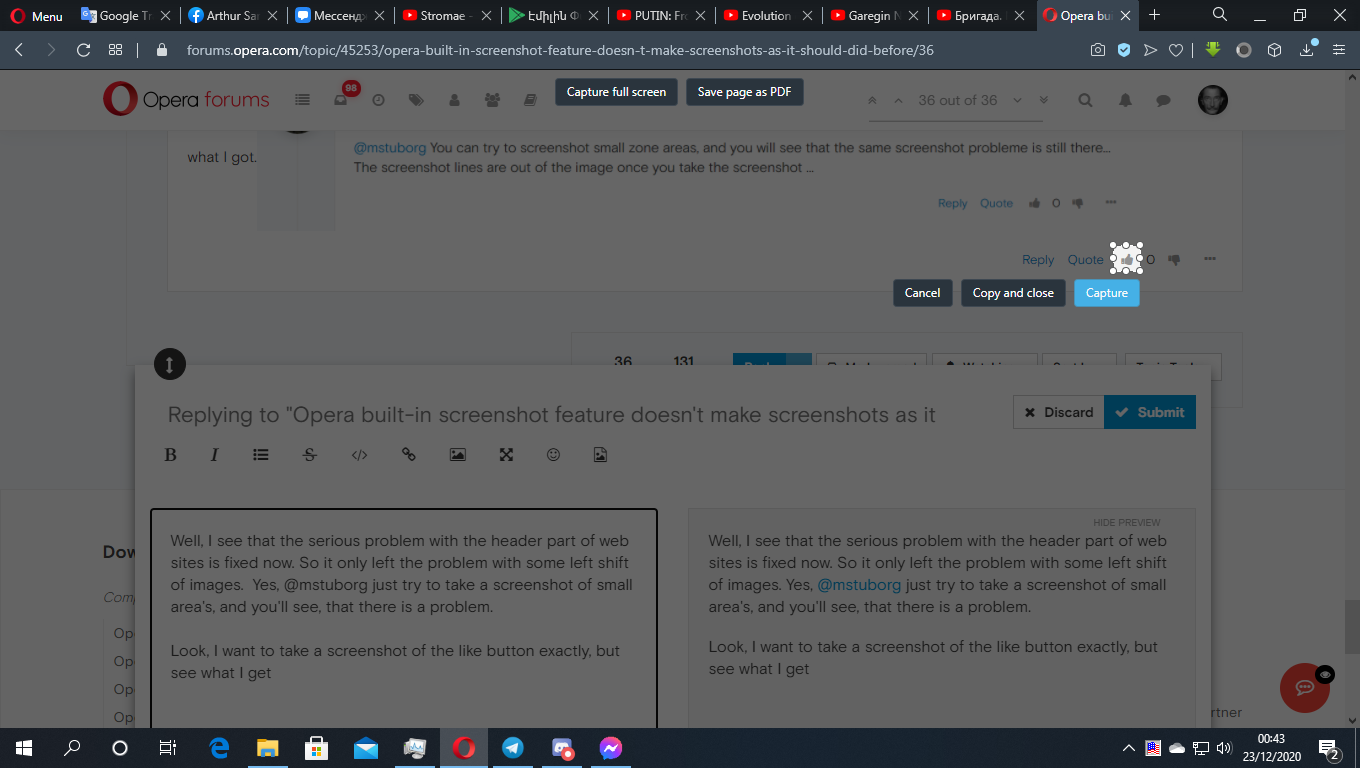
Area that it captured
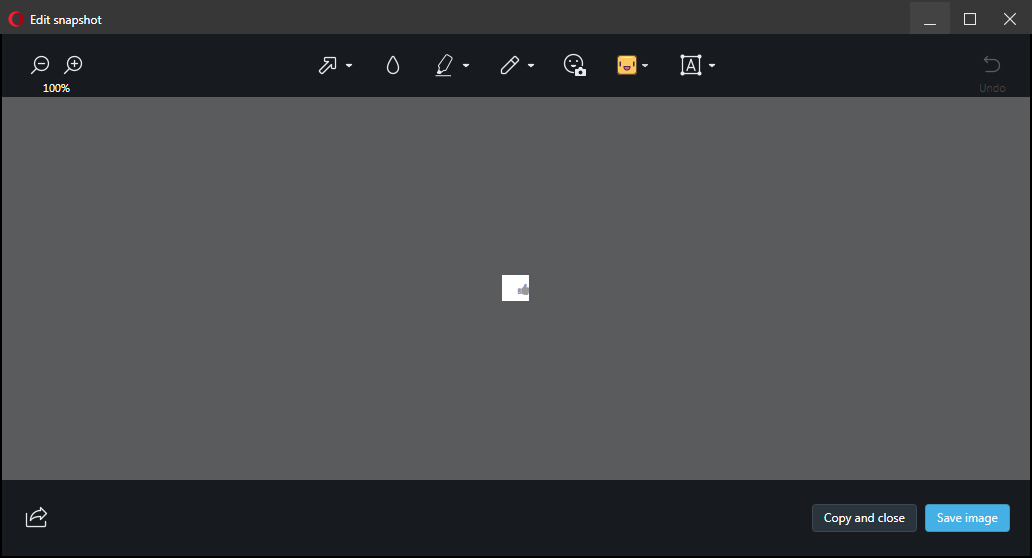
-
RE: Opera built-in screenshot feature doesn't make screenshots as it should/did beforeOpera for Windows
@operator777 said in Opera built-in screenshot feature doesn't make screenshots as it should/did before:
@arthurcloud Nobody from OPERA did answer to my mails and requests... What about you ?
Me too

Latest posts made by arthurcloud
-
RE: It doesn't sync tabsOpera for Windows
@burnout426 said in It doesn't sync tabs:
When you goto the URL opera://sync-internals and click the "Trigger GetUpdates" button, do you get any errors?
no
@burnout426 said in It doesn't sync tabs:
You could right-click on a tab, goto "save" and choose "all tabs to a speed dial folder". Then, you could close all tabs and make sure that syncs so that the only tab shown on the Sync server is the speed dial tab.
I need my tabs to be auto synced everytime I open new tabs, bcs sometimes Opera gets crashed & last 2 workspaces I created are being lost. Also I need to be able to use them on more than one 1 PC. Meanwhile I think with 'speed dial folder saving' it won't auto sync my new tabs/closed ones to there, right?
- Opera for Windows
-
It doesn't sync tabsOpera for Windows
You can see in the screenshots how many I have open & how many it syncs, is there a 39 tab limit?

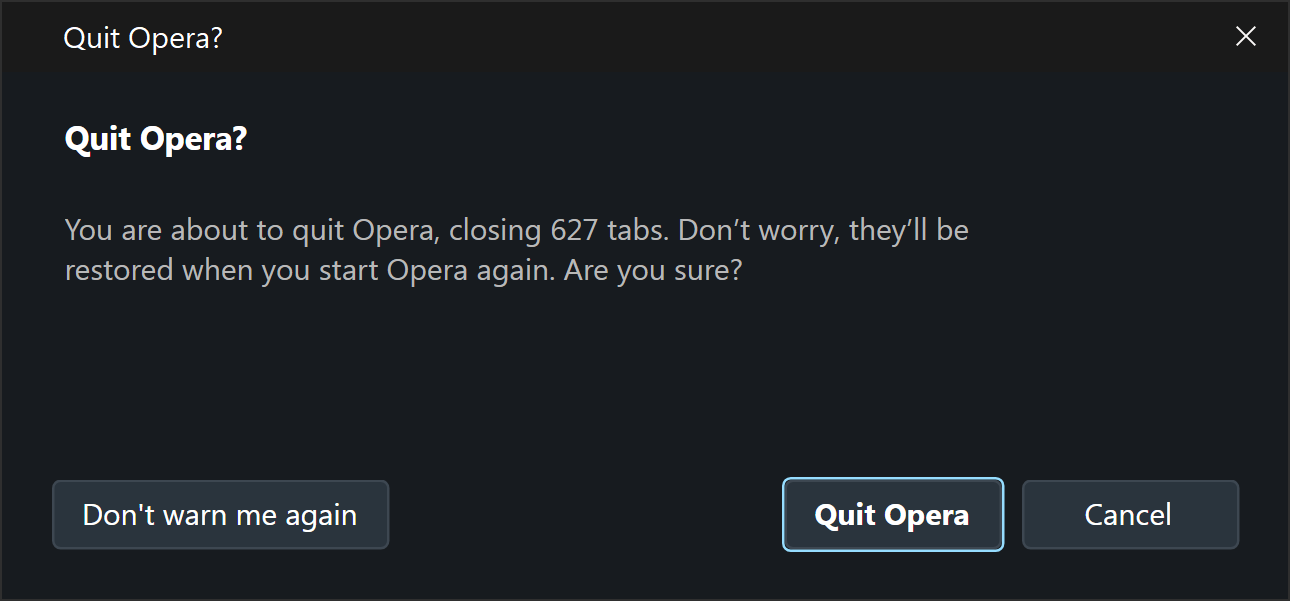
-
Opera auto-updated and all login sessions and tabs gone!Opera for Windows
Opera auto-updated and all login sessions and tabs gone!
I already wrote, what else to write...
-
RE: Opera doesn't closeOpera for Windows
@leocg also on the task bar, when I right click and choose "Close window" it doesn't work too.
-
RE: Opera doesn't closeOpera for Windows
@leocg said in Opera doesn't close:
@arthurcloud What about the exit menu, does it work? And the keyboard shortcut?
Doesn't work too.
Google says it's Ctrl+Shift+X, is that right?
If yes, then doesn't work too -
RE: Opera doesn't closeOpera for Windows
@leocg said in Opera doesn't close:
@arthurcloud The other buttons, minimize, maximize/restore work?
Yes, they work correctly. Only the X button sometimes doesn't work. Like, if I opened the browser just now, I can close it with that X button, but if I try to close it after some time, like few hours, then it doesn't close. So I either have to close it with Task Manager, or CMD Taskkill command
-
Opera doesn't closeOpera for Windows
Your version of Windows: 10 Pro x64
Your version of Opera: 74.0.3911.203
A description of the problem, including as much as information as possible: When I click on the X button to close the browser, it just doesn't close
Expected behavior: Browser should be closed, when I click on the X button, as it was for many years, and all other apps and programs do.
Actual behavior : It doesn't close. The browser doesn't close. When I click on it, nothing happens. It doesn't tell me anything, doesn't ask anything, just doesn't do anything
-
RE: Opera built-in screenshot feature doesn't make screenshots as it should/did beforeOpera for Windows
Well, I see that the serious problem with the header part of web sites is fixed now. So it only left the problem with some left shift of images. Yes, @mstuborg just try to take a screenshot of small area's, and you'll see, that there is a problem.
Look, I want to take a screenshot of the like button exactly, but see what I get.
Area that I selected:
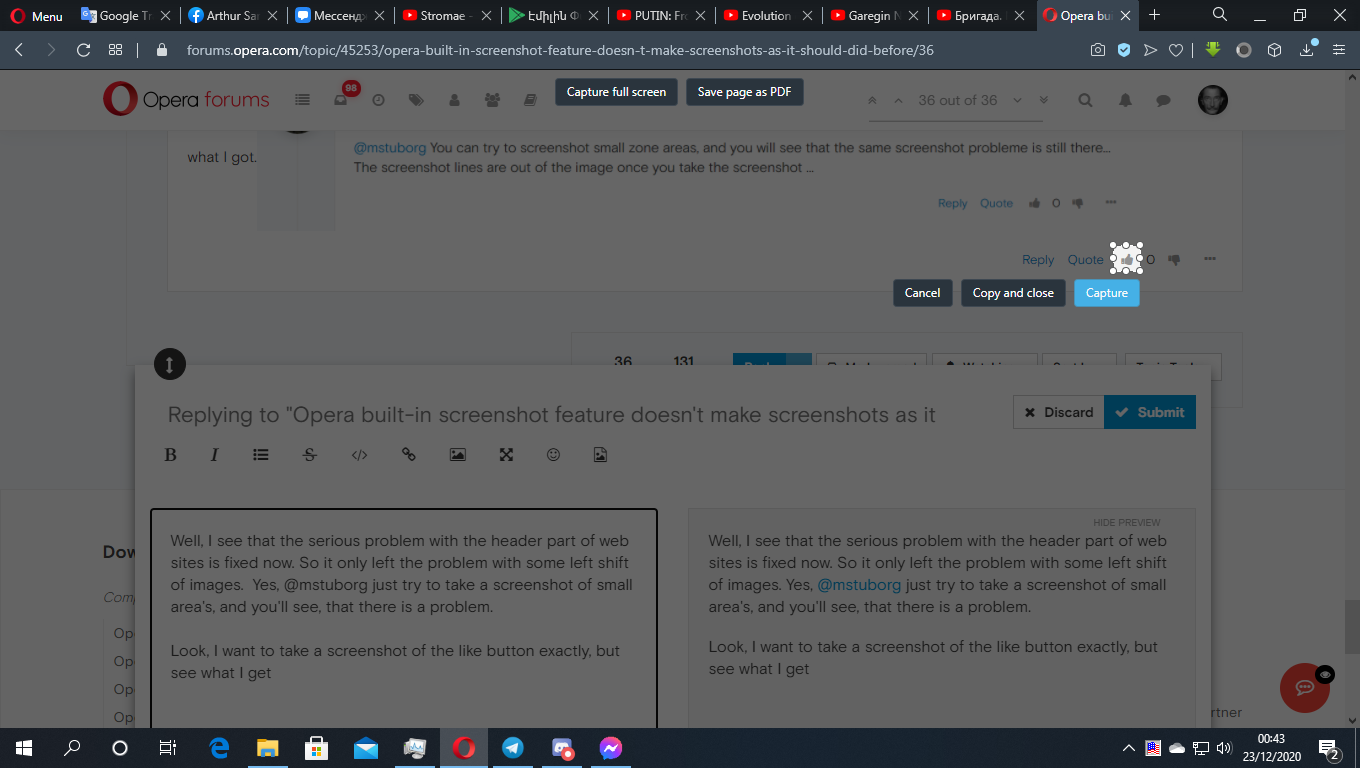
Area that it captured
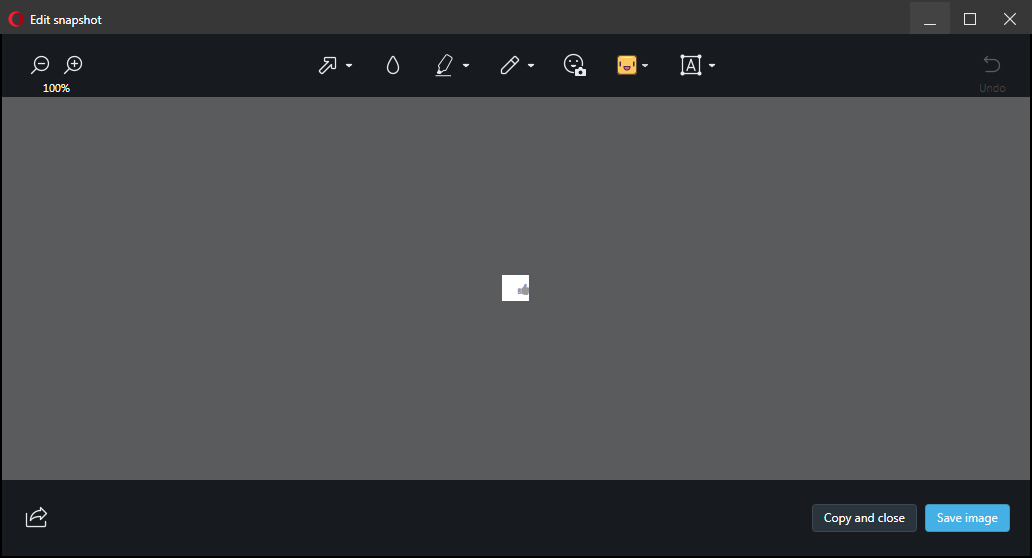
-
RE: Opera built-in screenshot feature doesn't make screenshots as it should/did beforeOpera for Windows
@operator777 said in Opera built-in screenshot feature doesn't make screenshots as it should/did before:
@arthurcloud Nobody from OPERA did answer to my mails and requests... What about you ?
Me too