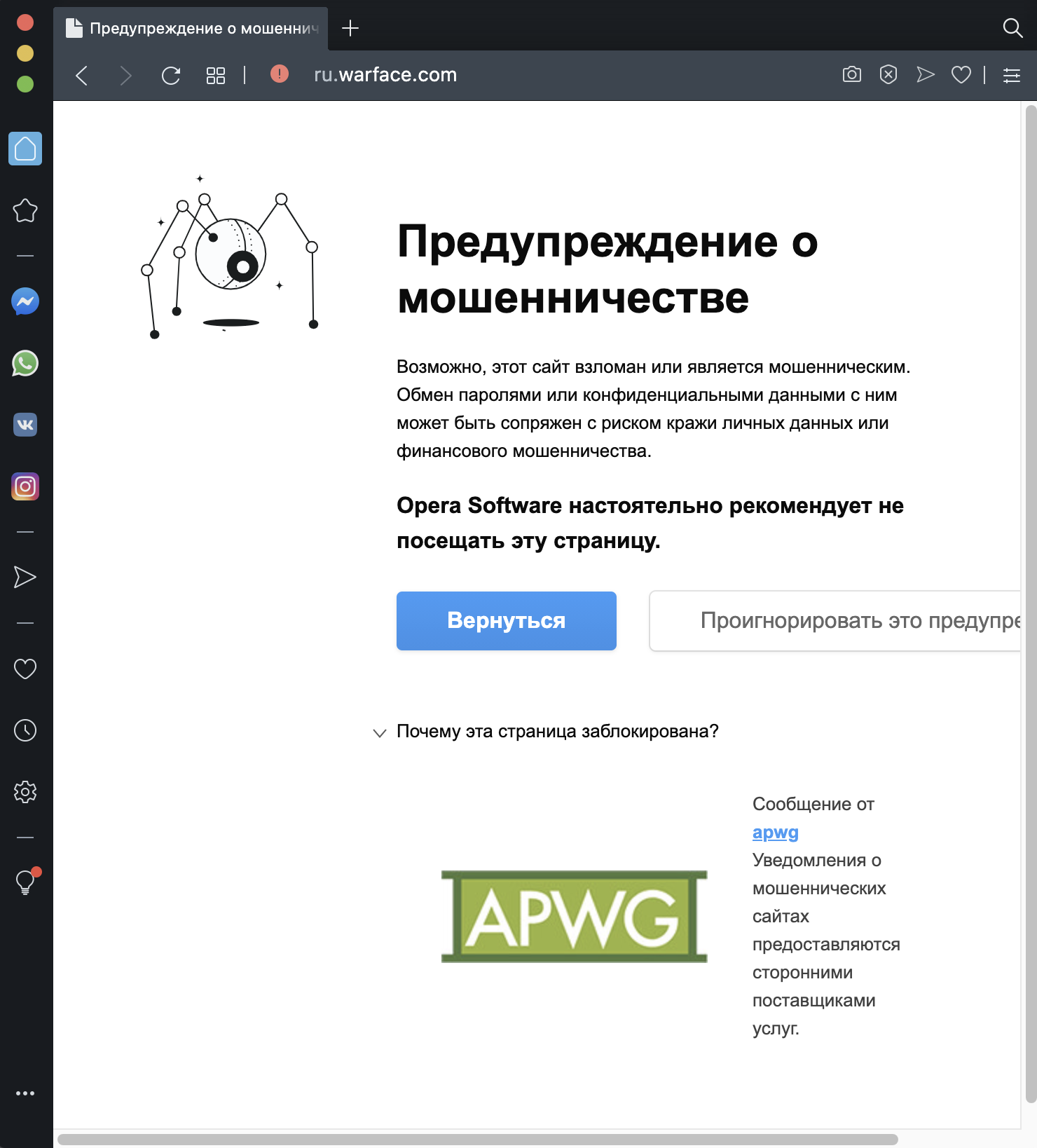Topic for sites being detected as fraud/malware
-
shelluser last edited by
So I'm trying to access Bing which is my default search engine because I have trust issues with Google, and all of a sudden I'm blocked. As it turns out your filter has now marked bing.com to be untrustworthy which I think is hilariously bad:

I tried to get more info about this and it seems you're using APWG to warn you about malicious websites, and they're blocking bing.com? Alas, I also used their contact page to inform them about it and figured I'd do the same here.
Pardon me for saying so but I have a hard time believing that Bing.com got hacked.
-
winter4401 last edited by
I have Bing set as my search engine, and today it started flagging Bing as a "dangerous Website" while saying the reasoning is reports from the APWG.
-
A Former User last edited by
I am suddenly getting a fraud warning when I try to goto bing.com. I'm pretty sure I wasn't getting it yesterday and I can't find any information about why it's been flagged online, including on APWG's website.
Does anyone know why Bing is being flagged as "Deceptive" now?
-
netizensmith last edited by
https://royalmail.com being reported as dangerous.
This is the official site of the British Royal Mail service. I doubt it's dangerous

-
bobineurope last edited by
I have started getting messages saying the site rt.com may be hacked or fraudulent.
If I click on the Ignore this Warning button, I get a message that shows too quickly for me to capture, but I think says there is a five second delay because of a DDOS attack. I get the same delay message when switching pages on the site.This doesn't happen on the Vivaldi browser.
Have I been hacked?
-
leocg Moderator Volunteer last edited by
@bobineurope You have the option to protect you from malicious sites enabled and rt.com was included in a list of suspicious pages by one of the third party services used by Opera for that protection.
-
slytheringirl last edited by
It's been blocking archiveofourown.org everytime I click on a link referring to the site.
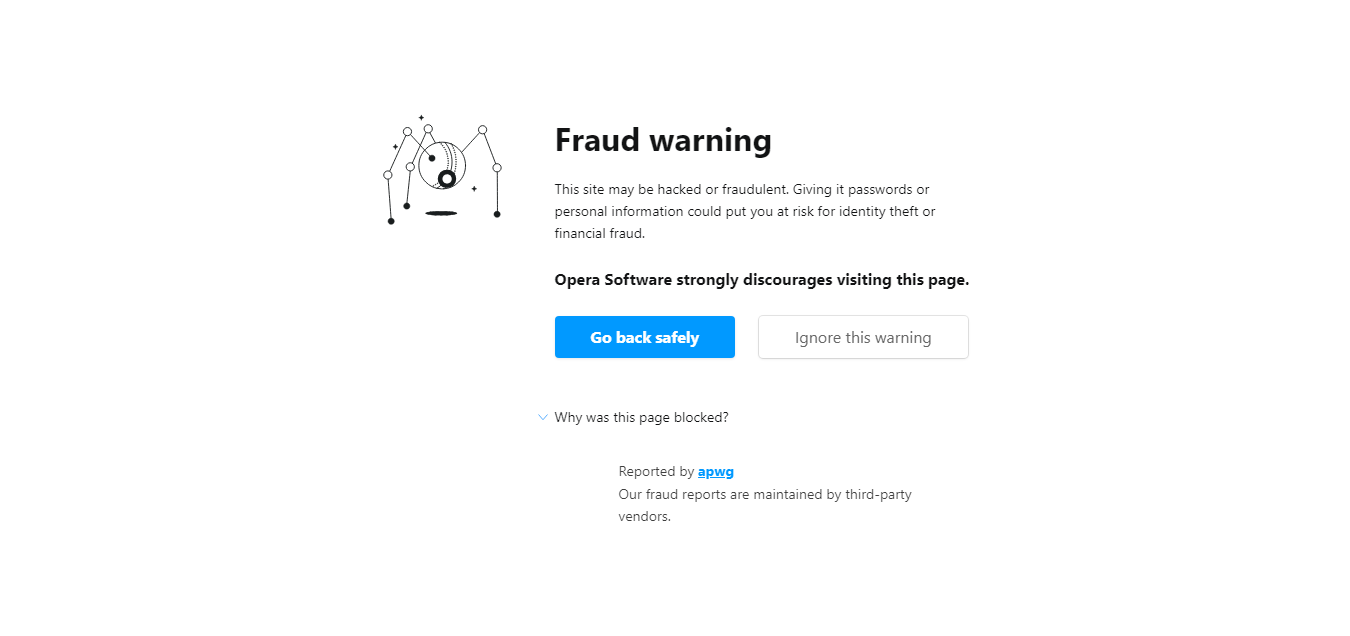
Any other ao3 links on other pages don't block the site, just the ones on Tumblr.
-
superflexible last edited by
We use MyCommerce for processing our license orders. Opera is blocking it because of APWG. MyCommerce is a general payment provider. Just because some other vendors' customers were unhappy, that's not a reason to block the whole payment provider. Please look at
https://www.syncovery.com/cgi-bin/syncweb.cgi?lic=singlebus&step=5&qty=1&id=3876216648381029430578690
and click on the MyCommerce button. -
pakoistinen last edited by
Opera browser makes an incorrect fraud warning for the domain coinhako.com. This is incorrectly flagged as dangerous site by opera's APWG service. Please remove this domain from being flagged as dangerous.
Search for related incident history in opera forums reveals that many legit sites have been previously flagged the same way. (netflix, live.com, paypal, etc)
This seems like a systemic flaw in the browser's security architecture. People can misuse APWG service to incorrectly flag totally legit sites as fraudulent. Root cause is that APWG does not validate user reported dangerous sites. Please reconsider changing your browser threat intelligence provider.
-
sgunhouse Moderator Volunteer last edited by
@pakoistinen Per the warning message, Opera does not maintain warning lists. Talk to apwg (there's a link in the warning message) about their listing of it as a possible fraud site.
-
pakoistinen last edited by
-
This is opera browser feature that you have integrated to the product. You own it and need to correct it. It is a proven systematic problem with the opera showing incorrect warnkngs.
-
The browser does not display instructions how to report incorrect warnings. There is a help page but it does not contain anything about incorrect warnings or reporting false positives
Back to you I think.
-
-
sgunhouse Moderator Volunteer last edited by
@pakoistinen I don't own it as I don't work for Opera. But I told you how to report it. Of course, if you don't want to make the effort that's your problem.
-
2lh8 last edited by
We've launched a closed beta of our website. We have two domains - one with the utf-8 symbol š (our company name is in lithuanian, and that letter is used in the word) and one with the š replaced by s, for people who do not have an easy way to type the š character. Our utf-8 domain simply redirects to non utf-8 one. Our QA reported that the opera GX browser shows our sites as fake due to the change in utf-8 character. How do I prevent that?
-
Locked by
leocg