Opera 72 update
-
jojo0587 last edited by
I have many folders with bookmarks in the bookmarks bar. Before upgrading, I was able to open a folder and clicking with the middle mouse button (scroll button) to open multiple pages from one folder. Now I can too, but each time I open a new page in a new tab, the folder collapses. Why? It couldn't be like before?
My proposals for changes in Opera (Google Document).
- There are not enough signs to put all the links here. -
Lowre last edited by
Thank you for the update, but #enable-force-dark is still broken.
I know it's an experimental feature, but without it the experience is just so much worse: I'm really not used anymore to blinding white web pages. -
minho last edited by
@jojo0587 said in Opera 72 update:
I have many folders with bookmarks in the bookmarks bar. Before upgrading, I was able to open a folder and clicking with the middle mouse button (scroll button) to open multiple pages from one folder. Now I can too, but each time I open a new page in a new tab, the folder collapses. Why? It couldn't be like before?
I can confirm this regression.
-
minho last edited by
Fix thick scroll bar in task manager when Opera runs on KDE Plasma desktop environment please.
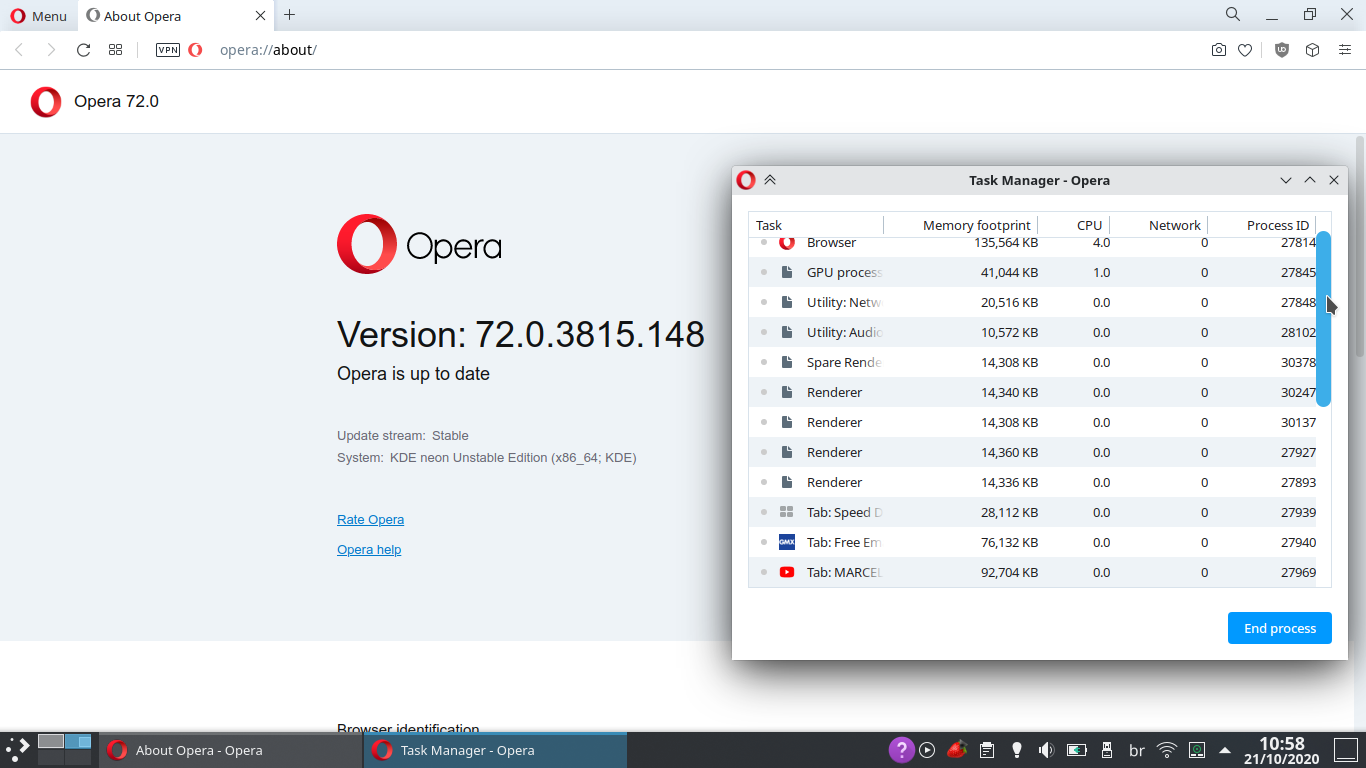
-
andrew84 last edited by andrew84
@jojo0587 https://forums.opera.com/post/229475
It's hard to believe that the Chromium behavior regarding the opened dropdowns can't be edited
Another one Stable release that I'll skip. -
jojo0587 last edited by
@minho: OK. Thanks for the information. Will this change to its previous state in Chromium? Do you know something about this?
My proposals for changes in Opera (Google Document).
- There are not enough signs to put all the links here. -
jojo0587 last edited by
A few starts after the update, and Opera crashes frequently again. Why? Because I can't log into my Opera account. Opera portable with no sync after update works fine. There was already such a bug, quite recently. Just like then, now I logged in to my Opera account, cleared my sync content, changed my password. I turn on my daily Opera. I log in to my Opera account and check the items to sync. When there was this error previously, sending was ok. Now I don't want to finish.
My proposals for changes in Opera (Google Document).
- There are not enough signs to put all the links here. -
A Former User last edited by
Thank you, Kornelia Mielczarczyk!
Opera is looking very good here!
Windows 7, 32-bit

-
kmielczarczyk Opera last edited by
@minho: I will forward this to sync team for investigation. Thanks.
-
kmielczarczyk Opera last edited by
@jojo0587: o: I will forward this to sync team for investigation. Thanks.
-
kmielczarczyk Opera last edited by
@jojo0587: This issue was fixed recently, https://bugs.opera.com/browse/DNA-89542 and will be backported soon. Thanks.
-
jojo0587 last edited by
@kmielczarczyk: Yesterday the data could not be sent to the Opera account. It worked today. However, too often I need to remove synced content from my Opera account in order to send the same content again.
My proposals for changes in Opera (Google Document).
- There are not enough signs to put all the links here. -
jojo0587 last edited by
@kmielczarczyk: to login bugs.opera.com I need new account? Not using the same account for sync and Opera forum?
My proposals for changes in Opera (Google Document).
- There are not enough signs to put all the links here. -
andrew84 last edited by andrew84
@kmielczarczyk Good news.
So this is bug after all? I was said that this one is Chromium's behavior.
https://forums.opera.com/post/229472Then maybe OMemu > History/Bookmarks opening in panels is not intended behavior as well?
-
kmielczarczyk Opera last edited by
@jojo0587 Could you check opera://crashes when the crash occurs one more time?