Cannot disable spell check feature from latest version
-
andreszs last edited by
After updating to version 60.1.300.55238 (latest) in my S7 with Android 8.0.0, the browser decided to start underlining non-english words in all textareas. This is absolutely annoying and there seems to be no way to disable it.
The phone is set to english but my primary language is spanish so I type in Spanish, but regardless, I dont't want any underlining at all in any language Whatsoever. Really, I'm fine, thank you, please stop it.
Kindly let me know if this idiotic behaviour can be disabled somehow. I'm reverting to version 59 as soon as I find an APK anywhere, thank you.
-
yeswap last edited by
@andreszs said in Cannot disable spell check feature from latest version:
After updating to version 60.1.300.55238 (latest) in my S7 with Android 8.0.0, the browser decided to start underlining non-english words in all textareas. This is absolutely annoying and there seems to be no way to disable it.
The phone is set to english but my primary language is spanish so I type in Spanish, but regardless, I dont't want any underlining at all in any language Whatsoever. Really, I'm fine, thank you, please stop it.
Kindly let me know if this idiotic behaviour can be disabled somehow. I'm reverting to version 59 as soon as I find an APK anywhere, thank you.
On Android, spellchecking in input fields is handled by the keyboard app, so check your keyboard's settings. For Gboard tap the Gboard icon in the app drawer and go to "Text correction" and deselect "Spell Check".
-
andreszs last edited by
Thanks, but I use the default Samsung keyboard.
Now that I recall, I've recently accepted 2 updates from the Samsung Galaxy store, one was called Device maintenance, and the other I completely forgot. This was about the same time that Opera was updated. Unfortunately there seems to be no "history" of installed updates in the idiotic Galaxy Store.
This issue happens on certain sites only, not in every single one, which is even more bizarre.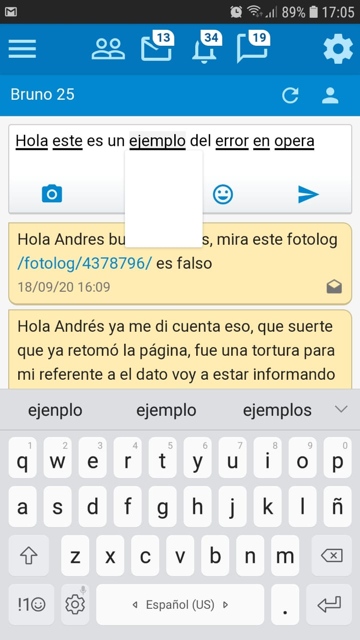
Auto spell check is disabled, and it should underline words in RED according to its settings:
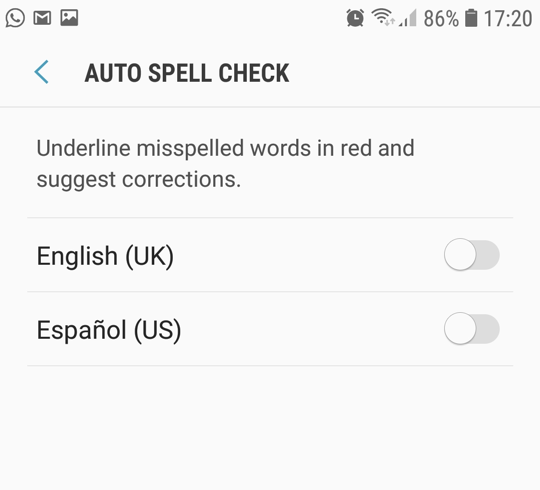
Any more ideas will be really appreciated, this is quite annoying and I don't want to switch to Samsung Internet nor Firefox, I've been an Opera fan since I got it for my Nokia 5530 with Symbian ages ago. (I'm definitely not switching to Chrome ever)
-
Locked by
leocg