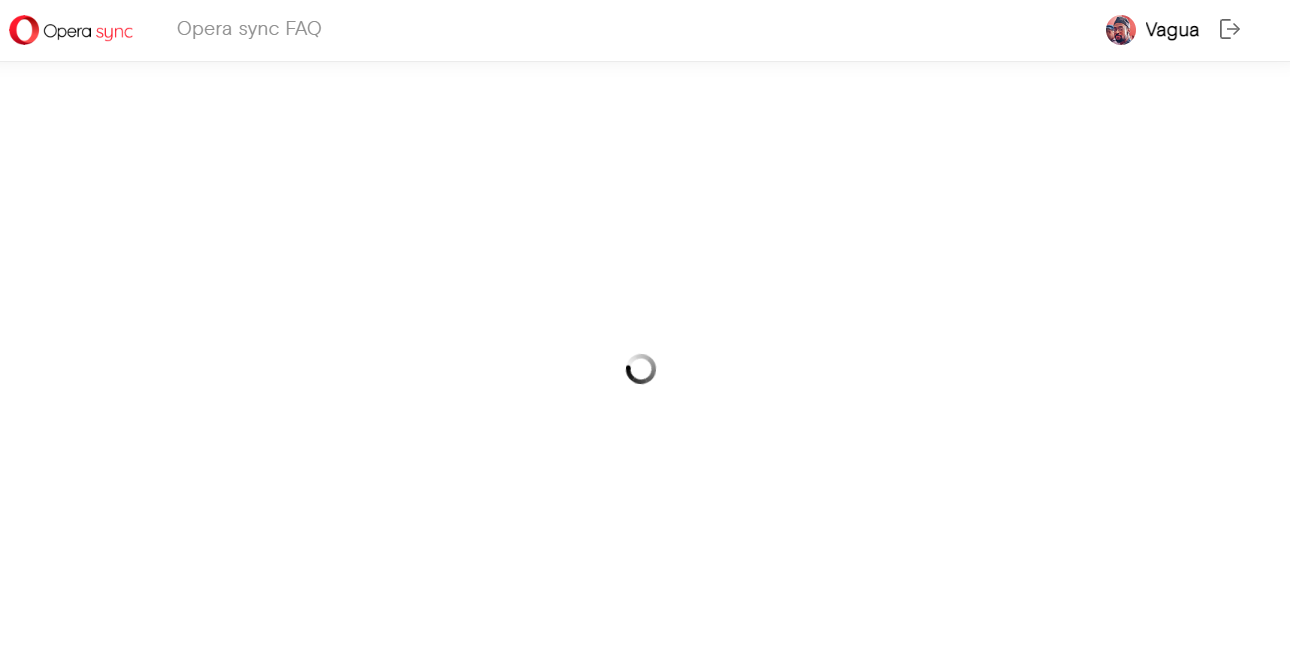The Synchronization Is Not Working Topic - Opera for Desktops
-
stolowski last edited by
Same. Also sync.opera.com is showing a spinner and never completes whatever it is doing. Created a support ticker yesterday but no reply so far.
-
sgunhouse Moderator Volunteer last edited by
@stolowski Just checked, seems to be working now (click the Login button)
-
rfkdmr last edited by
Hello. I switched to new computer. I logged in to sync from my Opera account. When syncing it says "please wait" and the hours stay that way. What is the problem?
-
nietosantino last edited by leocg
I change of PC and now I try to open Opera with all my passwords and markers but the synchro never ends.
.
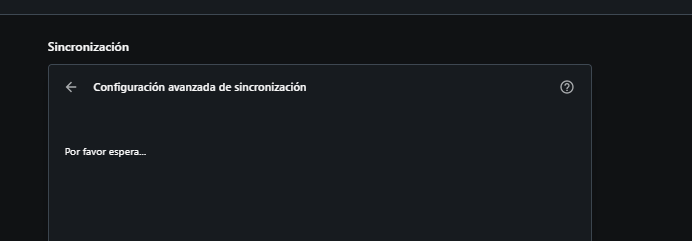
-
stolowski last edited by
yeah, still not working. It's been like that for a few days since I first ran Opera after a long period of not using it.
-
IvanS1985 last edited by
I uninstalled the app from the phone to refresh it. Then nothing syncs for almost two days. When I open opera sync the wheel spins, no delete options or any content. But the problem is that I have an old account and when I open it everything is fine, on the phone with the old account everything is synchronized. For the second time I will lose all bookmarks. I'm thinking of giving up opera, ad blocker isn't doing up to par either lately.
-
mjdesigns1 last edited by
the sync on opera is totally not working on the browser and also not working in the webpage http://sync.opera.com/web/.
I need my bookmarks its very important for me to get them.
it was a big mistake not to backup the bookmark like i backup my passwords when i format the pc.
now what should i do? is there away to get my bookmark! -
rzyrakrad last edited by
How is it possible that after several days with this issue going on it's still happening? Tabs, bookmarks, and now even proper logins are all being screwed on platforms. I use Opera to sync my across my browsers and phones and now I have no damn idea on which ones I would have to pull their links on a notepad just so I dont lose them. Not to mention the ones I delete still stays cause things just wont update. You try to force a sync but the menu to open it loads forever with no sign of ever loading and its almost a week with this issue still going on. Im begining to consider switching browser if this remains. I love Opera and Opera GX but is not the first odd issue like this that this browser kand its relative keep giving me.
-
strikerflash last edited by strikerflash
@rzyrakrad my issue is finally got fixed. it was problem from opera end but i lost some of my speed dial around 56 of them because it was not synced bcz i try lots of stuff like uninstalling browser so it was my bad.
-
Galaxis007 last edited by
try to sync my Phone (android) with my windows laptop W10
both newest version Opera, my phone looks for a Barcode scan
My laptop tells me i must load the latest version but Opera tells me
it is the latest version. b.t.w.. both VPN are off on the devices.
How must i make this work.
Ed -
TheDonsWay last edited by
I want to sync my desktop version shortcuts, passwords etc, to my tablet. It will only sync from tablet to desktop which is a pain in the a*se because then I have to go through adding all my desktop shortcuts again. Not everyone want to have their mobile product rule their lives. My desktop is my main device because I can do so much more on it. Android is pretty much useless to me except for a few things I need when I'm away from home for a few days to a week or more.
-
leocg Moderator Volunteer last edited by
@thedonsway So if you go to Other Speed Dials in the tablet, you can't see the desktop speed dials/shortcuts?