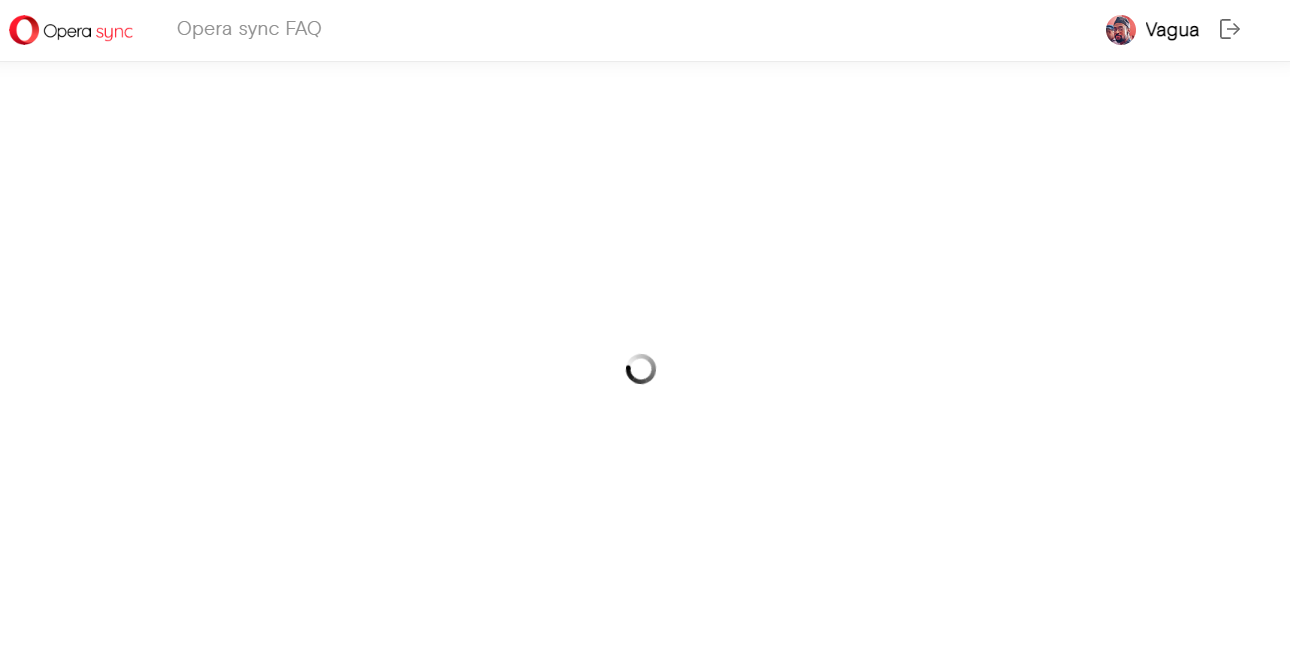The Synchronization Is Not Working Topic - Opera for Desktops
-
sportsmen last edited by
Hello
I wanted to sync Opera on my new laptop. I downloaded it and logged in. It is not syncing my speed dial, extensions, bookmarks. I just get a white screen with the circle icon going like its trying but nothing happens.
-
RosenBurov last edited by
@sportsmen
Same here, but after couple if days passwords reset couple if times and it worked. Not quite as supposed to, but now it shows that it is sinchronized -
KitCatt last edited by
I am having issues syncing my opera settings over from one computer (old) to another (new) the sync is on everything is updated to latest update but my speed dials as well as the tabs I have open on the old computer are not syncing over. they are both windows os computers.
-
sportsmen last edited by
@rosenburov Still not working for me. It does not sync my passwords, bookmarks, extensions or Speed dials. Its going to be a huge pain to do it 1 by 1.
-
rgnyldz last edited by
Opera sync is still not working. I can see my data on sync.opera.com but when I log in into my browser on my new pc it has a green check on it but I retrieve nothing in terms of passwords etc.
Also if you reset your passphrase on sync doesnt that delete all your data on the cloud. I think no one wants that.
I have the file login data but as I read from another post it is encrypted with the user login info. So I need to find a way to restore the file maybe.
What is the status of opera sync if any moderator/support can answer ?
-
Telous last edited by
I try to log in to a new PC with Opera, but the synchronization does not work, all I get is a Please wait... message.
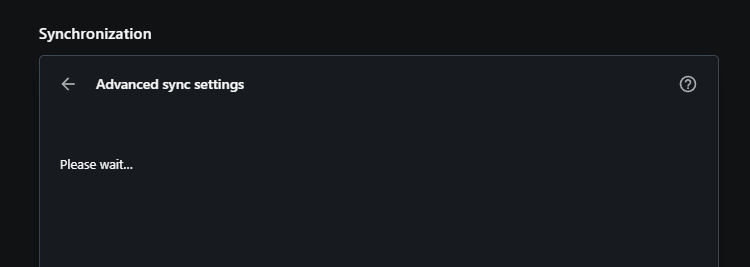
When I try to check my sync data on https://www.sync.opera.com only get
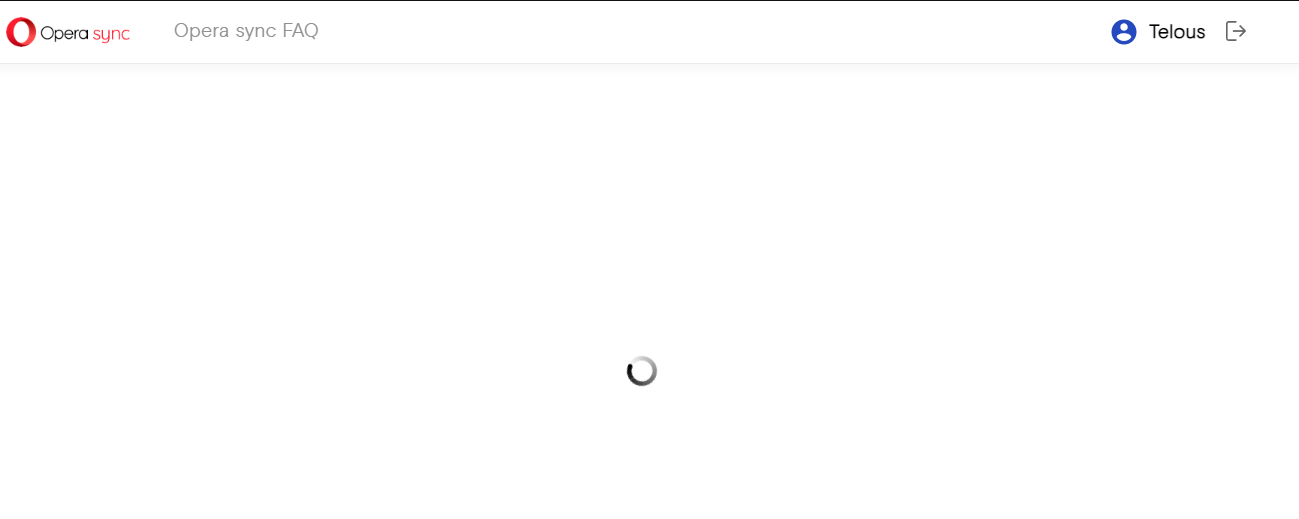
Using inspect element tool, I noticed this have a 301 http status
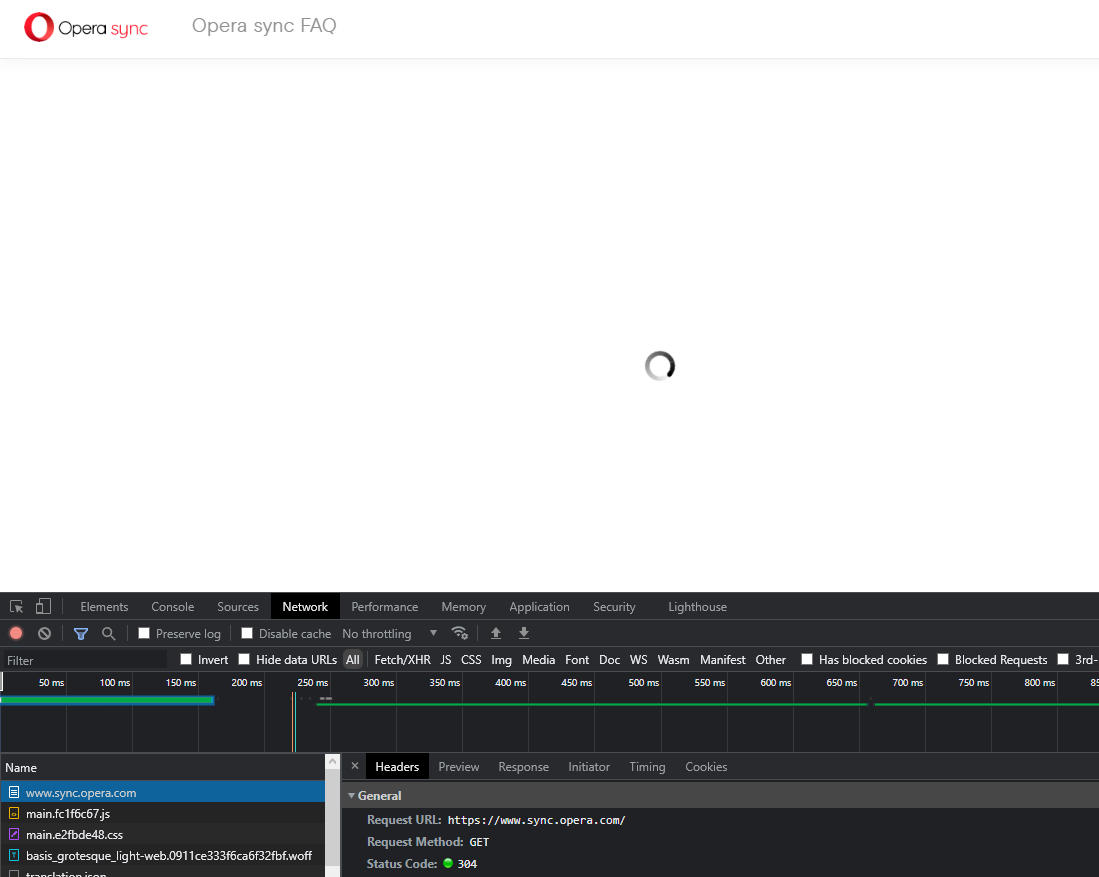
I waited around 10 min and nothings happened.
-
stolowski last edited by
Same. Also sync.opera.com is showing a spinner and never completes whatever it is doing. Created a support ticker yesterday but no reply so far.
-
sgunhouse Moderator Volunteer last edited by
@stolowski Just checked, seems to be working now (click the Login button)
-
rfkdmr last edited by
Hello. I switched to new computer. I logged in to sync from my Opera account. When syncing it says "please wait" and the hours stay that way. What is the problem?
-
nietosantino last edited by leocg
I change of PC and now I try to open Opera with all my passwords and markers but the synchro never ends.
.
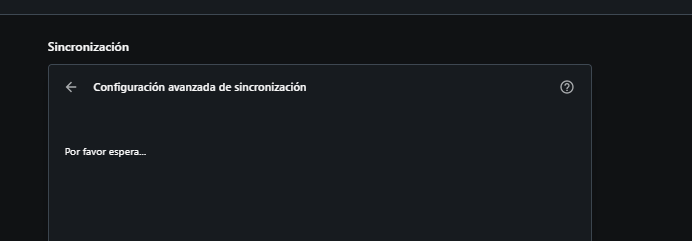
-
stolowski last edited by
yeah, still not working. It's been like that for a few days since I first ran Opera after a long period of not using it.
-
IvanS1985 last edited by
I uninstalled the app from the phone to refresh it. Then nothing syncs for almost two days. When I open opera sync the wheel spins, no delete options or any content. But the problem is that I have an old account and when I open it everything is fine, on the phone with the old account everything is synchronized. For the second time I will lose all bookmarks. I'm thinking of giving up opera, ad blocker isn't doing up to par either lately.
-
mjdesigns1 last edited by
the sync on opera is totally not working on the browser and also not working in the webpage http://sync.opera.com/web/.
I need my bookmarks its very important for me to get them.
it was a big mistake not to backup the bookmark like i backup my passwords when i format the pc.
now what should i do? is there away to get my bookmark!