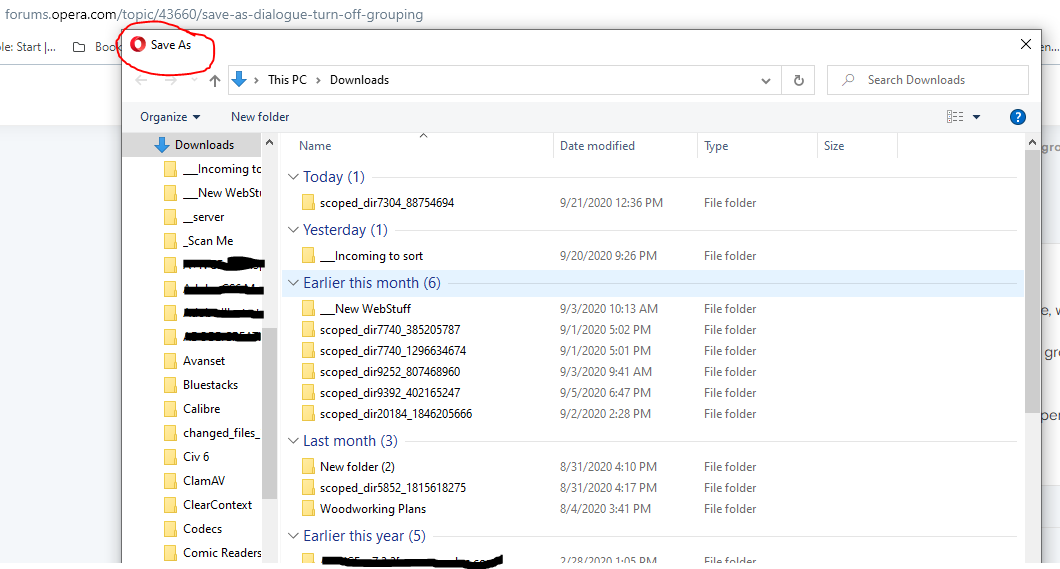[Solved]Save as dialogue, turn off grouping
-
core last edited by leocg
My win10 settings have grouping turned off, the other browsers I use, when i download do not show 'grouping' in the explorer window, but for some reason Opera does...
This is very freaking annoying.. I know the folder I want, but they are grouped by 'recent', one week, one month, etc, instead of alpha order and grouping cannot be turned off..
This is a huge issue, it wastes time, and is very inefficient.
I save a lot of things, and this is a deal breaker for me.. I can't use Opera when I need to download because of this ridiculous interface. -
core last edited by
This - and it only happens with Opera, not Chrome, Edge, Firefox, Brave, etc.. just Opera.
Unfortunately for me, I just tested on another laptop, and it doesn't happen there.. just my dev box, where I need it the most...
Glad you said that.. now I have to go figure out what the heck is going on with Opera on this one PC.
-
core last edited by
@sgunhouse --- yea, sorry, incorrect answer. Not an option there.
You should be able to right-click on one of the dividers like 'Today' and there would be a context option to not display in groups, but it is missing.As I was writing this, I found the context menu I needed...
I had to collapse the groups and r-click in the blank space and finally found the group-by menu..
4 other browsers on this particular machine, and they are all fine.
Opera and Opera GX, not so much, but, problem now solved.