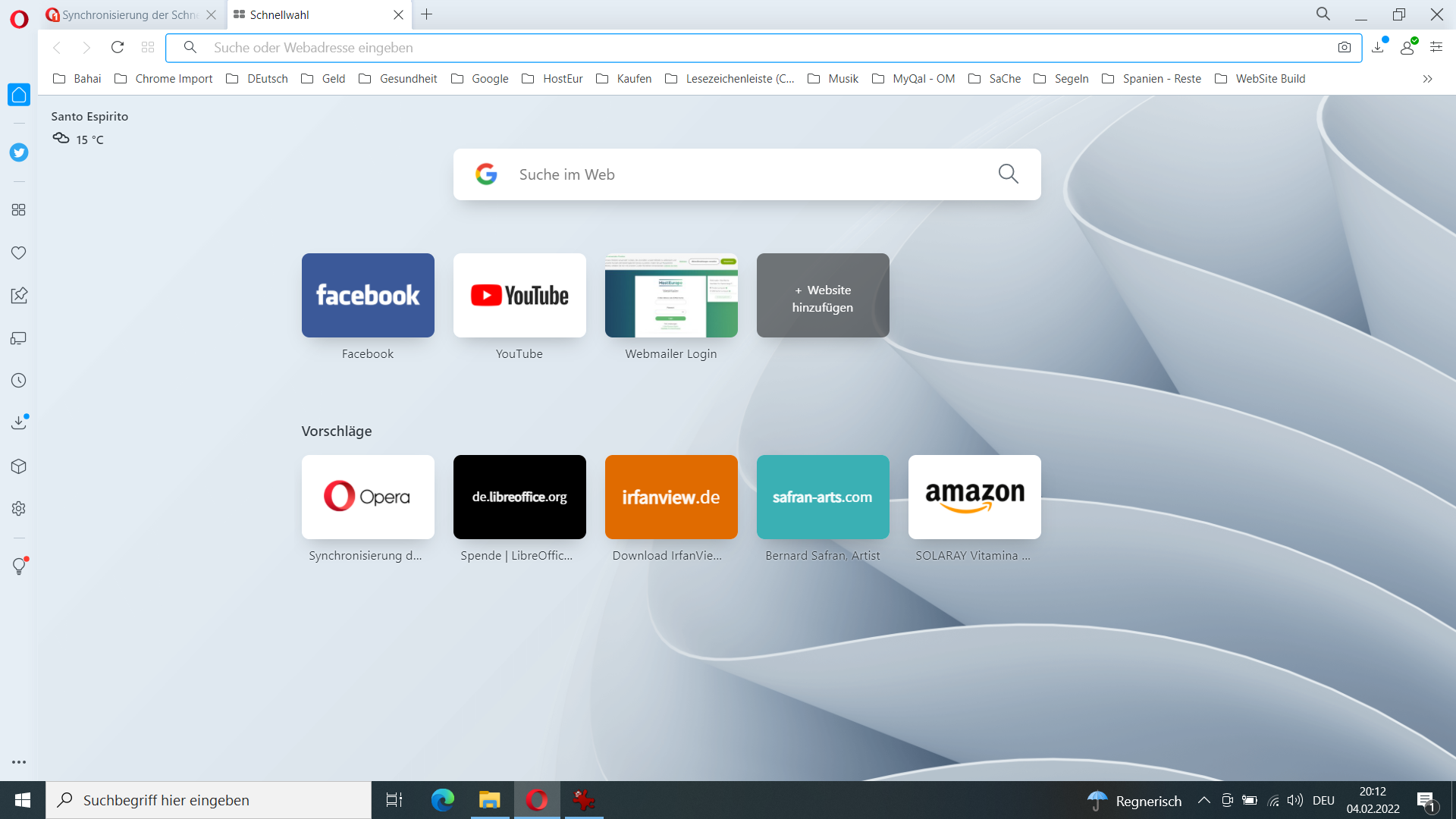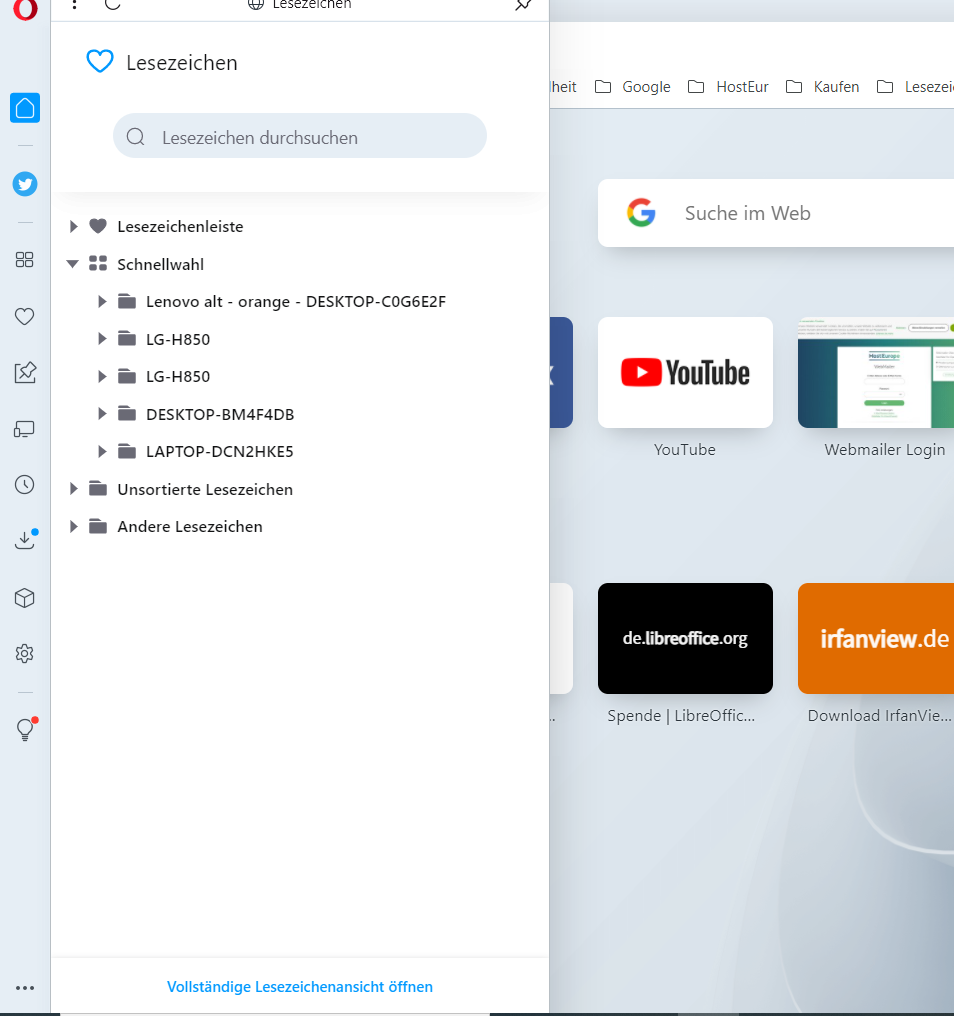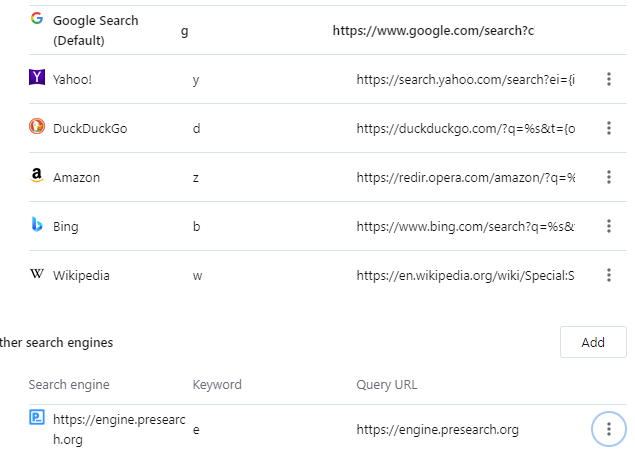The topic for things that were answered/discussed lots of times already
-
nanny91317 last edited by
@leocg hello thanks for message not on windows are on macbook pro please see screen shot
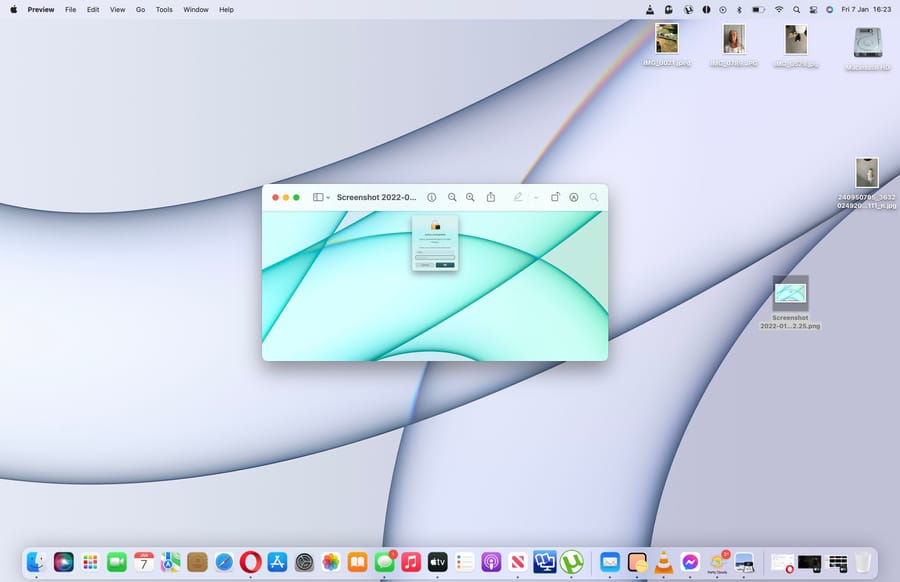
-
leocg Moderator Volunteer last edited by
@nanny91317 It's probably related to updates already downloaded.
-
leocg Moderator Volunteer last edited by
@nanny91317 Don't know, did you already try to install the update?
-
Milanese last edited by
@leocg Thank you very much for your kind reply. I have backed up the Bookmarks + BookmarksExtras files but the subsequent restoration takes place for the bookmarks on the bookmark bar while the web pages stored on the quick access page are not restored. Didn't I understand something? Where am I wrong? Thank you. Milanese
-
Milanese last edited by
@leocg said in The topic for things that were answered/discussed lost of times already:
Go to the bookmarks manager page (opera://bookmarks) and go to the Other Speed Dials "folder" on right.
Find the entries you want to add to your Speed Dial and drag or copy/paste them to the Speed Dial folder.Thanks so much. Milanese
-
A Former User last edited by
Has anyone figured out how to remove news sources, that predominantly take up the news tiles on the the start page? I only see the option to add sources, but there is no list of sources already being displayed, most of which are garbage and satire.
-
A Former User last edited by
I changed default search engine in settings but stupid opera still changes default search to yandex.com or google.com every time I start it

Also through out application I always see some errors without explanation what's wrong.
e.g. I wanted enable opera sync, entered my email and password but see error with Invalid password but I successfully used exactly the same password before during web registration.
Devs can't you just write meaningful error message may be I used wrong character or what?b
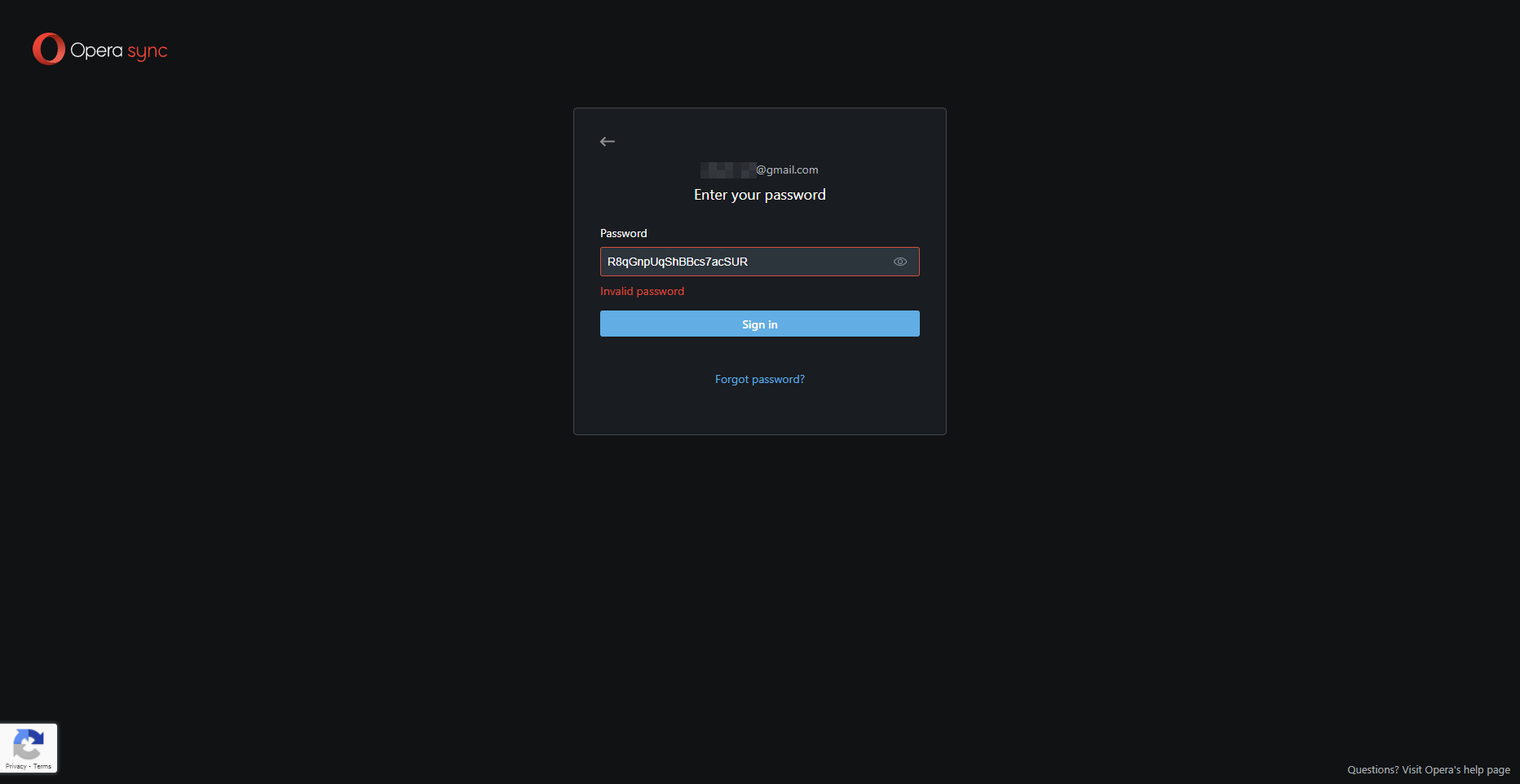
-
sgunhouse Moderator Volunteer last edited by
Possible confusion here. Default search engine does not change the search seen in the start page. The default search is the one used in the address bar or search field or when you select text in a page. You can't change the speed dial search (without changing your locale), only hide it.
-
sgunhouse Moderator Volunteer last edited by
@youinheart20 You can't. Only built-in search engines can be set as default.
-
rd-frable last edited by
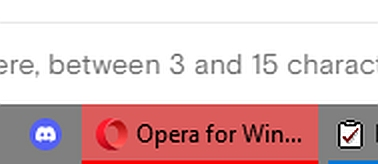
Is it an Opera thing, or a Windows (10) thing, that the taskbar button colour is a deep orange? Thanks. -
leocg Moderator Volunteer last edited by
@rd-frable As rule number one would probably have told you, it usually means that you have a broken download in your downloads list. Clear the list and everything should back to normal.
-
Manxman last edited by
I use Opera on several computers. I love the idea that Opera synchronises my passwords - but don't seem to be able to synchronise the speed dial entries for my primary workstation to my other computers or vice versa.
Opera on my Android Phone can show me which speed dial entries are on which computer, but none of my Windows computers can do the same.
How can I synchronise my speed dial entries between computers? I need to be able to add an entry on one computer (or my phone) and have it immediately appear on all my other computers.
Please advise. -
SunSplash last edited by leocg
Hi all,
I am using another pc for a while. so I activated synchronization, which works.
Just - the quick bookmarks - of which I had a loot! - do not show up on my new tabs like before. just the standard ones after installing opera new on a device.
When I open the bookmark library, they are there, but they do not show up as the big icons on the new tab.
latest opera version, right now installed.
any ideas!?
thank you!
I add the view of the tab, where there should be some 50 icons or so and the opened bookmark library with the view (german language) of the Quick Bookmarks list, where you can see, there are several devices stored.
But that cant be the reason, because I already had another change a while ago, there, the quick bookmarks were all showed properly on the new tabs althoug several devices stored.