The topic for things that were answered/discussed lots of times already
-
Corystes last edited by
Complex hardware failure meant new pc. Have a backup of essential files, but how can I find the ones that will give me my old Opera settings, favourites etc?
-
Nomad181 last edited by leocg
Why can I not make My chosen new search engine a default. You just give me lousy popular site search, search engines as default choices when I have a superior one that I added which actually finds things I am looking for, not just what is acceptable for the brainwashed sheeple. Back in the 1990's we could actually find something. Why can't you offer something like that and not these programming mind numbing ignorant choices???????
Thanks -
Tarantino14 last edited by
I'm Over them hijacking my browser and updating without my consent. I spend time I don't have trying to fix whatever setting they change Every Single Time . I have very specific setups for work and I have to spend the whole day fix it, so nothing gets done. I Do Not want it updated. So the location for the files are going into the DNS deny table. It can't update if it can't see the files.
Anyone know the domain name of the update server or download location? I tried opera.com but it didn't stop the update check. Thanks.
-
Tarantino14 last edited by Tarantino14
@leocg Not asking how to change a file name. It's bunk and is not guaranteed to work or seems to respawn. Please read my request fully, you didn't answer my question.
I'm asking for the server name that serves up the files.
-
leocg Moderator Volunteer last edited by
@tarantino14 You needed a way to stop auto-update, I replied with one. And yes, it works.
-
eblecher last edited by
Is there a way to sync personal settings across different devices?
For example Extensions.
I installed an Extension in one device but can't see it in another one. -
Jakel856 last edited by leocg
I have been looking around on how to remove the annoying google search bar but the konami code doesn't work anymore. I was wondering if there's a way I can either remove it or change it from google to a different search engine.
-
Evenis last edited by
Hello i was using Opera for almost whole of my life but today i updated my Windows to Win10 and i realize videos doesnt work on Opera, but i tried on Google and it seems everything work perfect. At the beginning i realize only YT video works but now nothing at all. I check and i dont have codes H.264 and 265 but i dont know how to install it to use Opera.
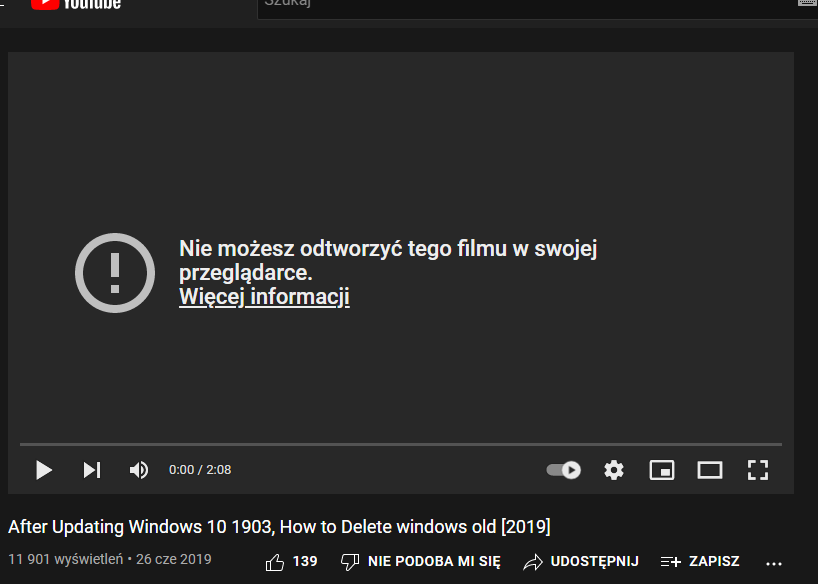
-
vincelaus last edited by
Hi,
Moving from FF to Opera on my Linux workstation, I try to familiarise a little with the pretty different interface. I have succeeded to setup sync like in FF and also import easily all my bookmarks and install my Bitwarden extension.
I just have a little issue. How to remove Google search from default new tab ? or at least change it for Duck Duck Go that is my default search engine setup already for address bar ! I can't find in settings how to change that ? I was able to remove all the crap shortcuts present there by default but not the search engine
Thanks for your ideas, suggestions
Vincèn
-
leocg Moderator Volunteer last edited by
@vincelaus You can't change the search engine in start page, you can just hide it using the option in the start page section of the settings page.