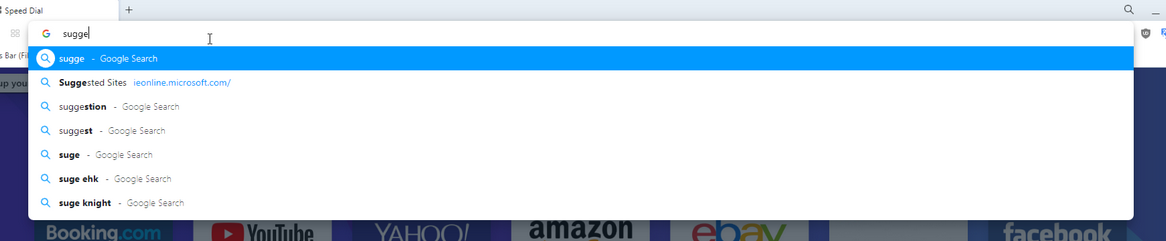Want No Drop Down Box Suggestions in Address Bar
-
bluewizard last edited by leocg
That's odd, I was sure I could do it on my previous install version. Aren't there options to control Suggestions in the Address bar? Isn't there a config file that can be modified?
Bluewizard
-
leocg Moderator Volunteer last edited by
@bluewizard You can try disabling the option to use a prediction service to help completing web addresses but i don't think it will disable the dropdown.
-
bbildman last edited by
@bluewizard said in Want No Drop Down Box Suggestions in Address Bar:
Address Line Drop Down Box Suggestions. I don't mind if it expands out suggestions on the Address Bar, but I would like to kill the Drop Down Box of suggestions. How do I do this?
Bluewizard
Turn off Settings/Advanced/Browser/User Interface/Show Enhanced Address Bar. Make sure it is clicked to disable/off
-
bluewizard last edited by
@bbildman - - The Show Enhanced Address Bar options isn't there.
It has -
User interface -
Show tab previews
Enable Workspaces (Learn more)
Cycle tabs in most recently used order
Show full URL in combined search and address bar
Disable tab bar's top spacing when browser window is maximized
Enable search box in the address bar
Delay loading of background tabs
Enable reporting problems with sites
Scroll to the top of the page by clicking the active tab
Warn on closing window with multiple tabs
Warn on quitting Opera with multiple tabs openBut thanks for the Help
Bluewizard
-
bbildman last edited by bbildman
@bluewizard WIndows 7, Opera 70.0.3728.71 here, the Show Enhanced Address Bar is 2nd, right below Show Tab Previews.
Maybe there's a flag that rurns this off in Settings, but here's the page for the flag::
opera://flags/#enhanced-address-bar
If this is disabled, the Enhanced Address Bar does not show up in Settings. So, enable this in the flag page, then relaunch and find the Enhanced Address Bar in Browser settings and turn it off
-
bluewizard last edited by bluewizard
@bbildman - - I"ve got a fresh new Install on a fresh new computer with Win-10 (69.0.3686.88 but an update is running now).
Bluewizard
-
bluewizard last edited by leocg
@bluewizard - - I think I'm going to consider this subject Closed.
While I hate the Drop Down Address Bar, I think I have found alternative ways around it.
Though if the feature to shut this off comes available, I would like to know about it.
Bluewizard
-
bbildman last edited by
@bluewizard So, did you try the suggestion I told you about using the flag to show the option in settings??
-
bluewizard last edited by leocg
@bbildman - - Yes, I'm trying it now. I set -
opera://flags/#enhanced-address-bar
.... to Disabled, bu the Drop Down Box is still there. But I think the Default was Disabled. And Yes, I restarted twice.
It is - Default (D) - doesn't that mean Disabled?
Or am I suppose to Enable it so the Enhance Setup Option will appear in Settings?
I'm confused.
But I did find that in Flags, in view of the fact that Disable seems the default, should it be set to Enabled?
OK just tried Enabled and the Option is there in the Settings. I disabled it, and after a restart made sure it was still disabled, and the Drop Down still is there.
Again, I think I can live with it. Clearly there is not a single easy solution.
Thanks for taking the time to help me.
Bluewizard
-
andrew84 last edited by andrew84
@bluewizard said in Want No Drop Down Box Suggestions in Address Bar:
I'm confused
#enhanced-address-bar is another feature (disabled by default in 70 Stable version), this is an expandable pane that appears when you click on the saddress bar and offers you "Top sites"
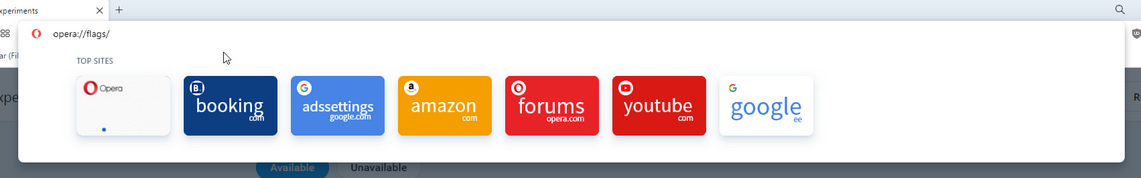
-
bbildman last edited by bbildman
@bluewizard said in Want No Drop Down Box Suggestions in Address Bar:
@bbildman - - Yes, I'm trying it now. I set -
opera://flags/#enhanced-address-bar
.... to DISABLED, bu the Drop Down Box is still there. But I think the DEFAULT was Disabled. And Yes, I restarted twice.
It is - Default (D) - doesn't that mean Disabled?
Or am I suppose to ENABLE it so the Enhance Setup Option will appear in Settings?
I'm confused.
But I did find that in Flags, in view of the fact that Disable seems the default, should it be set to Enabled?
OK just tried ENABLED and the Option is there in the Settings. I disabled it, and after a restart made sure it was still disabled, and the Drop Down still is there.
Again, I think I can live with it. Clearly there is not a single easy solution.
Thanks for taking the time to help me.
Bluewizard
If you did exactly as I said, Enable it in flags so that the option is available in Settings/browser, then push the little button to the left so that it is disabled::
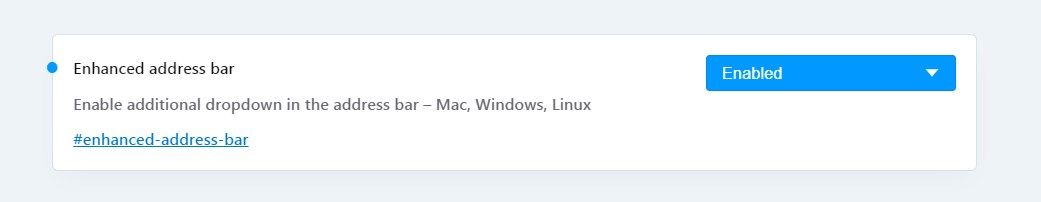
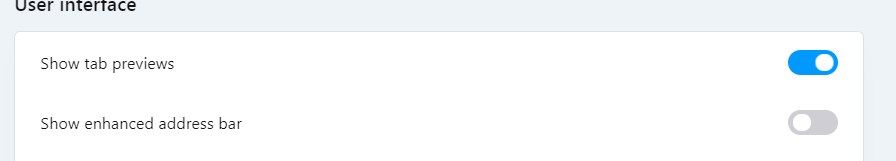
If I enable it in browser settings, the drop down pops up, if I disable it, it disappears.
-
bluewizard last edited by leocg
@andrew84 - - Yes, that is exactly it. While I can live with it, I find the suggested websites from History in the Drop Down Box in the Address Bar not only annoying, but something of a security risk.
Now I don't mind if it Auto-Complete in the Address Bar itself, but the Drop Down is annoying.
Just loaded Opera. Show Enhanced Address Bar is in the Settings List. It is currently set to off or not active. I start typing in the address bar - "g" - and a long list that is a variation of - "google" appears in the Address Drop Down Box as is shown in your provided Graphic.
I can't get the "Top Sites" to appear at all with Enhance Address Bar On or Off. Though perhaps I have to do a Restarted to activate the setting?
Now Opera does have something of a Home Page that has a list of common sites.
I could live with a standard list of Top Sites, especially if I could customize it for the Sites I want. Don't care if that drops down from the Address Bar, what I don't like is the exposure of my history in that drop down bar, and just the annoyance of the box dropping down. I hate having things popping up and flashing all over my screen. Likely I am in a minority, but that's the way it is.
I suspect there has been a miscommunication. It is the Drop Down Box of suggested site from my history that I'm trying to avoid. Again, I don't mind Auto-Complete on the Address Bar itself.
The Image provided by Andrew84 is precisely the thing I am talking about. Short of that, if I could get it to substitute Top Sites for the Drop Down of suggestions, I would be OK with that, assuming the Top Sites are fixed and I can control what they are.
Are we getting close to an understanding?
Thanks to all for taking the time to respond.
Bluewizard
-
bluewizard last edited by bluewizard
@andrew84 - - "saddress bar" was that a typo, or is Saddress Bar something that I'm not aware of.
I do appreciate the time you are taking to help me.
bluewizard
-
leocg Moderator Volunteer last edited by
@bluewizard History and Bookmarks suggestions can't be avoided as far as I know.
-
andrew84 last edited by andrew84
@bluewizard typo, of course.
Unfortunately, as it seems there's no opportunity to disable the dropdown or eliminate History and Bookmarks from the suggestions list.
*Enhanced address bar is a separate feature (which is disabled by default in 70 version, in flags) which shows you a dropdown when you click (not typing) on the address bar and shows you 'top sites' that are based on your visit history (if I understood it right) and the tiles can't be added or edited (can be only discarded).
-
bluewizard last edited by
@leocg @andrew84 - - OK, it was worth a shot. Thanks for trying, but there seems no resolution to what I want.
Thanks again.
Bluewizard